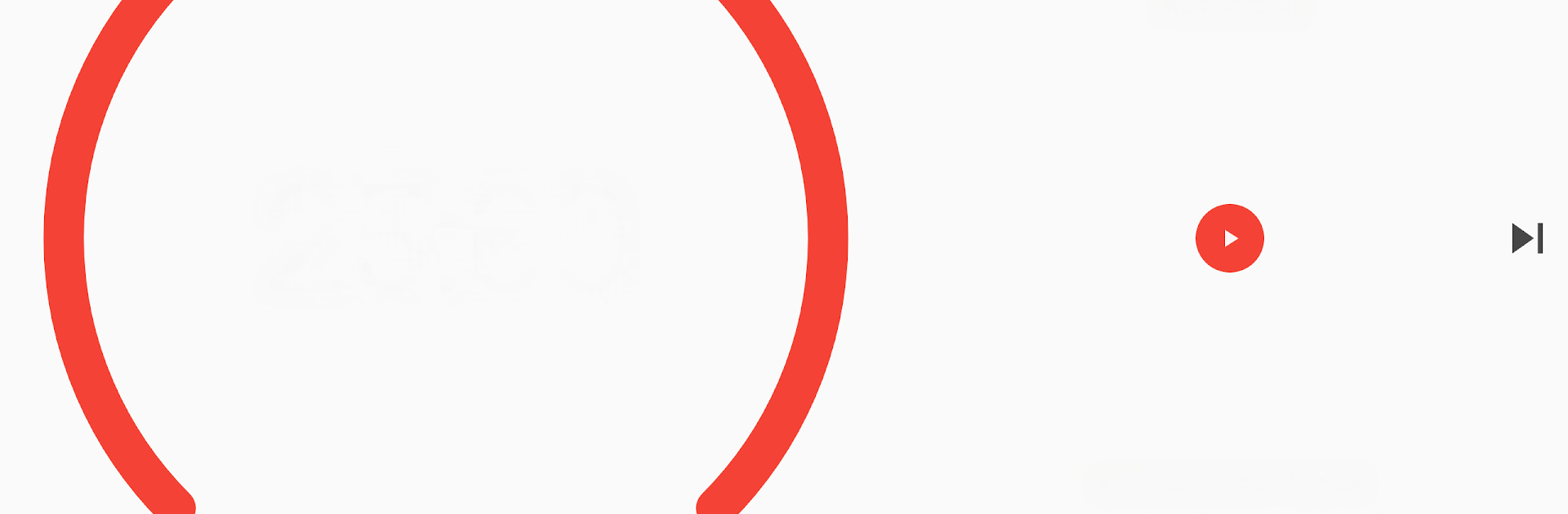Upgrade your experience. Try Pomodoro Smart Timer – A Productivity Timer App, the fantastic Productivity app from HMT Enterprise Limited, from the comfort of your laptop, PC, or Mac, only on BlueStacks.
About the App
Ever find yourself getting sidetracked at work or while studying? Pomodoro Smart Timer – A Productivity Timer App, from HMT Enterprise Limited, is here to help you bring a little more order and focus to your day. It’s built around the well-loved Pomodoro technique—short, focused bursts of work with breaks to help you stay sharp. The design is super simple and out of your way, letting you set up your sessions in seconds and get back to what matters. If you’re someone who likes things streamlined (and ad-free), you’ll probably appreciate what this little app brings to the table.
App Features
-
Customizable Sessions
Adjust your work and break intervals to fit your style. Whether you like classic 25-minute work blocks or something a little different, you’ve got total control. -
Simple, Distraction-Free Interface
The minimalist layout keeps things clear. No bright colors or clutter—just a focus timer you can actually focus with. -
Notification Support
Stay on track with alerts for both work sessions and breaks, so you don’t have to keep checking the clock. -
Battery-Saving & Screen Options
Hoping to save some power? There’s a battery-friendly mode, and if you never want the screen to dim, just flip on the always-on display when the timer’s running. -
Horizontal Rotation
If you prefer setting your device sideways like a classic tomato timer, go for it. The app adapts smoothly. -
Super Lightweight
The whole thing clocks in at under 2 MB, so it won’t hog space or slow down your phone—a nice perk if storage is tight. -
Ad-Free and Privacy-First
No ads, no invasive permission requests, just the timer you’re looking for. -
Multi-Language Support
Available in English, Vietnamese, French, Spanish, and Portuguese, so more folks can join in.
If you like a tidy, no-nonsense productivity tool—whether you’re using your phone or trying it through BlueStacks—Pomodoro Smart Timer might just be the pocket-sized assistant you didn’t realize you needed.
BlueStacks brings your apps to life on a bigger screen—seamless and straightforward.