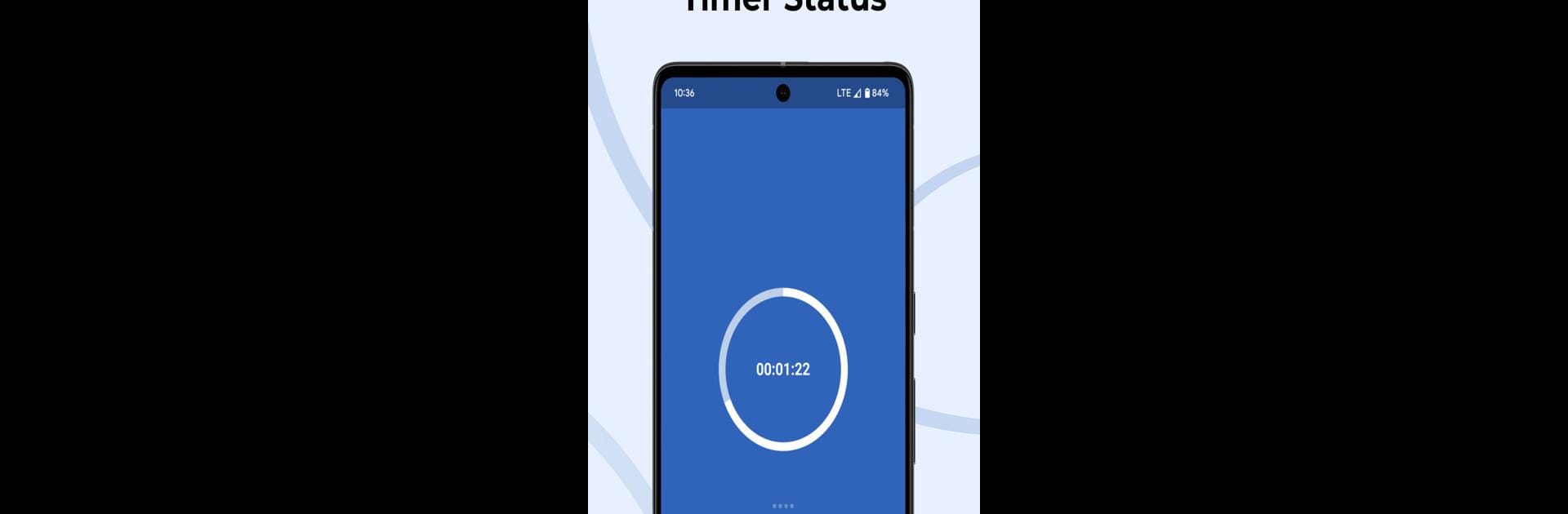Why limit yourself to your small screen on the phone? Run Pomofocus – Productivity Timer, an app by Micra Solution, best experienced on your PC or Mac with BlueStacks, the world’s #1 Android emulator.
About the App
Ever wish you could just hush those distractions and really get stuff done? Pomofocus – Productivity Timer from Micra Solution is all about that—helping you stay focused and checking things off your to-do list, one manageable chunk at a time. It takes that overwhelming pile of work and breaks it down, so you can actually see and celebrate progress (with a few well-earned breaks thrown in).
App Features
-
Custom Task Planning
Make a quick list of what you want to accomplish for the day, then tackle it one task at a time. It’s super straightforward—no clutter, no fuss. -
Adjustable Work and Break Timers
Choose your focus interval—maybe the classic 25 minutes or whatever fits your style. Short breaks are built in, so you never get burnt out. -
Simple, Attractive Design
The layout is clean and minimal, letting you concentrate on what matters without extra distractions. Plus, you can switch up the color themes to suit your mood. -
Daily Goals and Progress Tracking
Set goals for each day and actually watch your progress. It feels good seeing those tasks get crossed off! -
Handy Notifications
Get a little nudge when it’s time to start working or take a pause, so you’re always in the zone without constantly checking your watch. -
Work Well on PC with BlueStacks
Want a bigger view while chipping away at your goals? You can run Pomofocus – Productivity Timer on your PC using BlueStacks—pretty handy if you’re on your computer all day.
Switch to BlueStacks and make the most of your apps on your PC or Mac.