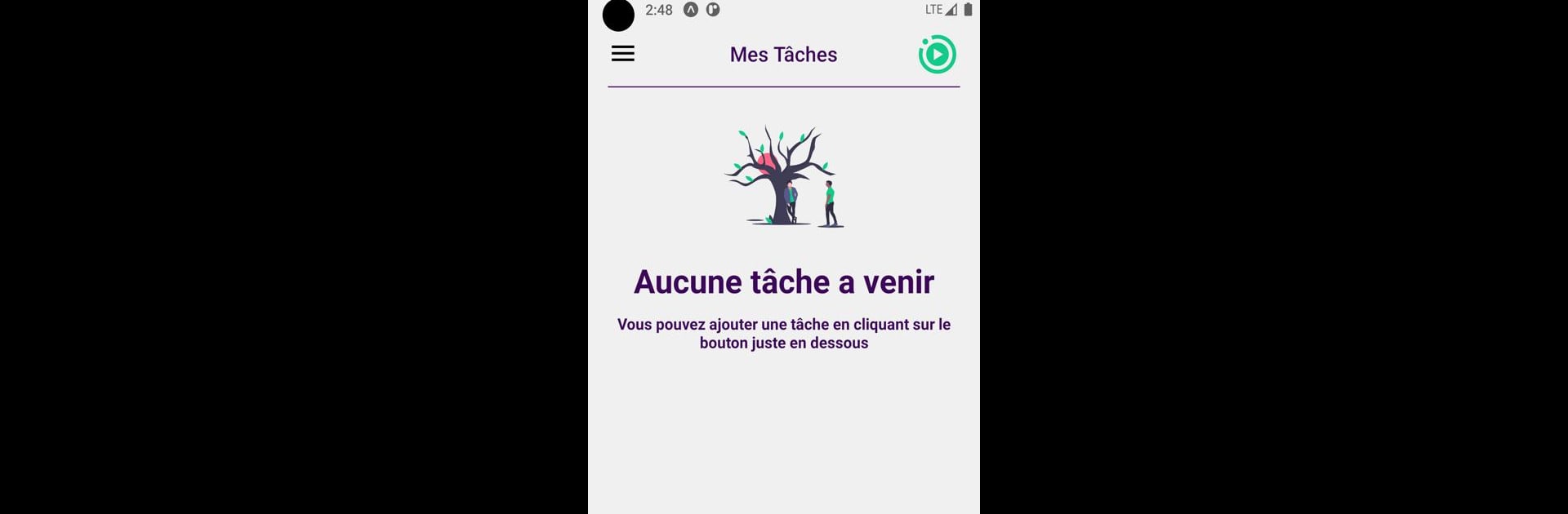Upgrade your experience. Try PomoTodo – tâches et pomodoro, the fantastic Productivity app from Maël conception, from the comfort of your laptop, PC, or Mac, only on BlueStacks.
About the App
Ever feel like your to-do list is just staring you down, daring you to start somewhere? PomoTodo – tâches et pomodoro from Maël conception is here to help you actually get things done, without getting overwhelmed. It’s a mix of practical task planning and that famous Pomodoro method, so you’re not just checking off boxes—you’re working smarter, not harder. Whether you’re organizing your day or just trying to stay focused, this app aims to make productivity feel a little more doable.
App Features
-
Straightforward Task List
Create your daily tasks, and arrange them in the order you want to tackle them. No endless scrolling or lost tasks—your priorities stay front and center. -
Built-In Pomodoro Timer
Set a 25-minute timer for each task. The idea? Work with focus, take a short break, then jump right back in. After all, your brain needs breathing room! -
Automatic Break Reminders
Once you finish a session, you’ll get a prompt for a five-minute breather, so you don’t burn out. Hit three sessions? Time for a longer, 15-minute break. -
Clever Task Management
Not done yet? Tasks can move to the bottom of your list for a later try—no guilt, just a better workflow. -
Chunk Big Jobs Into Small Wins
Slice daunting projects into 25-minute bits, making progress less intimidating and a lot more satisfying. -
Brain-Friendly Productivity
PomoTodo – tâches et pomodoro nudges you to work within what your mind can actually handle, keeping stress low and motivation high.
If you’re using BlueStacks, you can get the most out of this Productivity genre app with just your keyboard and mouse—no distractions, just you and your list.
Eager to take your app experience to the next level? Start right away by downloading BlueStacks on your PC or Mac.