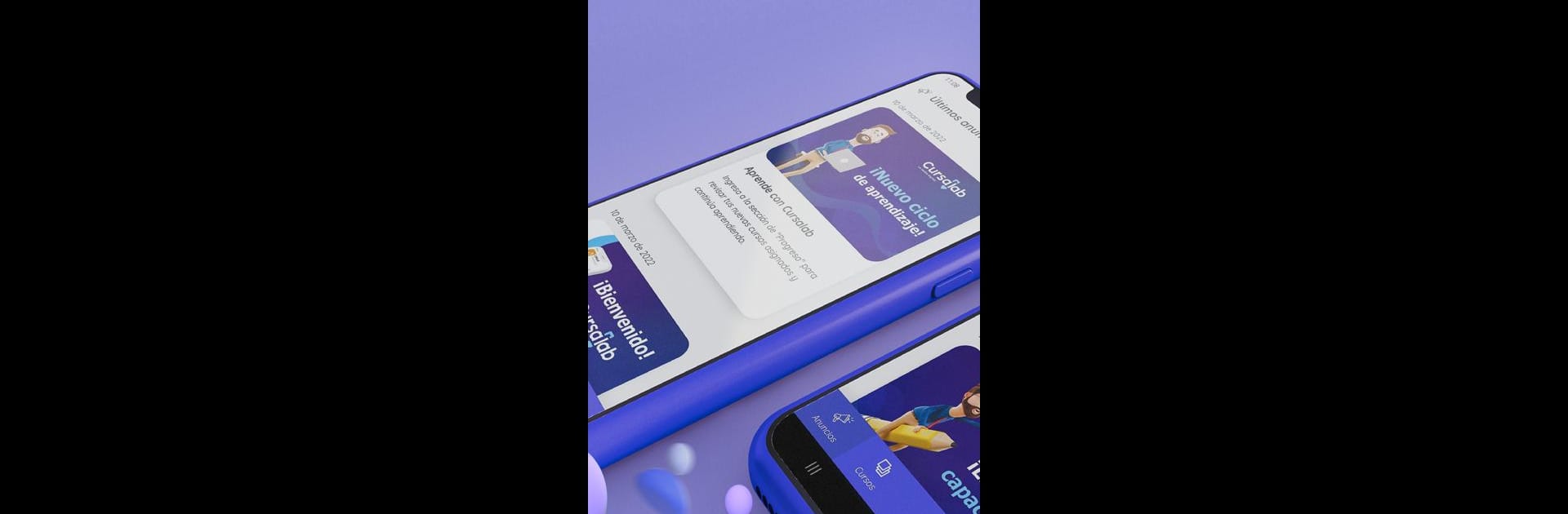What’s better than using Potenciando tu talento NGR by Cursalab? Well, try it on a big screen, on your PC or Mac, with BlueStacks to see the difference.
About the App
Potenciando tu talento NGR by Cursalab makes workplace training feel a lot less like a chore. If you’re looking for an easy way to stay on top of everything your company expects—courses, feedback, announcements—this app’s got you covered. It brings your entire training experience into one place, so you can focus more on learning (and maybe brag a little about your progress). Curious about how you’re doing? That’s easy to check too.
App Features
-
Your Personal Training HQ
All your assigned courses show up in one spot, so you won’t hunt for what’s next or worry about missing something important. -
Easy Progress Tracking
Never wonder how far along you are. There’s a visual tracker for your progress, plus a handy breakdown by categories, complete with rankings to keep things interesting. -
Stay Up to Date with Announcements
Important news and updates land right here—no more searching through endless emails. -
Live Sessions with Cursalive
Want a little face time or to ask questions in real time? Just join a Cursalive live session directly from the app. -
Task Submissions Made Simple
Whether it’s an evaluation, a survey, or assignments, turning in your work takes a few taps. -
Feedback and Surveys
Had a great experience or spotted something that could be better? Quick satisfaction surveys let you share your thoughts.
You can even try out Potenciando tu talento NGR on BlueStacks if you prefer a bigger screen for all your productivity needs.
Ready to experience Potenciando tu talento NGR on a bigger screen, in all its glory? Download BlueStacks now.