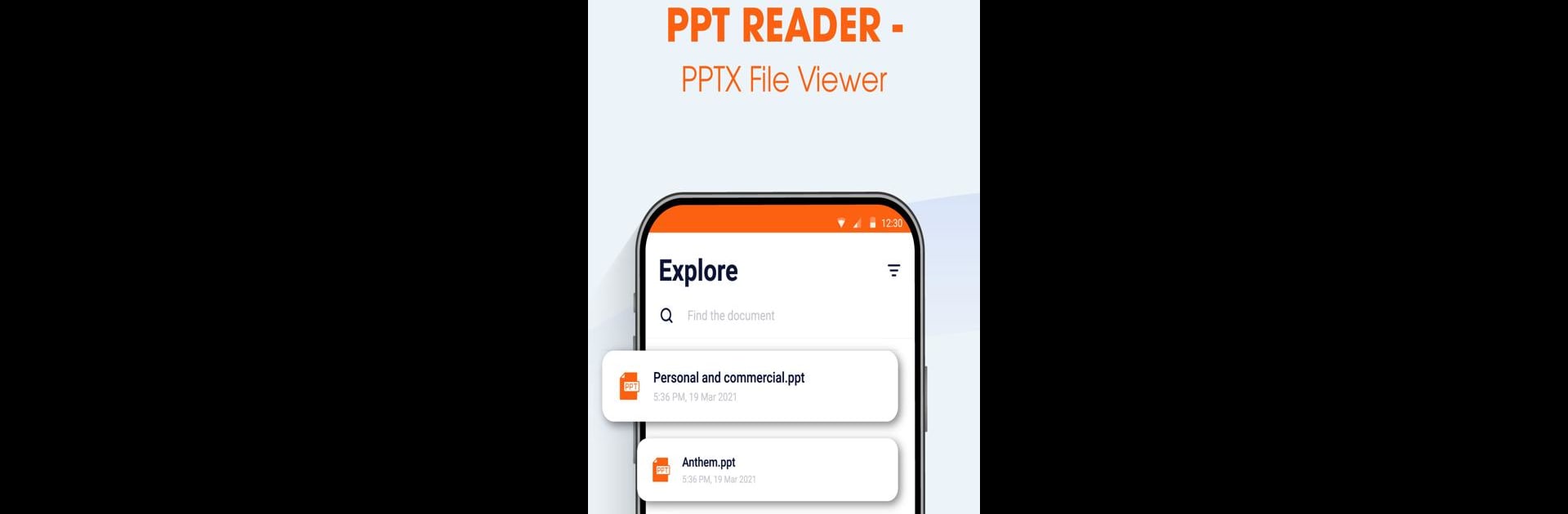What’s better than using PPT Reader – PPTX File Viewer by TrustedOffice? Well, try it on a big screen, on your PC or Mac, with BlueStacks to see the difference.
About the App
Need to check your presentations or PDFs on the fly? With PPT Reader – PPTX File Viewer from TrustedOffice, you’re never more than a few taps away from your important slides and docs. Whether you’re prepping for a meeting or breezing through classroom notes, this app keeps all your PDF and PPTX files organized, easy to find, and ready to open—no connection required.
App Features
-
Quick PDF and PPTX Viewing
Open and read all your PDF and PPTX files in seconds. No need to hunt through folders—your documents appear all together in one tidy, scrollable list. -
Offline Access
No Wi-Fi? No problem. Read and browse through your presentations and PDFs anytime, anywhere, even when you’re totally offline. -
Easy File Management
Sorting and finding documents is a breeze. You can organize by date or see your most recently opened files right at the top, making it simple to find what you need—even if your device is a digital jungle. -
Favorites for Fast Access
Mark important files as favorites to keep them handy. No more endless scrolling just to find that one critical report or class slide. -
Zoom In and Out
Pinch to zoom in on details or back out for the big picture—just use your fingers to get presentations and docs looking exactly how you like. -
Rename Files
Give your files names that make sense to you. No more guessing what “Presentation12345-final2.pptx” actually is. -
Print with Ease
Need a hard copy? Send PPTX files straight to your printer over the internet—just a couple quick taps and you’re set. -
Share with Friends or Colleagues
Shoot off a presentation or PDF in seconds, whether it’s to your work team or study group. Recipients can read the files right on their devices. -
Multi-language Support
Switch the app’s language to whatever makes you most comfortable—handy if you’re sharing devices or working with international teams.
For anyone relying on presentations and PDFs—students, office pros, or anyone in between—PPT Reader – PPTX File Viewer keeps your docs under control. And if you want to see your slides on a bigger screen, the app runs smoothly on BlueStacks too.
Eager to take your app experience to the next level? Start right away by downloading BlueStacks on your PC or Mac.