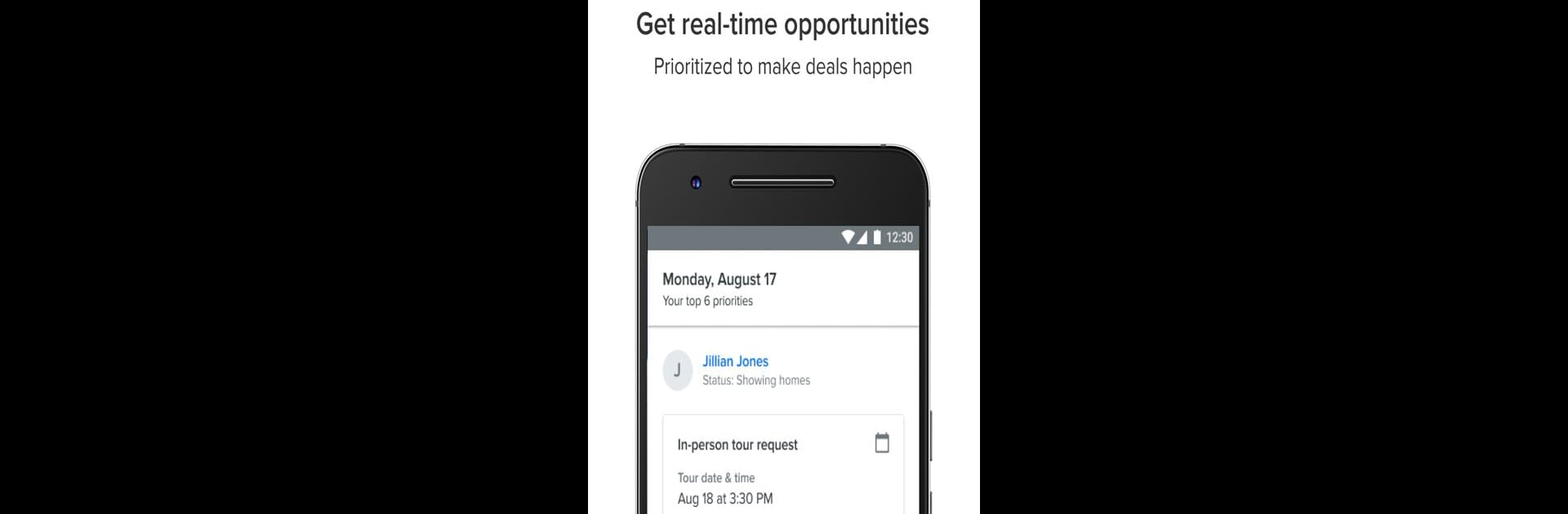Let BlueStacks turn your PC, Mac, or laptop into the perfect home for Premier Agent®, a fun Productivity app from Zillow.
About the App
Premier Agent® by Zillow is designed for real estate professionals who want to keep everything running smoothly, whether they’re in the office, at home, or out and about. With a straightforward, no-nonsense setup, it puts your leads, listings, and tasks exactly where you need them. Stay up-to-date and in control without missing a beat.
App Features
-
Smart Lead Notifications
Get a heads-up the moment a new lead comes in, complete with important details like property preferences and contact info, so you’re always ready to respond right away. -
Unified Inbox for All Leads
Handle incoming leads from more than 35 different sources without shuffling between apps. Everything drops into one simple inbox for easy, organized follow-up. -
Insightful Lead Profiles
Get the inside scoop on potential clients—see their past searches on Zillow and Trulia, find out their moving timeline, or check if they’re pre-approved for loans. -
Lead Organization & Filtering
Quickly sort leads by where they are in their home-buying journey. Prioritize serious buyers or check up on anyone you haven’t heard from in a while. -
Call Recording & Playback
Need to revisit a phone call? All your recorded conversations are stored right in the app’s inbox, ready to replay whenever you need a refresher. -
Team Management Tools
If you’ve got a team, assign leads to different agents based on things like price range, location, or property type. Set reminders and monitor everyone’s follow-up progress. -
Individual & Team Task Tracking
Stay organized with to-do lists for each client. Set deadlines, add reminders, and never miss a key step—from first contact to closing. -
Listing Management
Edit your listings, upload extra photos, or share open house info with a few taps. Adjust and update anytime, even on the go. -
Profile and Reviews
Boost your credibility by adding past sales to your Premier Agent profile, and request reviews from happy clients right from the app. -
Learning and Resources
Access the Premier Agent Resource Center for tools, tips, and training—always handy if you want to sharpen your skills or solve a tricky problem.
Plus, if you prefer working on a bigger screen, Premier Agent® runs smoothly with BlueStacks, so you can keep things moving from your desktop as well.
Ready to experience Premier Agent® on a bigger screen, in all its glory? Download BlueStacks now.