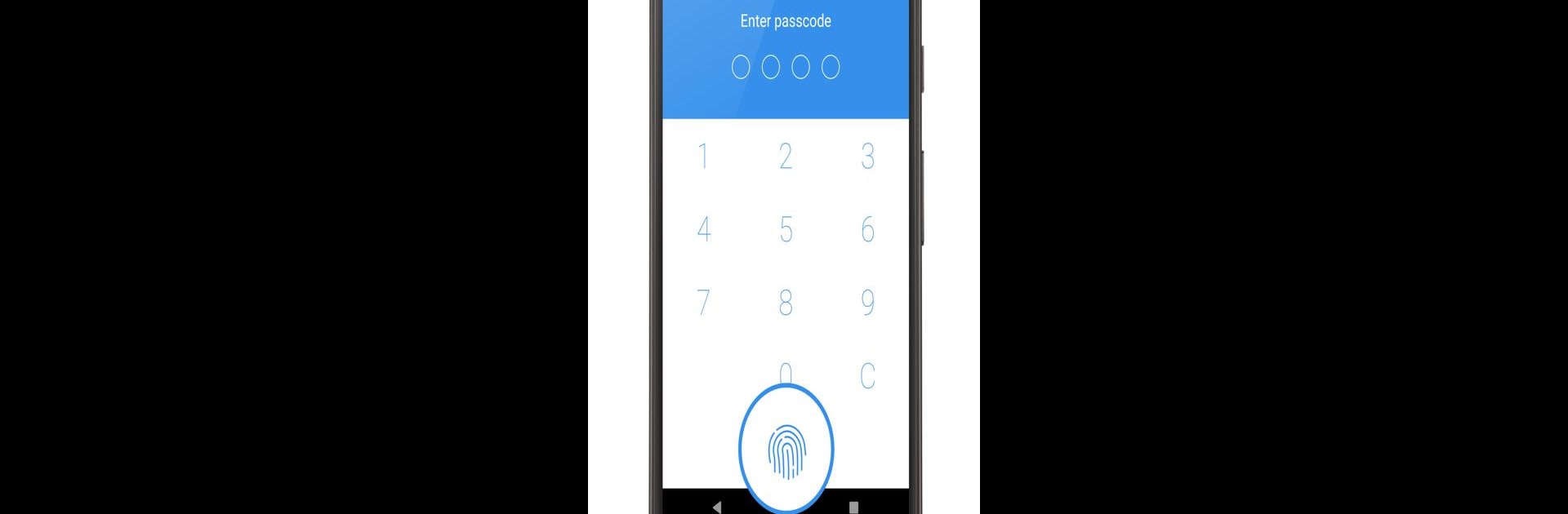Let BlueStacks turn your PC, Mac, or laptop into the perfect home for Private Notepad – safe notes & lists, a fun Productivity app from Alexander Malikov.
Private Notepad is sort of a go-to spot for keeping things private — whether it’s notes, to-do lists, shopping lists, or even personal photos. The first thing that stands out is how much focus there is on security. Notes and images you add get locked up with banking-level encryption, and there are options for setting up passwords, PINs, or patterns, plus fingerprint unlock if your device supports it. If anyone tries to snoop around, it’ll actually snap a photo of whoever messed up the password, which is kind of wild and might even catch a nosy roommate off-guard.
Organization’s also made simple. Notes can get sorted into different labels, and you can color-code everything, so it’s easy to spot what’s important at a glance. If plans change, there’s an undo button for those, “whoops, didn’t mean to delete that” moments. There’s also a private vault for photos, which can come in handy when saving private images that aren’t for anyone else. Reminders can be added, too — pretty useful for remembering everything from work stuff to groceries.
Running Private Notepad on a PC using BlueStacks feels even nicer, since there’s more space to move things around, and typing big notes is quicker. It works offline, but if you like having things backed up, it syncs across devices using the cloud. Some notes can get extra protection, while regular stuff can just stay open for quick access. Exporting to PDF or text files is there if you ever need a copy elsewhere. All in all, it’s got plenty of options for staying secure without feeling complicated, and the design stays out of the way so you can focus on just jotting things down.
Big screen. Bigger performance. Use BlueStacks on your PC or Mac to run your favorite apps.