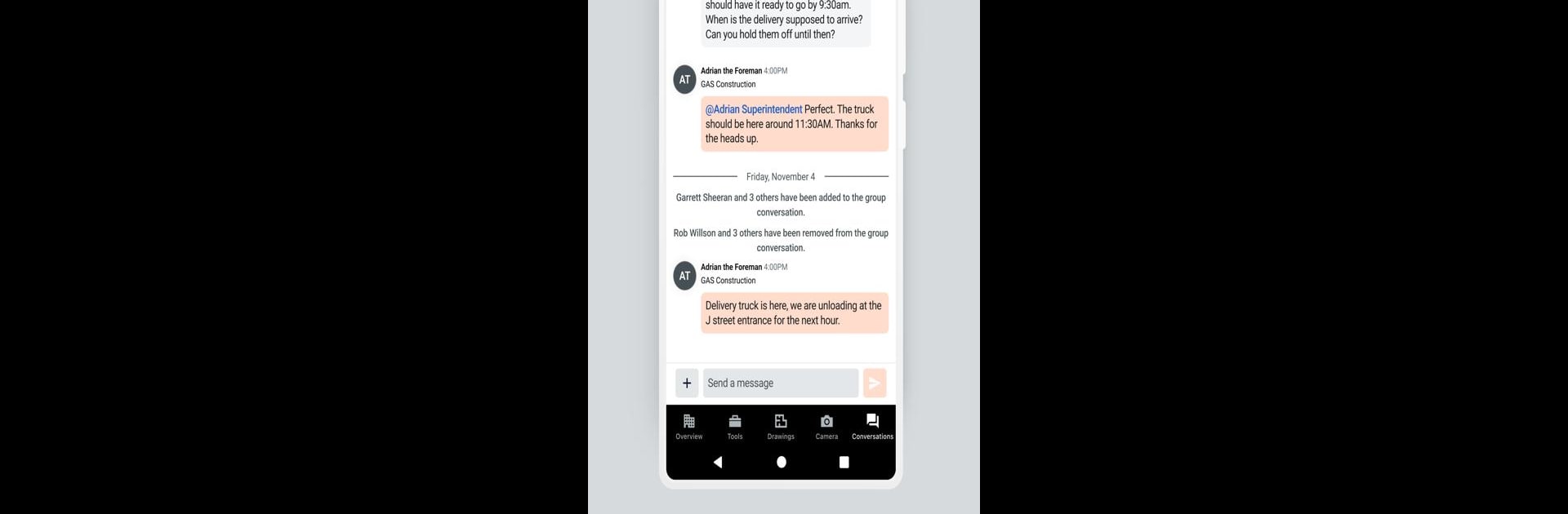Let BlueStacks turn your PC, Mac, or laptop into the perfect home for Procore, a fun Productivity app from Procore Technologies Inc.
About the App
Keeping up with construction projects—especially on big teams—can get overwhelming quick. Procore brings everything you need to manage those jobs together in one place, whether you’re in the office, on-site, or anywhere in between. From tracking drawings to handling punch lists, you’ll find all the essentials lined up in a simple, straightforward app that helps things run a bit smoother every day.
App Features
-
Bookmark Anything Important
Ever need to come back to something later? Just slap a bookmark on key items like drawings, RFIs, punch lists, or inspections right from your phone and pick up where you left off. -
Drawings & Revisions On Hand
Browse and compare all your project drawings (plus the latest updates) even when you’re working offline. Handy when you find yourself in a spotty coverage zone. -
Easy-Peasy Daily Logs
Stay on top of crews, communication, equipment use, materials, and job site happenings—all in one daily log you can fill out from wherever you are. -
Manage Punch Lists in the Field
Create or assign punch list items right where issues show up, so you don’t lose track before it’s fixed. -
Keep RFIs in One Place
Quickly create, organize, and take action on RFIs to keep the project momentum going. -
Photo Documentation
Snap and save progress photos on your mobile device, and link them to drawings so everyone sees what’s happening, room by room. -
Workforce Time Tracking
Employees and crew can log time from the job site, trailer, or back at the office. Timecards and timesheets make keeping up with hours simple. -
Track Out-of-Scope Work
Use Time and Material Tickets to keep tabs on extra jobs or changes outside the original plans—so you can get paid for all your work. -
Access Specs and Submittals
Pull up specs, mark up submittals, and review details right when you need them. Keeps everyone in the loop. -
Schedule Management
Plan ahead and keep teams updated. Create, edit, and share project schedules right in the app. -
Safety and Quality Tools
Log and track things like observations, incidents, and inspections on your phone. It’s easier to catch and prevent issues when you can record them as you go. -
Real-Time Project Financials
Check current values of contracts and purchase orders, follow up on commitments, and keep track of budget changes—everything’s updated as soon as it happens.
Procore by Procore Technologies Inc fits nicely into the productivity genre and can be used alongside your favorite tools, including BlueStacks for desktop access. Whether you’re handling a quick remodel or a massive build, this app keeps your projects moving forward, one task at a time.
Eager to take your app experience to the next level? Start right away by downloading BlueStacks on your PC or Mac.