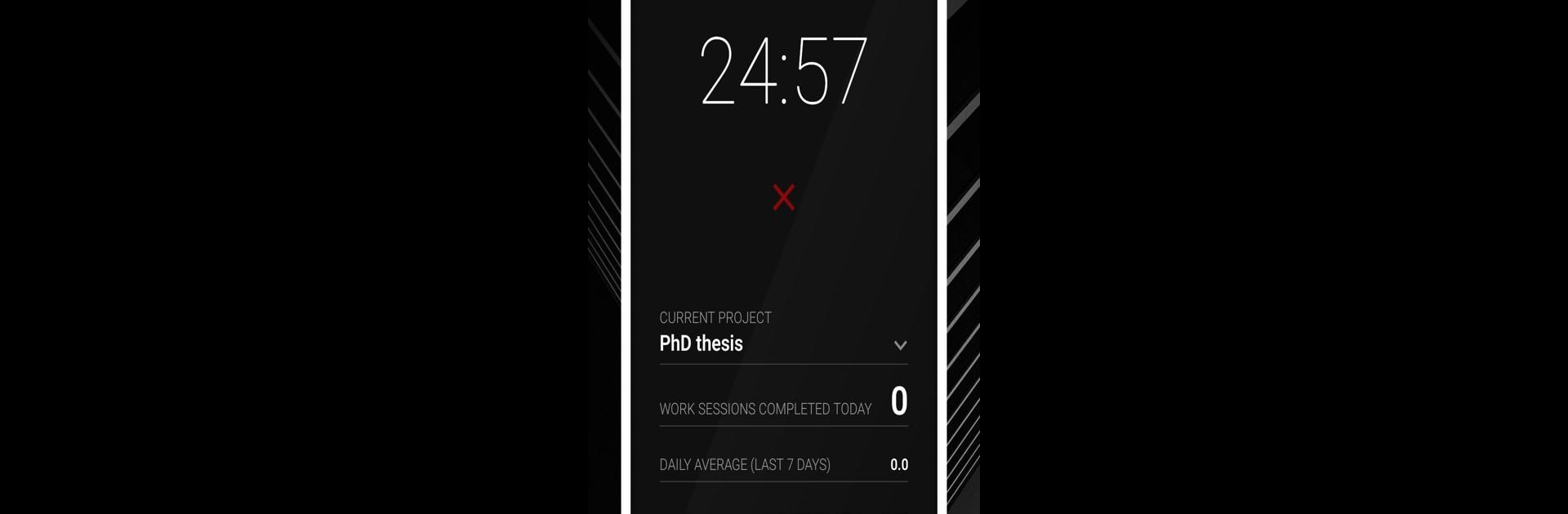Upgrade your experience. Try Productivity Challenge Timer, the fantastic Productivity app from Ensit Media, from the comfort of your laptop, PC, or Mac, only on BlueStacks.
About the App
If you’re the kind of person who loves to see your progress and maybe needs a little nudge to stay focused, Productivity Challenge Timer has your back. Built for folks who want to push themselves, this app focuses on helping you build better work habits, keep up your motivation, and get more done—without sugarcoating things. Whether you’re working, studying, or juggling a pile of projects, you can see how your time is actually spent and even challenge yourself to keep hitting those work goals.
App Features
-
Pomodoro-Style Timer
Keep yourself locked in with session timers inspired by the classic Pomodoro method—no pausing allowed, so forget about those distractions and just get things done. -
Performance Ranks & Achievements
The app ups the ante by tracking your progress over time. Do well, and you’ll rise in the ranks; slack off and you’ll drop. Unlock various achievements as you build your productivity streak. -
Project-Based Tracking
Instead of being a to-do list, Productivity Challenge Timer lets you create projects and see how much time you’re actually devoting to each client, book, website, or whatever you’re working on—kind of like keeping your own time sheet. -
Detailed Productivity Insights
Curious when you’re most productive, or which days you’re really crushing it? Get stats on your work patterns by hour and day of the week. -
No Excuses Mode
The app is made for uninterrupted focus—work sessions can’t be paused or ended early, and the minimum session is 10 minutes. If you’re prone to stepping away, you might want to rethink that! -
Designed for Challenge, Not Balance
This isn’t about work-life balance—it’s about getting work done. There are no breaks for weekends or holidays, and you’ll get a little less friendly ranking if you let things slide.
For those who want to use it on their computer, Productivity Challenge Timer works smoothly on BlueStacks too, making it easy to keep an eye on your productivity while you’re at your desk.
Ready to experience Productivity Challenge Timer on a bigger screen, in all its glory? Download BlueStacks now.