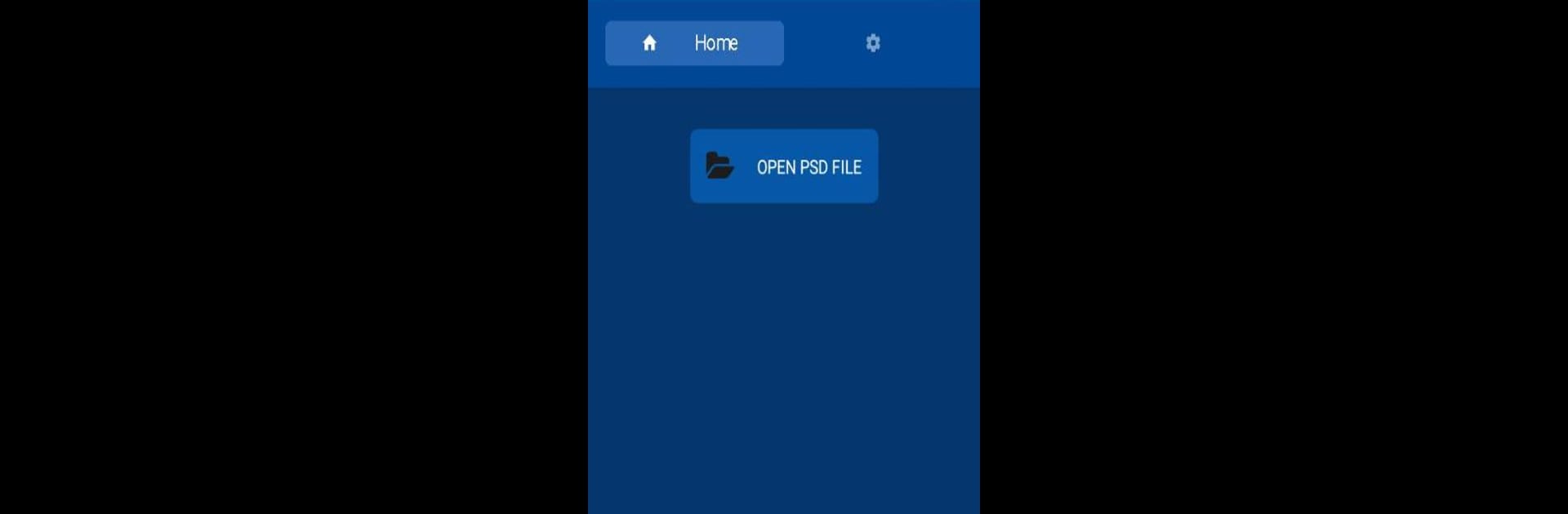Upgrade your experience. Try PSD viewer – File viewer for P, the fantastic Productivity app from hongthuanjsc, from the comfort of your laptop, PC, or Mac, only on BlueStacks.
About the App
Ever needed to peek inside a Photoshop file but didn’t have the software handy? PSD viewer – File viewer for P by hongthuanjsc keeps things simple. This productivity app makes it easy to open and check out .psd files straight from your Android device. No Adobe subscription, no tricky setups—just tap, browse, and see your images, whether you’re sorting through work projects or flipping through creative sketches.
App Features
-
Effortless File Opening
Just choose a PSD file on your device and you’re good to go. No fussing with complicated menus or sign-ups. -
Zoom and Pan
Need a closer look? Pinch or use the slider to zoom way in on details, and drag to move the image around—see every layer and pixel just how you want. -
Thumbnail Previews
Get a quick snapshot of all your PSDs in your folders, making it much faster to pick the right file. -
Works Offline
You don’t have to be online to open or view your files. Got your images on your phone? You can look at them anywhere—even on airplane mode. -
User-Friendly Interface
The layout’s clean and beginner-friendly, but advanced users won’t feel boxed in. It’s straightforward, so you can focus on the images. -
Lightweight and Fast
The app loads quick, doesn’t hog your storage, and keeps things running smoothly on pretty much any Android device. -
Minimal Ads
Ads are kept to a minimum, letting you view files without distractions.
And if you want a bigger view, using PSD viewer – File viewer for P with BlueStacks on your PC makes scrolling through layers even more comfortable.
Switch to BlueStacks and make the most of your apps on your PC or Mac.