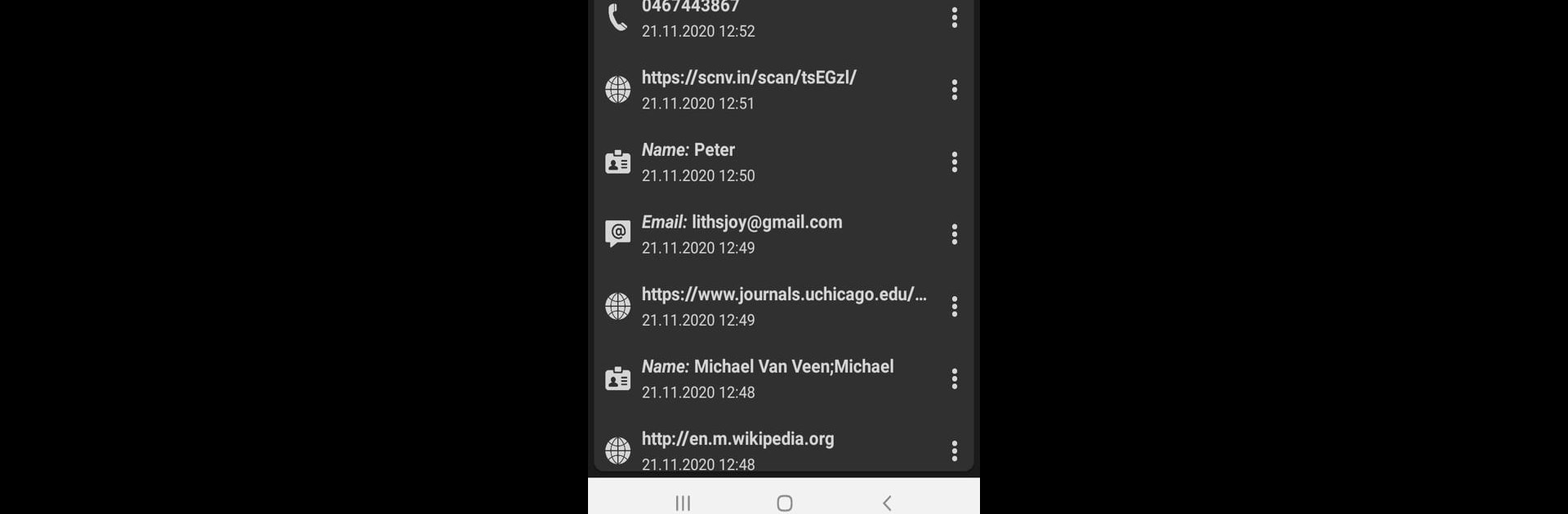What’s better than using QR/Barcode Scanner PRO by Smart Scanner? Well, try it on a big screen, on your PC or Mac, with BlueStacks to see the difference.
About the App
Looking to make sense of all those random QR codes and barcodes you spot everywhere? QR/Barcode Scanner PRO takes the guesswork out, making it simple to scan, create, or share codes whenever you need. Powered by Smart Scanner, this app is about keeping things smooth and hassle-free—no ads getting in the way, just an easy way to scan or generate codes right from your phone. Whether you’re searching for product info, quick links, or just want to store your favorite codes, it’s got your back.
App Features
-
Ad-Free Experience
Enjoy all the scanning and generating you want, with zero ads breaking your flow. -
All Code Types Welcome
Whether it’s a product barcode, a calendar event, Wi-Fi credentials, or just a URL, QR/Barcode Scanner PRO can handle it. -
Low-Light? No Problem
Built-in flashlight support means you can scan codes even when the lighting isn’t on your side. -
Auto-Save History
Every scan or code you generate gets saved, so you can look them up later or reuse them without hassle. -
Batch Scanning
Need to scan a bunch at once? Just switch to batch mode and keep going without the tedious stop-and-go. -
Simple Code Generation
From emails to locations and even custom text, whip up new QR codes or barcodes whenever you feel like it. -
No Internet Required
Scan codes anywhere, anytime—even if you’re offline or far from Wi-Fi. -
Scan from Gallery
Import photos from your gallery and scan QR codes right from your images. -
Easy Sharing
Found something useful? Share codes you’ve scanned or created with friends in just a few taps.
Of course, you can run QR/Barcode Scanner PRO on your devices through BlueStacks for an extra layer of convenience while keeping all your codes organized.
Switch to BlueStacks and make the most of your apps on your PC or Mac.