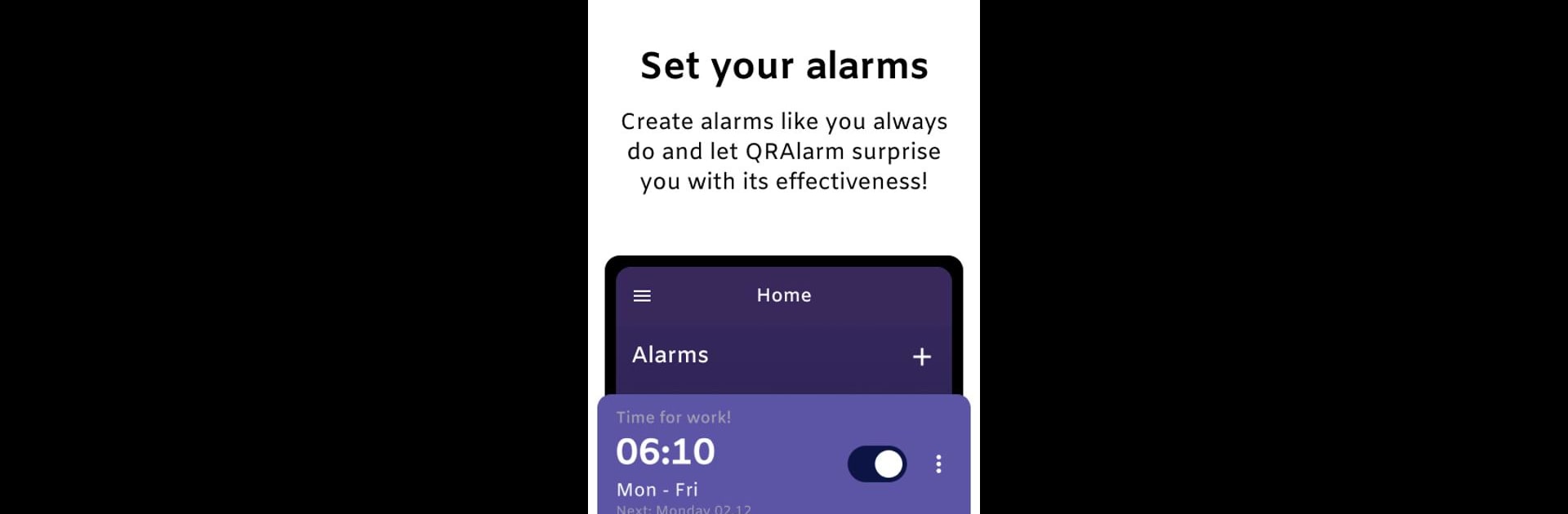Upgrade your experience. Try QRAlarm – QR Code Alarm Clock, the fantastic Productivity app from sweak, from the comfort of your laptop, PC, or Mac, only on BlueStacks.
About the App
Waking up in the morning isn’t always easy, right? QRAlarm – QR Code Alarm Clock takes the usual alarm idea and adds a twist: you physically have to scan a QR code or barcode somewhere in your house to turn it off. If you tend to fall back asleep or get stuck in the never-ending snooze trap, this gives you that extra nudge to actually start your day. Built for both deep sleepers and early birds, this app from sweak is all about giving your mornings a bit more structure and less grogginess.
App Features
-
QR/Barcode Wake-Up
Can’t trust yourself not to snooze? With QRAlarm, you’ll need to wake up, get out of bed, and scan a real QR code or barcode to stop the alarm. No more half-asleep silencing! -
Minimal and Clean Interface
No clutter here. The design is simple and straightforward, so you can set alarms and tweak settings without flipping through endless menus. -
Lightweight App Size
Only around 25 MB, so it won’t gobble up storage or slow down your phone. Small, efficient, and it just gets the job done. -
Serious Anti-Snooze Features
Want to go PRO? Features include locking the alarm screen so you can’t back out, blocking the alarm volume controls, and making it tricky to uninstall or power off your phone while the alarm’s going off. -
No Ads in PRO Version
Hate distractions? Upgrade and you won’t see a single ad interrupting your wake-up process. -
Accessible on BlueStacks
Need to manage your alarms or settings from your desktop? QRAlarm – QR Code Alarm Clock works smoothly with BlueStacks, so you can keep everything organized from your PC. -
Optional Power-Off Guard
If you’re really worried you’ll cheat the app, there’s an extra power-off guard option (it’s totally optional and doesn’t collect any data).
Whether you’re building a morning routine or just need something clever to stop oversleeping, QRAlarm keeps things clear, straightforward, and effective.
BlueStacks brings your apps to life on a bigger screen—seamless and straightforward.