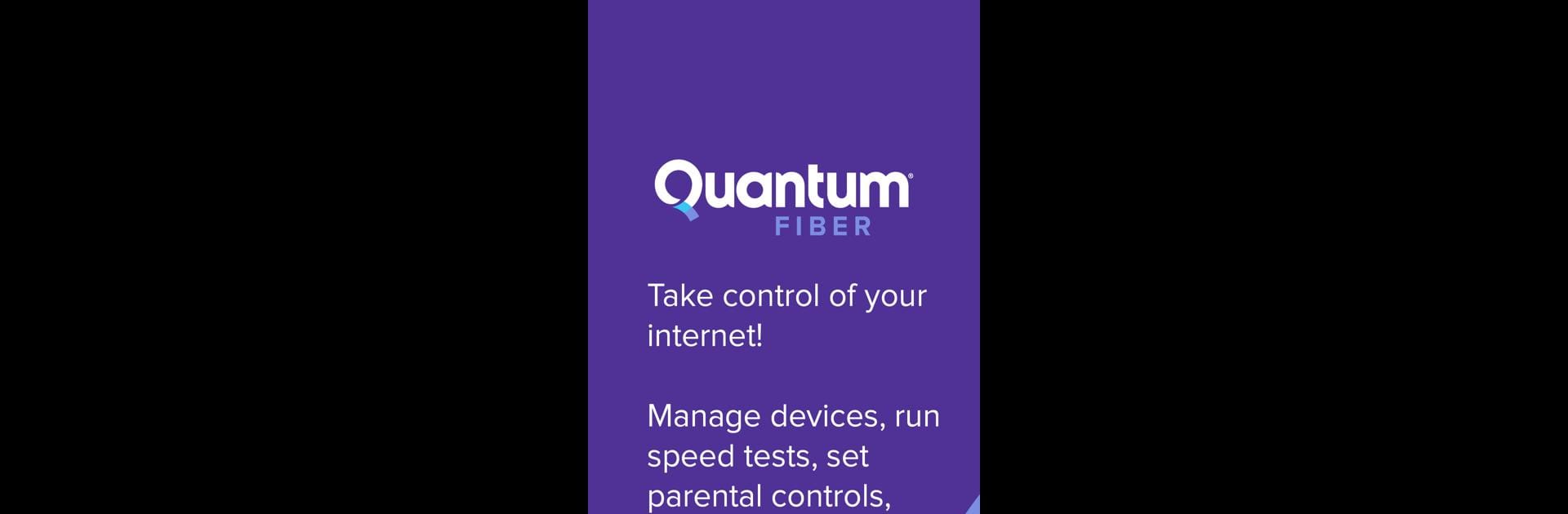Multitask effortlessly on your PC or Mac as you try out Quantum Fiber, a Productivity app by Quantum Fiber LLC on BlueStacks.
About the App
Take charge of your home internet with the Quantum Fiber app from Quantum Fiber LLC. Whether you’re chilling on your couch or running errands, this app puts you in total control of your network, right from your phone. It’s built to make managing your connected life way simpler, so you can focus on what matters—no tech expertise required.
App Features
-
Easy Network Setup
Set up your network in minutes, not hours. Change your WiFi name and password anytime—no need to dig up the instruction manual. -
Track Installation Progress
Waiting on an install? Check exactly where things stand and what’s next, all within the app. No more playing guessing games with your internet provider. -
Share WiFi With a Tap
Friends or family visiting? Create a shareable QR code so guests can hop onto your network—skip the awkward “What’s your password?” conversation. -
See Who’s Connected
Curious about which devices are using your WiFi? Check out a list of everything that’s online, from laptops to smart fridges. -
Pause or Block WiFi for Specific Devices
Hit pause on the kids’ tablets during dinner or block that mystery gadget you don’t recognize. Total control, totally up to you. -
Monitor Network Health
Not sure if your internet is running smoothly? The app lets you check the status and health of your network at a glance. -
Super Fast Biometric Login
Tired of passwords? Sign in quickly and securely using your device’s fingerprint or face recognition tools. -
Privacy & Security
Quantum Fiber uses trusted analytics to keep the app running smoothly, always working behind the scenes to improve your experience.
It’s a powerful tool for keeping your digital life organized. And yes, if you like to use BlueStacks on your computer, the Quantum Fiber app works great there too.
Ready to experience Quantum Fiber on a bigger screen, in all its glory? Download BlueStacks now.