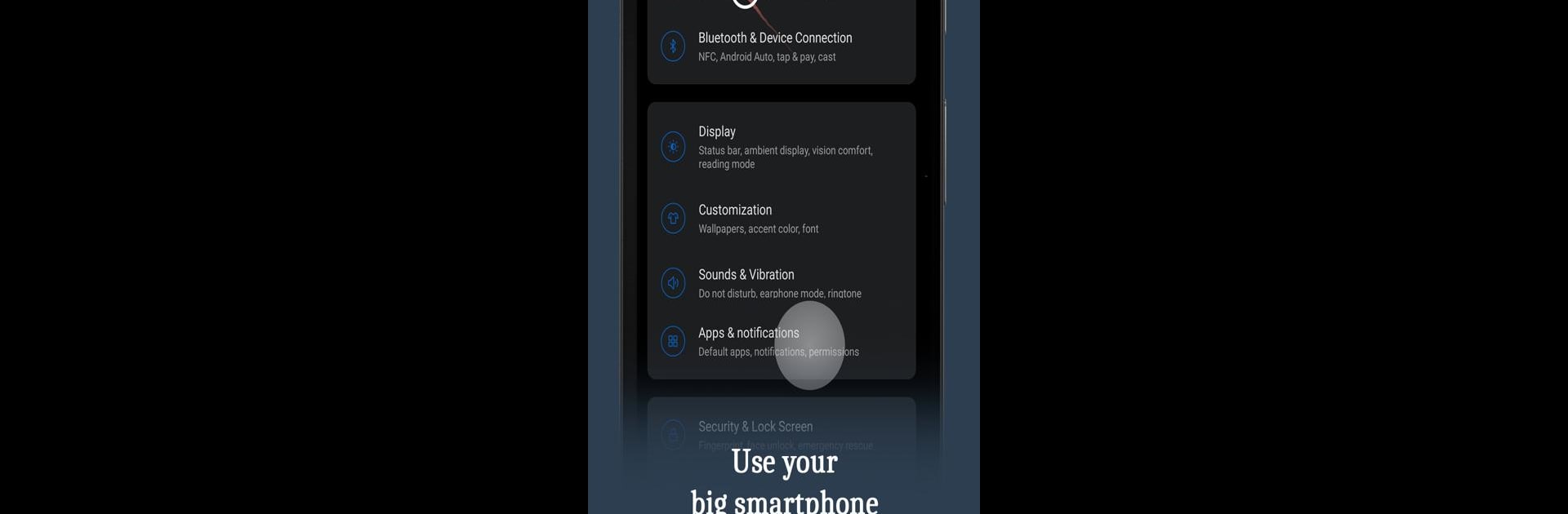What’s better than using Quick Cursor: One-Handed mode by Sergiu Șandor? Well, try it on a big screen, on your PC or Mac, with BlueStacks to see the difference.
About the App
Ever feel like your phone is just a bit too big to handle with one hand? Quick Cursor: One-Handed mode is here to help make things easier. Designed for anyone who’s tired of thumb acrobatics, this app lets you control a handy cursor on your screen with just a swipe, making it way simpler to reach those tricky spots. Whether you’re on the go, juggling a coffee, or just lounging on the couch, this clever tool gives you way more control—no need for two hands.
App Features
-
Simple One-Handed Navigation
Swipe in from the edge of your screen, and a tracker pops up at the bottom. Drag it around and watch as a “cursor” pops up up top—no more fumbling for those far-away buttons or notifications. -
Tap and Go
Once the cursor is where you want it, tap the tracker to click—easy. The tracker disappears as soon as you’re done, or after a little while if you forget about it. -
No Ads, Free to Use
The basic features are totally free and there’s no pesky ads to slow you down. Just focus on getting around your phone. -
Pro Options for Power Users
Unlock advanced perks in the PRO version. Set up actions you can instantly trigger from the screen edge or the tracker, keep the tracker floating on your display like a bubble, or personalize triggers and tracker looks and behavior. Adjustable animations, timing, and all sorts of feedback options mean you can really make it your own. -
Shortcut Magic
With the upgraded version, swipe to take a screenshot, turn on the flashlight, bounce between recent apps, control media, adjust things like brightness or volume, and launch apps or shortcuts—right from the edge or tracker. -
Save and Restore Settings
You can backup and reload all your tweaks so you don’t lose anything if you change phones or reset. -
Privacy First
Quick Cursor: One-Handed mode doesn’t collect your data. It only needs a few accessibility permissions to function and never sends anything over the internet. -
Extra Comfortable on BlueStacks
Works smoothly if you’re using BlueStacks on your PC, giving you the same one-handed experience.
Developed by Sergiu Șandor, this Productivity tool puts a smart cursor in your hand—well, at your fingertip, more like.
BlueStacks brings your apps to life on a bigger screen—seamless and straightforward.