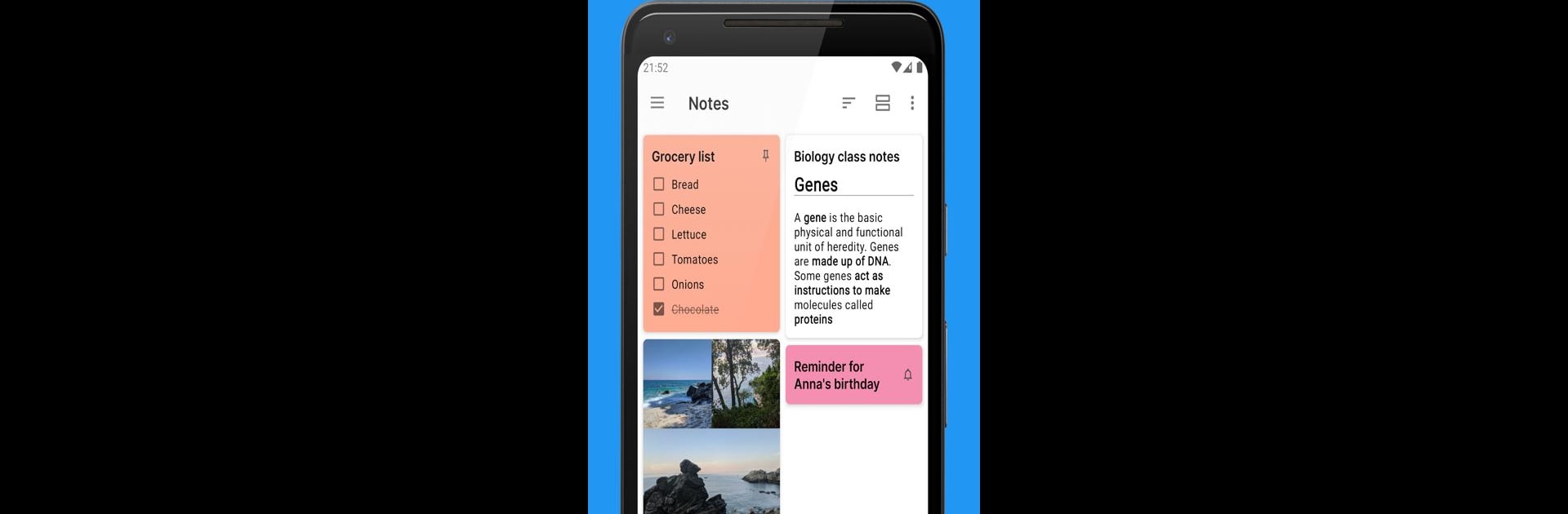Let BlueStacks turn your PC, Mac, or laptop into the perfect home for Quillpad, a fun Productivity app from JSixface.
About the App
Quillpad is where your thoughts, ideas, and lists find a tidy home—no fuss, just easy, organized note-taking that adapts to the way you work. Created by JSixface for people who like a little flexibility, Quillpad lets you capture anything that pops into your head, whether it’s a scrap of inspiration, a to-do list, or that random reminder you keep forgetting. Expect a clean, ad-free space to jot down notes, keep your day organized, and never lose track of what matters.
App Features
-
Markdown Note-Taking
Want your notes to look good and stay clear? Write with rich Markdown formatting, so headings, lists, and highlights always pop. -
Custom Notebooks & Tags
Group everything into notebooks and use tags to make hunting for old notes as easy as can be. -
Task Lists & Reminders
Create checklists for errands, groceries, or project steps, and set reminders so important stuff never slips through the cracks. -
Pin & Hide Notes
Pin your favorite notes for quick access, or quietly hide sensitive stuff from prying eyes. -
Voice & File Attachments
Need to remember a tune, a quick idea, or add a file? Attach audio recordings and other files right to your notes. -
Archive & Search
Done with a note but not ready to delete it? Send it to the archive. And whenever you need something, just search. -
Flexible Backup & Sync
Backup all your notes in a zip file for safekeeping, or sync with Nextcloud if you want your notes to travel with you. -
Custom Color & Themes
Switch between Light and Dark modes, and pick a color scheme that just feels right. -
Ad-Free & Open Source
No hidden catches—Quillpad keeps your notes private and your workspace distraction-free, always.
Using BlueStacks, you can even try Quillpad on a bigger screen to make organizing and writing feel even more seamless—just a little something extra for those who like their notes front and center.
Eager to take your app experience to the next level? Start right away by downloading BlueStacks on your PC or Mac.