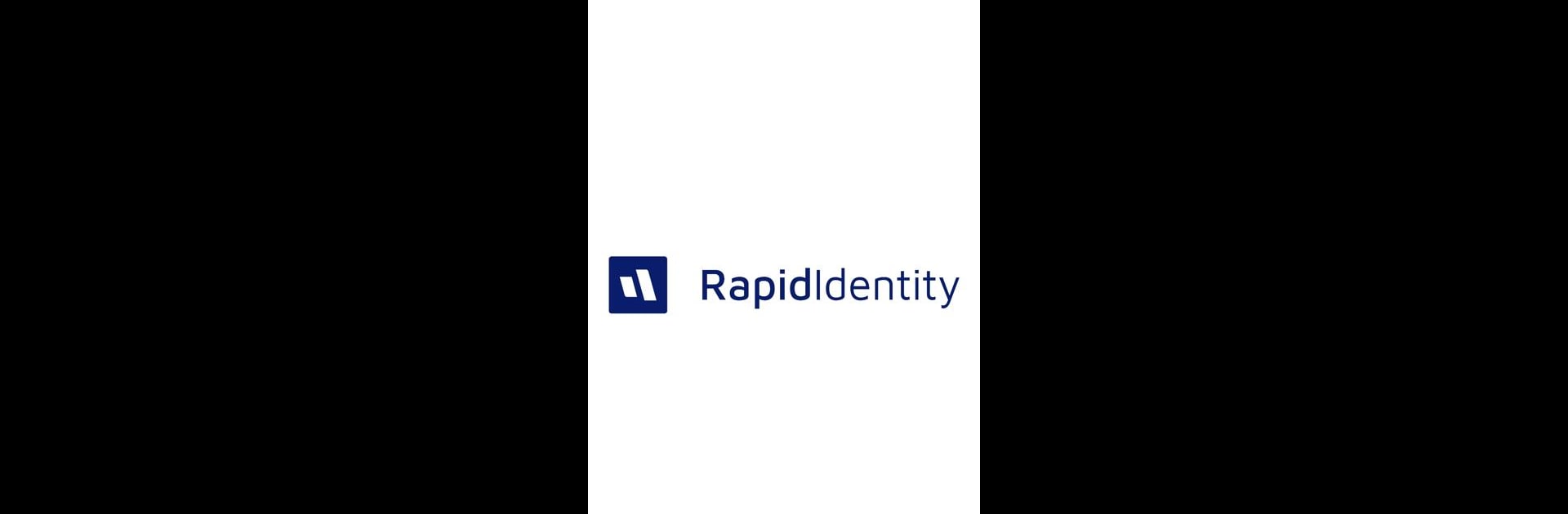Let BlueStacks turn your PC, Mac, or laptop into the perfect home for RapidIdentity, a fun Productivity app from Identity Automation.
About the App
Staying secure online can feel like a chore, but RapidIdentity helps take the hassle out of it. This app, designed by Identity Automation, lets you log in to your favorite apps and services with a strong layer of protection—whether it’s for work or your own personal accounts. Instead of juggling a bunch of passwords, you get slick, simple authentication options that fit right into your daily routine.
App Features
- Push Notifications: Stop typing out codes every single time you sign in. Get a quick push notification—just tap to confirm it’s really you and you’re in.
- One-Time Passcodes (TOTP): Need a passcode? RapidIdentity’s got you covered—even if you’re offline or stuck without Wi-Fi. It’ll generate time-based passcodes right on your phone, so you can access your apps just about anywhere.
- All-in-One Authenticator: No need for a pile of different apps. RapidIdentity works with a ton of services, including ones that use Google Authenticator (think Gmail, Dropbox, Facebook, and more), so you can keep all your login codes in a single place.
- Extra Security with PIN or Touch ID: Want to lock down your app even more? You can put a PIN or your phone’s fingerprint lock on it, so your codes stay private—even if someone else gets their hands on your phone.
- Works with Your Organization: If your company uses RapidIdentity, you’ll get seamless sign-ins for work tools. Just make sure they’re running RapidIdentity Server version 4.8.2 or newer to support those instant notifications.
- Convenient Access on Any Device: Whether you’re on your phone or using BlueStacks on your computer, RapidIdentity lets you stay secure and organized wherever you are.
Eager to take your app experience to the next level? Start right away by downloading BlueStacks on your PC or Mac.