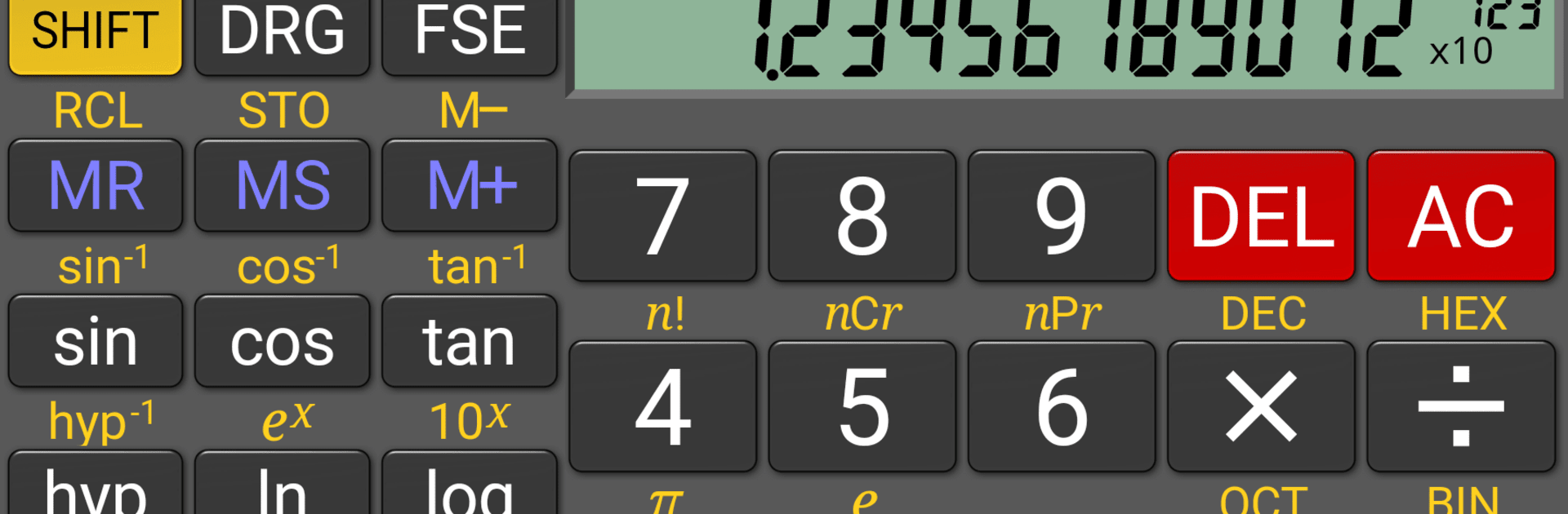Get freedom from your phone’s obvious limitations. Use RealCalc Plus, made by Quartic Software, a Productivity app on your PC or Mac with BlueStacks, and level up your experience.
About the App
RealCalc Plus is that handy go-to calculator when you need more than just basic math. Perfect for students, engineers, or really anyone who likes working with numbers, this app packs a ton of scientific calculator features into a familiar, user-friendly design. It feels a lot like using a real, physical calculator, only you get a bunch of powerful extras right on your device. Whether you’re deep into a homework session or just want to double-check your work projects, this app’s got you covered—especially if you use it with BlueStacks for a little more screen space.
App Features
-
Algebraic or RPN Operation
Switch easily between traditional input or Reverse Polish Notation, depending on what you’re most comfortable with. -
Fraction Know-How
Tackle calculations with fractions and convert them to decimals, or back again, in just a few taps. -
Degrees, Minutes, Seconds
Handy for tricky angles—do all your calculations with degrees, minutes, and seconds, and flip between formats without the mental gymnastics. -
Display Choices
Pick the visual style you like best: 7-segment, dot-matrix, or standard font. Plus, you can adjust digit grouping and how decimals show up. -
Base Conversions
Need binary, octal, or hexadecimal support? You can enable them quickly in the settings, making it easy for programming or technical work. -
Custom Units & Constants
Set up your own unit conversions and constants for whatever equations you use most often—save time and skip the searching. -
Calculation History & Memories
Forgot a result? Peek into your history or stash up to 10 different values in memory for quick reference during longer problem sets. -
High Precision
With 12-digit displays and up to 32 digits of internal precision, this calculator handles even hefty and complex calculations with ease. -
Multiple Display Modes
Choose among scientific, engineering, or fixed-point modes to match whatever problem type you’re tackling. -
Full Trigonometry Toolkit
Work in degrees, radians, or grads—perfect for geometry, calculus, and more advanced math. -
Home Widget & Landscape Support
Access RealCalc Plus right from your homescreen with a convenient widget, and enjoy a spacious view in landscape mode. -
Multi-Window & Keyboard Support
Use it alongside other apps with drag & drop, and take advantage of external keyboard shortcuts for fast number crunching. -
Built-In Help
Got stuck? The detailed help guide is right there in the app—no digging around for instructions.
With RealCalc Plus by Quartic Software, you get a seriously capable scientific calculator app in the Productivity genre—great for whatever you’re working on, big or small, on your phone or with BlueStacks.
Big screen. Bigger performance. Use BlueStacks on your PC or Mac to run your favorite apps.