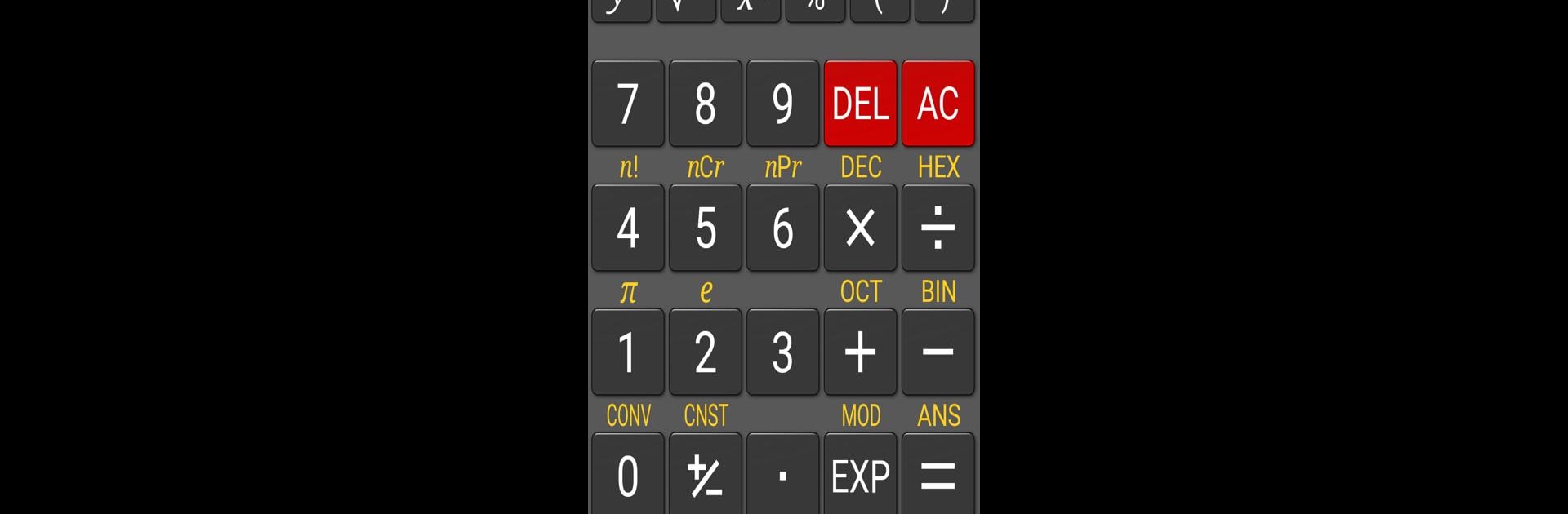Upgrade your experience. Try RealCalc Scientific Calculator, the fantastic Productivity app from Quartic Software, from the comfort of your laptop, PC, or Mac, only on BlueStacks.
About the App
RealCalc Scientific Calculator is your trusty sidekick when it comes to serious number crunching. Whether you’re tackling homework, prepping for that big exam, or just need reliable calculations at your fingertips, this app from Quartic Software has you covered. It’s got that classic calculator feel, but with a techy twist, bringing all the quirks and comforts of a handheld calculator right to your Android device — and yeah, it works great on BlueStacks too.
App Features
-
Classic Calculator Feel
If you’re the type who misses the clicky keys and familiar display of old-school calculators, this app’s interface will hit home. Choose from various display styles, like 7-segment and dot-matrix, to match your vibe. -
Powerhouse Scientific Functions
RealCalc Scientific Calculator brings all the essentials: trigonometric functions, logarithms, percentages, and more. Whether you’re crunching equations or working through a chemistry problem, you’ll find what you need. -
Unit Conversions Made Easy
Need to convert kilometers to miles or Celsius to Fahrenheit? It’s all built in, so you can switch units without breaking a sweat. -
Physical Constants at Your Fingertips
Stop Googling for that pesky value — there’s a handy table of physical constants right in the app, ready whenever you are. -
Multiple Number Systems
Got a computer science class? This calculator tackles binary, octal, and hexadecimal operations with ease. Just flip the setting on when you need it. -
History & Memory Support
Can’t remember what you just calculated? There’s a result history feature. Plus, stash up to 10 numbers in memory for easy recall. -
RPN Mode for the Pros
If you live by Reverse Polish Notation, you’re in luck — there’s an optional RPN mode so you can crunch numbers your way. -
Configurable Display & Precision
Adjust decimal points, digit grouping, and display formats to match your style and the kind of math you’re tackling. -
Easy to Learn, Full of Help
Feeling stuck? Helpful in-app guidance makes it easy to find your way, even if you’re new to scientific calculators. -
Supports External Keyboard
Prefer typing things out? Plug in an external keyboard and fly through calculations.
If you’d like even more features, check out the pro version, RealCalc Plus — but RealCalc Scientific Calculator already packs a ton for anyone serious about their calculations, whether you’re at your desk, in the lab, or working through formulas on BlueStacks.
BlueStacks gives you the much-needed freedom to experience your favorite apps on a bigger screen. Get it now.