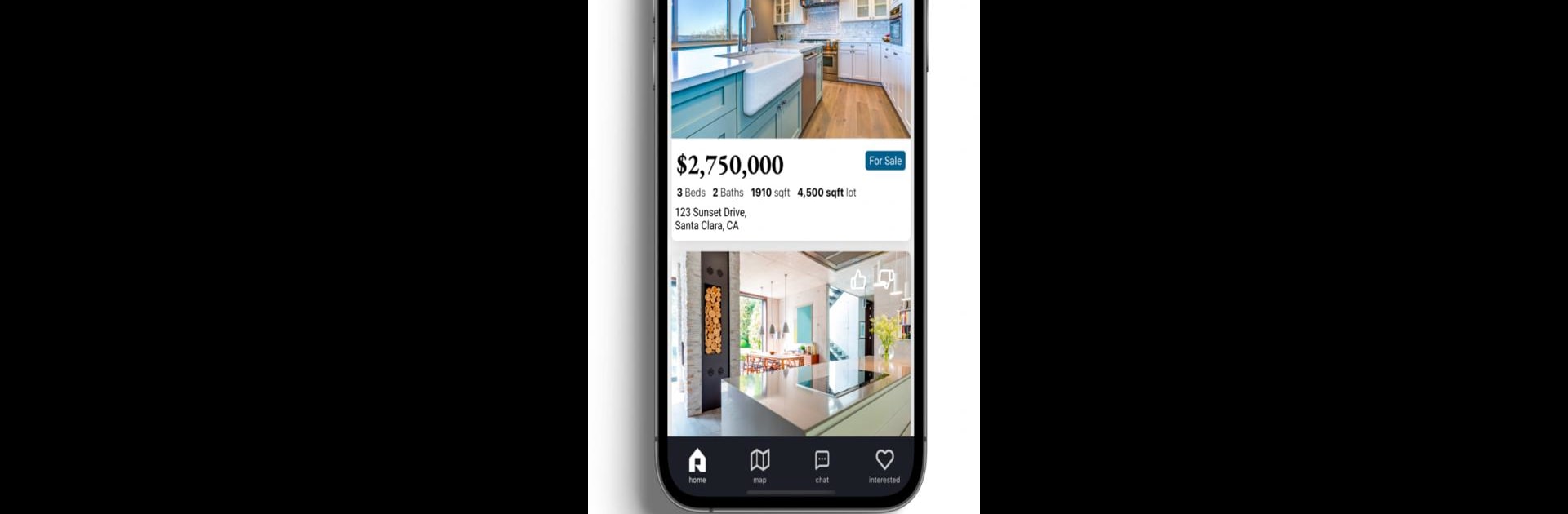Let BlueStacks turn your PC, Mac, or laptop into the perfect home for RealScout Home Search, a fun Productivity app from RealScout.
About the App
Looking for your next place to call home? RealScout Home Search makes it easy to find homes that check all your boxes—and a few you might not have thought of yet. Whether you’re just browsing or on a mission with your agent, the app helps you explore listings, stay up to date on market changes, and work together to nail down the best options—all from your phone, or even from your computer using BlueStacks.
App Features
-
Personalized House Hunt
Search by address, city, zip, or even draw the exact area you want right on the map. It’s easy to create a custom search that fits your wishlist, whether it’s for sale, rent, or a specific neighborhood. -
Smart Filters
Narrow things down by price, number of bedrooms or bathrooms, school district, property type—you name it. There’s even an option to focus on open houses if you love getting a feel in person. -
Instant Listing Updates
Save your search and get notifications as soon as something new pops up or a listing drops its price. No need to refresh or guess; the info comes straight from the local agent’s MLS, so it’s always up to date. -
Photos You Control
Scroll through all the listing photos, or filter and view room-by-room—like just kitchens or only exterior shots—for a closer look at what matters to you. -
Easy Agent Collaboration
Share favorite homes, leave quick feedback, and send direct messages to your agent—no lengthy emails needed. Plus, mark listings you like or pass on with a single tap, so you both stay on the same page. -
On-the-Go Details
Access everything about a property, from detailed MLS info to school ratings and even driving directions right from the map.
With RealScout Home Search, finding and managing your next move feels smooth—especially if you check it out on a bigger screen with BlueStacks.
Eager to take your app experience to the next level? Start right away by downloading BlueStacks on your PC or Mac.