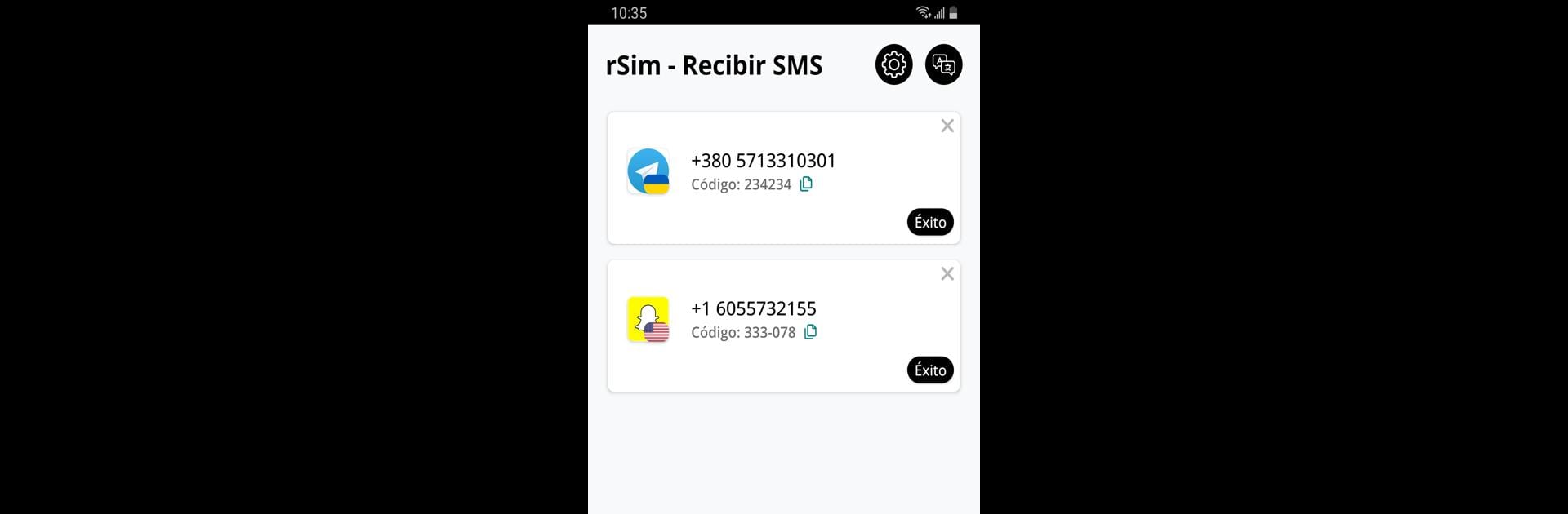What’s better than using Receive SMS verification code by Webify Tools? Well, try it on a big screen, on your PC or Mac, with BlueStacks to see the difference.
About the App
Need to quickly sign up for a new app or website, but don’t want to use your real phone number? Receive SMS verification code by Webify Tools has your back. With this easy Productivity app, you can grab a fresh, private phone number anytime you need to receive a verification code, create a social media account, or just keep your actual number out of the spotlight. You can expect hassle-free signups and peace of mind—no strings attached.
App Features
- Clean, Private Virtual Numbers: Get access to non-recycled phone numbers designed to work seamlessly with services like WhatsApp, Telegram, TEMU, Signal, and a bunch of others.
- Simple Code Receiving: No complicated steps—just use the app to pick a number, receive your verification code, and get moving.
- Create Accounts Instantly: Need a quick way into your favorite apps or social platforms? Use your virtual number to register in minutes, no waiting around.
- Fresh Numbers, Always: The list of available countries updates every half hour, so you always have plenty of choices for global coverage.
- Wide Country Selection: Whether you want a number from the US, Canada, Europe, or beyond, there’s an option for almost everyone—think Brazil, Japan, Italy, and loads more.
- Built for Privacy: Your virtual numbers are yours alone—no sharing with strangers, no recycled surprises.
- Works with BlueStacks: Prefer running your productivity tools from your computer? This app works smoothly with BlueStacks, so you aren’t limited to your phone.
- No Affiliations: Just to be clear, it’s not tied to WhatsApp, Instagram, or any other mentioned service—your info and numbers stay yours.
BlueStacks gives you the much-needed freedom to experience your favorite apps on a bigger screen. Get it now.