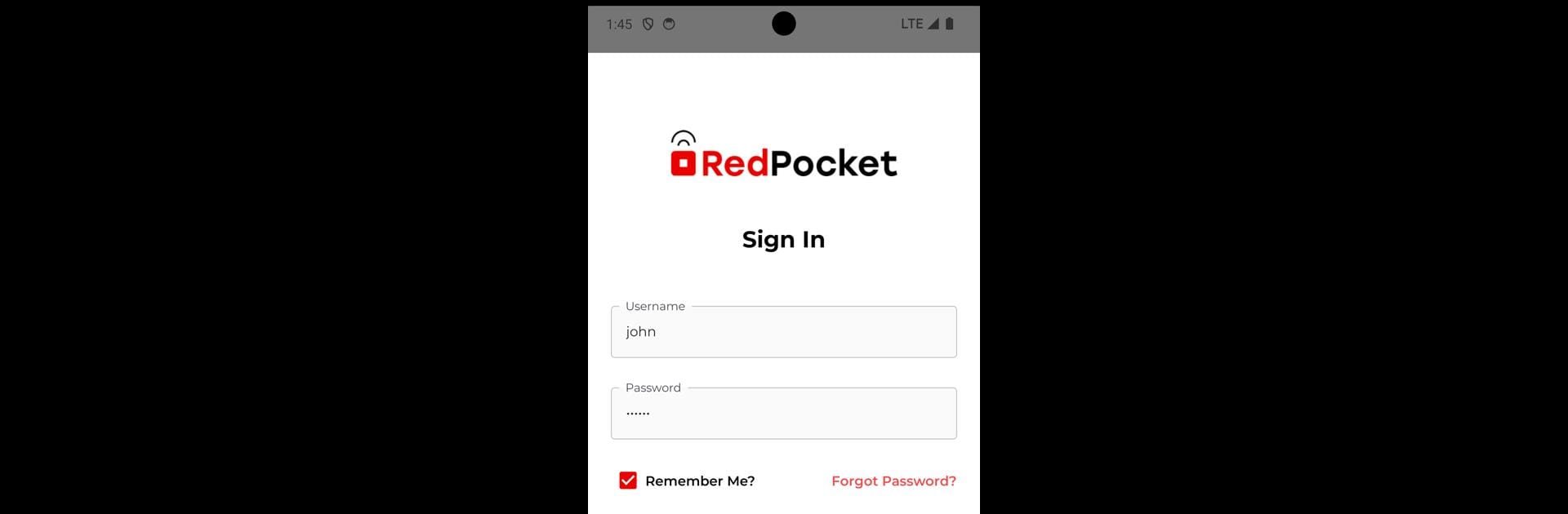Let BlueStacks turn your PC, Mac, or laptop into the perfect home for RedPocket, a fun Productivity app from Red Pocket Inc..
About the App
Need an easier way to manage your mobile plan? RedPocket puts all the essentials in one spot, so you can handle your phone service without the hassle or endless phone calls. Whether you’re already a RedPocket user or just shopping around for more flexibility, this app lets you explore plan options, activate devices, and take care of payments right from your screen. Everything’s designed to fit your style, making your mobile management a breeze.
App Features
-
Network Choice Made Simple
Stick with your current network or pick a new one that works best with your phone. RedPocket lets you make the call, so you’re never stuck with something that doesn’t fit. -
Fast Plan Activation
Got a new phone or plan? Set it up in minutes. Activate and get going—no long waits, no complicated steps. -
Instant eSIM Setup
If your phone supports eSIM, you can install it straight from the app. It’s quick, wireless, and skips the need for trips to the store. -
In-App Payments & Refills
Pay your bill, add money to your account, or top up—it’s all just a few taps away. Say goodbye to clunky payment sites. -
Shop for Devices
Browse and buy a new iPhone (or other phones) through the app shop. Everything gets shipped right to you, no extra errands needed. -
Plan Browsing On the Go
Check out all the available plans without navigating multiple sites. Compare, switch, or upgrade whenever you want.
Using RedPocket feels just as smooth on your computer with BlueStacks if you want a bigger view or like using a keyboard and mouse. It’s all about making every part of your mobile experience simpler.
Switch to BlueStacks and make the most of your apps on your PC or Mac.