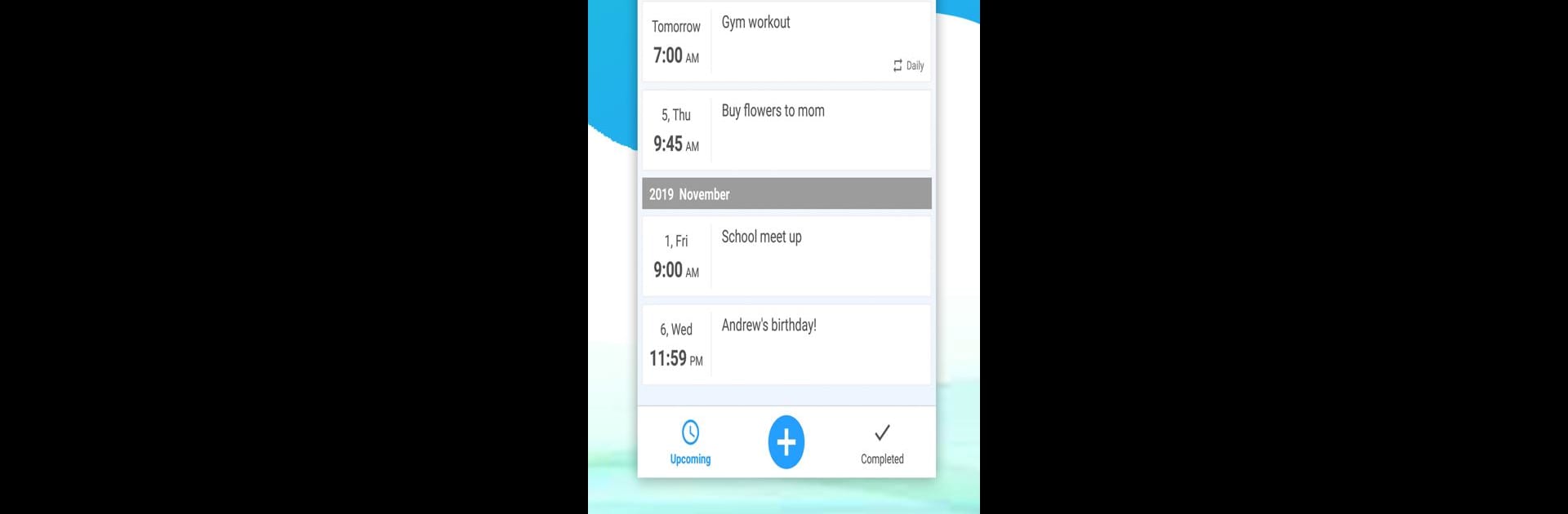What’s better than using Remind Me – Task Reminder App by Lucidify Labs? Well, try it on a big screen, on your PC or Mac, with BlueStacks to see the difference.
About the App
Life gets busy, but Remind Me – Task Reminder App by Lucidify Labs is ready to help you stay on top of things. If you’ve ever missed a birthday, spaced on an appointment, or just needed a nudge to remember that laundry in the dryer, it’s here to make sure nothing slips your mind. Whether you’re organizing a daily routine or juggling a busy schedule—a quick tap gets your reminders set up, your way.
App Features
-
Full-Screen Alarm Alerts
Got something important coming up? The reminder pops up loud and clear on your entire screen—no missing it, even if you’re deep in thought or across the room. -
Tons of Customization
Make reminders yours: choose a unique ringtone for different events, decide how long it should ring or vibrate, and set each alert just the way you want. -
Categories for Everything
Create as many categories as you need—work, personal, family, you name it. Every reminder can be tagged in its own place, so keeping things organized is a breeze. -
Powerful Repeat Options
Need reminders every Monday? Every day except Sunday? Once a year for anniversaries? Just set the interval—hourly, daily, weekly, monthly, or yearly—and you can even skip certain days or months. -
Handy Snooze Button
Not ready yet? Hit snooze and pick how long you want before the reminder tries again. Five minutes, ten, whenever. -
Voice Recognition
No time to type? Just say your reminder out loud, and the app turns it into text for you—quick and super handy when you’re on the move. -
More Useful Tools
- Easy search to find any reminder fast
- Completed reminders are saved automatically for later reference
- Option to turn vibration on or off, adjust ringtones, or flip between 24-hour and AM/PM formats
- Alarms won’t disturb you in silent mode
- Light on your battery and storage—nothing to slow down your phone
Give Remind Me – Task Reminder App a try—on your phone, or even more conveniently on a bigger screen using BlueStacks. It’s all about making your busy life just a little smoother.
BlueStacks gives you the much-needed freedom to experience your favorite apps on a bigger screen. Get it now.