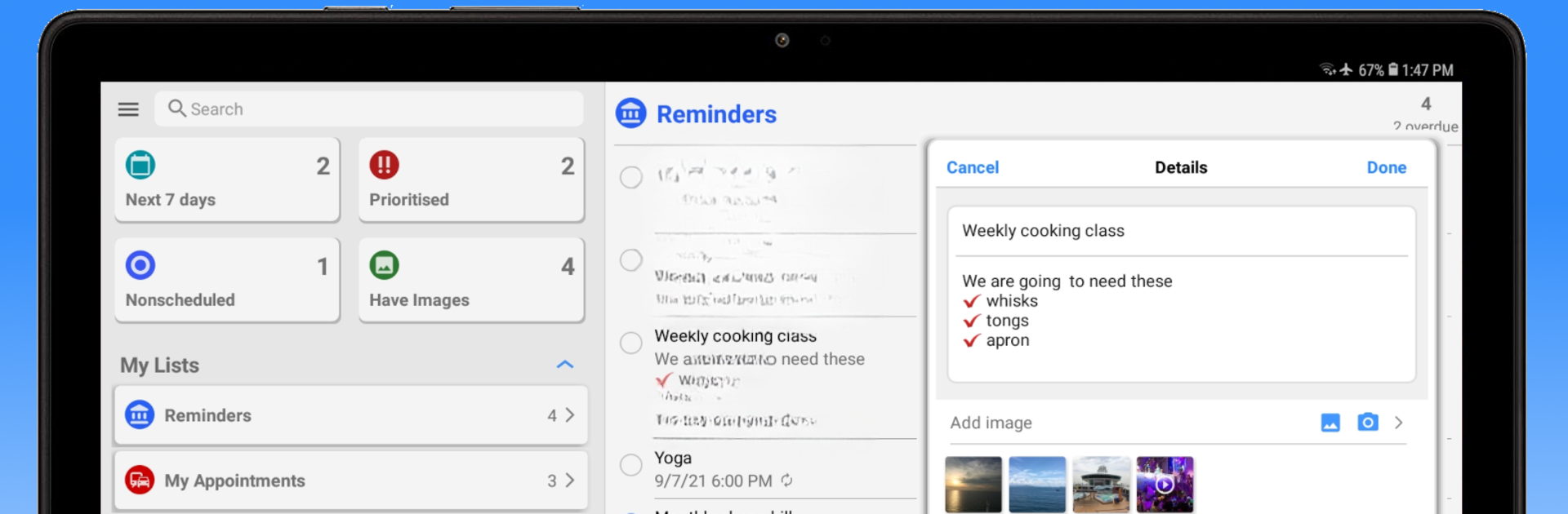Get freedom from your phone’s obvious limitations. Use Reminders: ToDo List & Planner, made by ajMobileApps, a Productivity app on your PC or Mac with BlueStacks, and level up your experience.
About the App
Trying to keep your busy life organized? Reminders: ToDo List & Planner, from ajMobileApps, is here to make things a whole lot simpler. Whether you’re juggling appointments, planning birthdays, or just don’t want to forget to water your plants, this productivity app’s got your back. Think of it as your personal assistant that actually remembers everything, so you don’t have to.
App Features
-
Quick Reminders, Zero Hassle
Set reminders in seconds. Just tap in your note or task, pick a date and time, and let it nudge you with notifications—so you never miss a thing. -
Repeat As Needed
Have weekly meetings? Or maybe a birthday that comes around every year? Create recurring reminders on your own schedule, whether it’s daily, monthly, or totally custom. -
Smart Lists to Stay on Track
Everything gets sorted for you. From a “Today” list for urgent stuff to “Next 7 Days” for upcoming tasks, these smart lists give you a snapshot of what’s next, fast. -
Visual Reminders
Some things need more than just words. Add photos or videos to your reminders for a little extra context—perfect for remembering what groceries to buy or how that project should look. -
Flexible List Management
Keep your work, personal life, and random errands separate—or mix and match. Move items between lists as your plans change. It’s totally up to you. -
Works Offline
Don’t worry about losing your schedule when you’re not connected. All your reminders stay accessible, even if you’re on the subway or off the grid. -
Ads? Not Here (Unless You Want Them)
You can switch off ads whenever you want, at no extra cost. More focus, less interruption. -
No Registration Required
Jump right in—no sign-ups or sharing personal details. Your reminders stay safe, right on your device.
You can even run Reminders: ToDo List & Planner through BlueStacks, opening up even more ways to manage your life on a bigger screen.
Big screen. Bigger performance. Use BlueStacks on your PC or Mac to run your favorite apps.