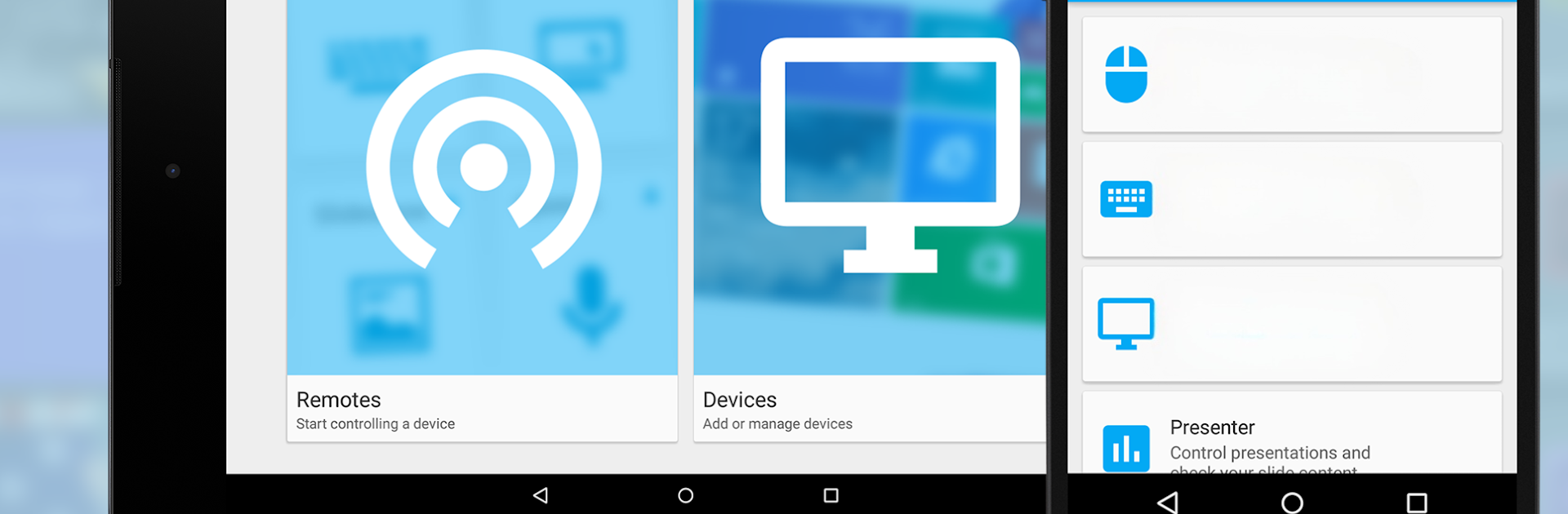Why limit yourself to your small screen on the phone? Run Remote Control Collection, an app by Steppschuh, best experienced on your PC or Mac with BlueStacks, the world’s #1 Android emulator.
About the App
Ever wished you could just kick back and run your PC or Mac without getting up? Remote Control Collection by Steppschuh is all about making that happen. This app lets you turn your Android device into a super handy remote for your computer, so you’re free to control everything from your mouse to playlists, presentations, and more—all wirelessly, from wherever you are on your couch.
App Features
-
Mouse Control with Gestures
Your phone transforms into a wireless touchpad, complete with multitouch gestures. Scroll, click, zoom—it’s just like a laptop trackpad, but in your hand. -
Keyboard Remote
Type out messages, emails, or notes right from your phone, and see them appear on your computer screen instantly. It also lets you tap into key shortcuts like Windows or Control. -
Live Screen Access (Pro)
Peek at your computer’s screen in real time from your Android device. This is great for keeping tabs or making quick adjustments while away from your desk. -
Media Player Control (Pro)
Got a playlist running on iTunes, VLC, or Windows Media Player? Pause, skip, or adjust volume—all without touching your computer. -
Slideshow & Presentation Remote (Pro)
Perfect for meetings or classes—flip through slides in PowerPoint or Adobe Reader and see your PC screen mirrored on your phone as you go. -
Speech Commands
Say what you want typed or use voice commands to change tracks or pump up the volume. It’s surprisingly handy when your hands are full. -
Wearable Support
If you’re using Android Wear, you can even jump through songs or slides right from your wrist. Yep, that’s futuristic. -
Open Source Server for Advanced Control
For anyone wanting more, the open source server lets you connect to other smart devices in your network, like Raspberry Pi or Arduino projects.
Remote Control Collection just needs a small server app installed on your computer to work smoothly. If you’re running your favorite Android productivity apps through BlueStacks, you’ll find Remote Control Collection fits right in for controlling your setup.
BlueStacks gives you the much-needed freedom to experience your favorite apps on a bigger screen. Get it now.