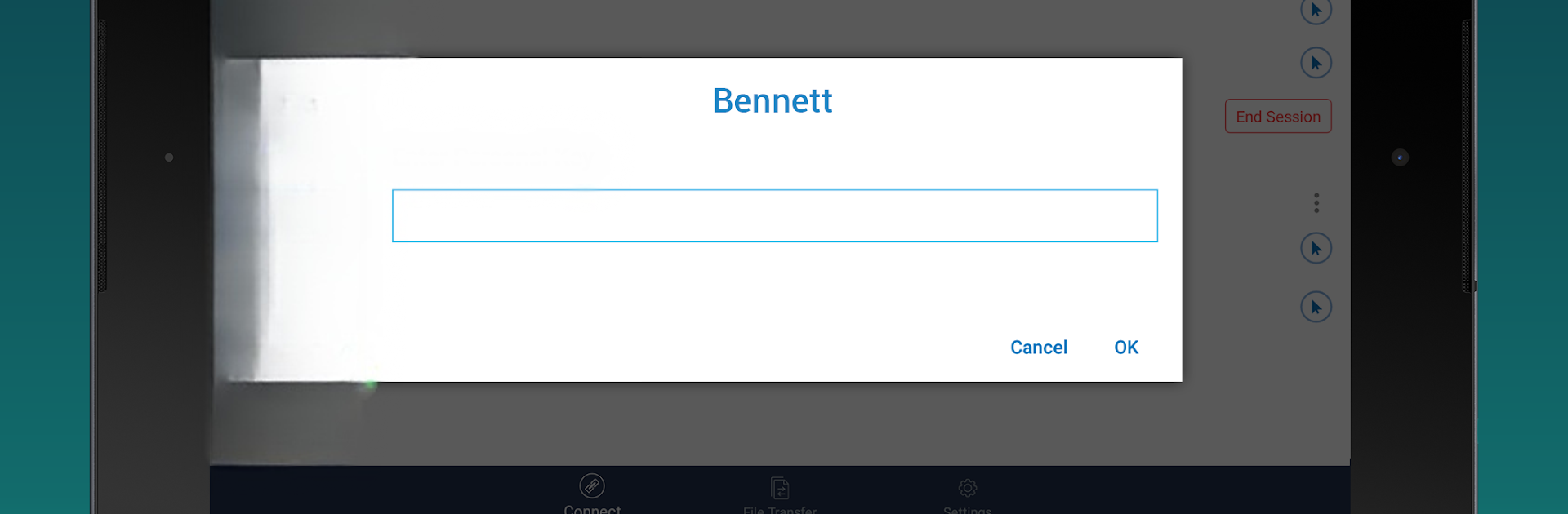Let BlueStacks turn your PC, Mac, or laptop into the perfect home for RemotePC Viewer, a fun Productivity app from IDrive Inc.
About the App
Ever wished you could get to your work or home computer without actually being there? RemotePC Viewer by IDrive Inc lets you connect to your computers from your phone or tablet, no matter where you are. Whether you’re running late to the office or need to check a file at home, this Productivity app makes sure your desktop is never out of reach. Just grab your device, and suddenly those important files, emails, and apps are right at your fingertips.
App Features
-
Quick Remote Access
Connect to your Windows or Mac computers instantly—just make sure they’re online and have RemotePC set up. That’s it, you’re in. -
Easy Collaboration
Teaming up on presentations or need to help someone out? Jump into a friend’s or coworker’s computer and work together in real time—perfect for those last-minute edits. -
Seamless File Transfer
Transfer files, photos, and folders back and forth from your mobile device and your computer, so you never have to worry about leaving something important behind. -
Customizable Sessions
Want to keep a session running in the background? There’s an inactivity timeout you control, so your connection stays active only as long as you want. -
Lock and Security Options
Remotely lock the computer from your phone, activate ‘Trusted Devices’ for extra security, or even blank out the host screen so your work stays private. -
Flexible Performance Settings
Switch between high speed and sharp quality depending on your connection. You can also adjust your computer’s screen resolution from your phone. -
Access at Any State
Forgot to log in before leaving? No worries—you can control computers even when they’re locked or logged off. -
Remote Printing
Send docs or photos straight to a printer connected to your remote computer. No need to be in the same room—or even the same city. -
On-the-Go Messaging
Need to say something to whoever’s at the other end? Send quick chat messages right through the app. -
Whiteboard Tools
Mark up, draw, or scribble notes directly on the remote screen with the Whiteboard tool. It makes collaboration, well, actually collaborative. -
Enterprise Group View
Got loads of computers to monitor? Enterprise accounts let you view and manage all systems in a neat group layout. -
Advanced Controls
Restart remote Windows PCs right into safe mode if things go sideways; you’ve got more control than you might expect from your phone.
If you’re using BlueStacks, the experience feels nearly as smooth as using the computer in person.
BlueStacks gives you the much-needed freedom to experience your favorite apps on a bigger screen. Get it now.