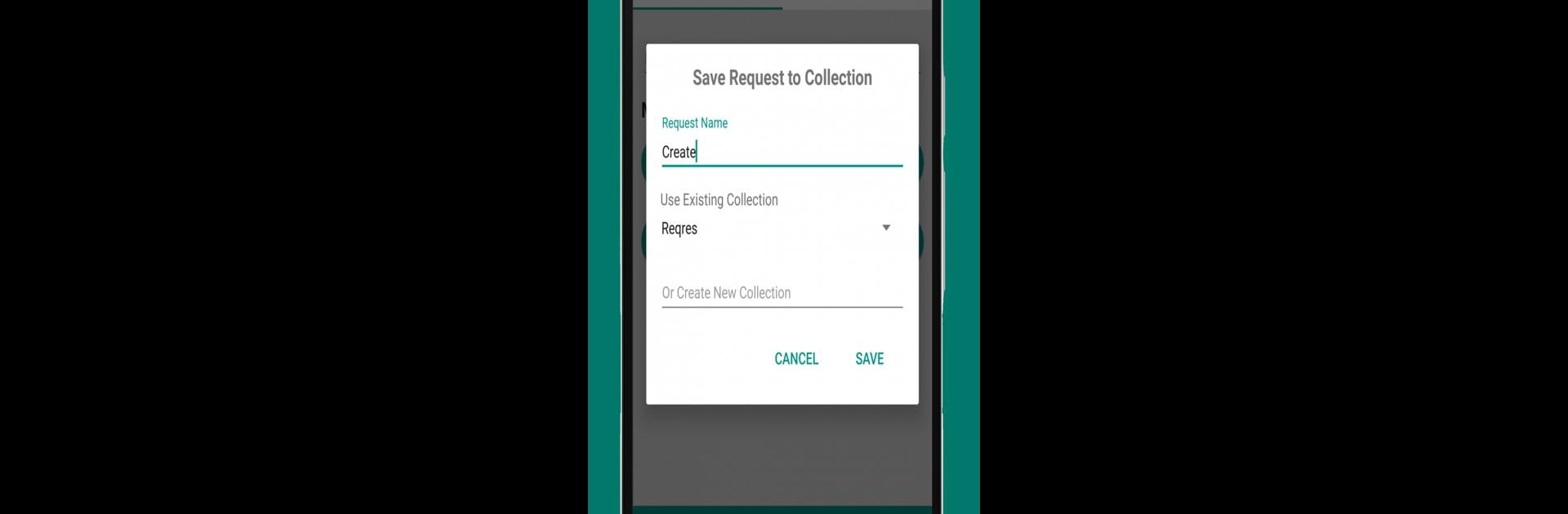Multitask effortlessly on your PC or Mac as you try out Rest Client – Test REST API with your phone, a Productivity app by Pawan Singh Chauhan on BlueStacks.
About the App
If you’re someone who loves building, testing, or tinkering with APIs, Rest Client – Test REST API with your phone is about to make your life a whole lot easier. It’s a straightforward, no-nonsense tool built for anyone who wants to send HTTP or HTTPS requests, view responses, and troubleshoot right from their phone. Whether you’re deep into development or just poking around with some endpoints, this app puts practical API testing tools in your pocket—nothing more, nothing less.
App Features
-
Easy Request Testing
Shoot off a variety of HTTP or HTTPS requests in seconds. The interface stays out of your way so you can focus on testing, not fiddling with settings. -
Push Notification Support
Need to send Google Cloud Messaging or Firebase Cloud Messaging push notifications? There’s built-in support for those endpoints, making device testing a breeze. -
Request History
Lost track of that one test call you made earlier? No worries—browse through your complete request history and reload anything you need. -
Save and Organize
Store your favorite or most-used requests, whether they’re REST or GCM/FCM types, in collections. Reload them anytime without having to fill out all the details again. -
Handy Autocomplete
Filling out headers and body fields goes faster with autocomplete suggestions that pop up as you type. -
Raw Response Details
Want all the details? See the complete raw server response, including headers, status code, round trip time, and more. -
Flexible Body Types
For POST requests, you can pick between Raw, KeyValue, or upload files—whatever fits your API’s needs. -
Custom Timeout Settings
Have APIs that take their sweet time, or ones that need quick answers? Adjust the connection timeout to match.
Pawan Singh Chauhan packed in the essentials so you can get in, get your tests done, and move on. And if you’re the kind who likes multitasking on your big screen, BlueStacks can help you use this productivity tool on your desktop, too.
Big screen. Bigger performance. Use BlueStacks on your PC or Mac to run your favorite apps.