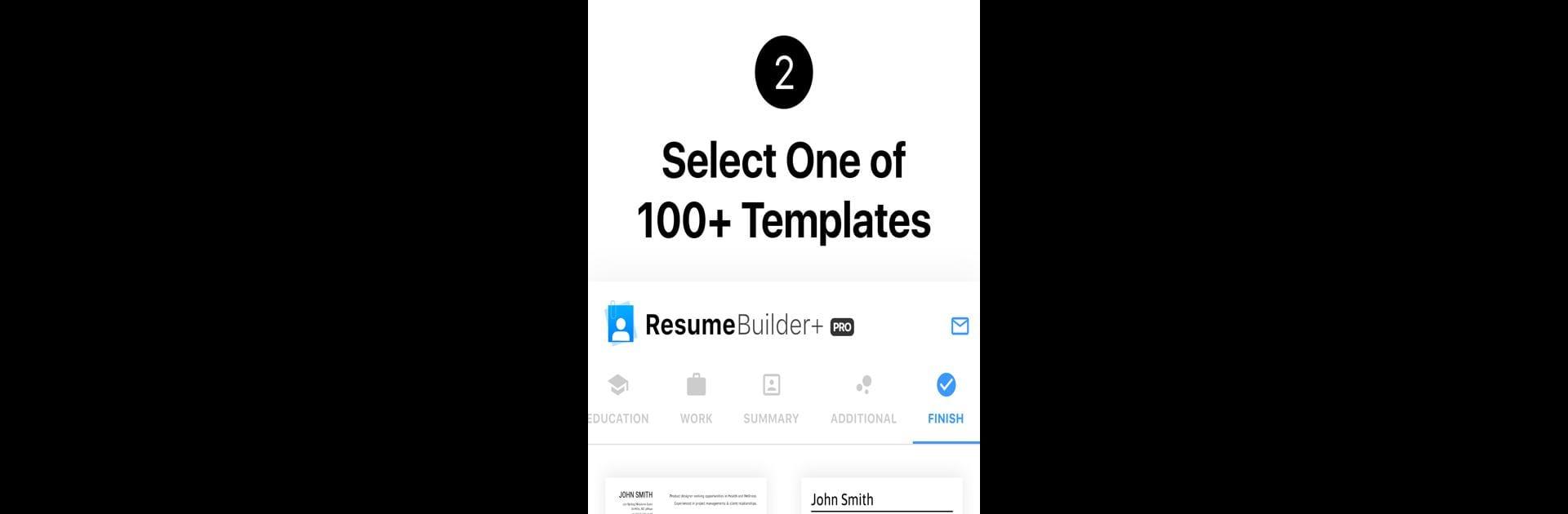Get freedom from your phone’s obvious limitations. Use Resume Builder App Free – PDF Templates & CV Maker, made by Uncaught Exception Inc., a Productivity app on your PC or Mac with BlueStacks, and level up your experience.
About the App
Looking for an easy way to create a standout resume right from your device? Resume Builder App Free – PDF Templates & CV Maker from Uncaught Exception Inc. has your back. Whether you’re fresh out of college or just freshening up your career profile, this app helps you whip up impressive resumes without the hassle. Expect simple tools, professional results, and the flexibility to tweak things anytime you want.
App Features
-
Template Variety: Over 100 resume templates are at your fingertips, letting you pick a style that fits your personality or profession. There’s something for everyone—seriously.
-
Smart Writing Tips: Not sure what to say or how to say it? This app drops in helpful suggestions as you go, so even if you’re not a wordsmith, your resume won’t sound generic.
-
Instant PDF Export: Once you’re happy with your resume, save it as a polished PDF in just a tap. No extra software or complicated steps.
-
Preview Anytime: You can check out how your resume looks at any point during editing. Just click preview, make some tweaks, see it update—easy.
-
Job Description Support: Stuck on how to describe your past gigs? The app suggests job descriptions, making those tricky sections a breeze.
If you prefer a bigger screen or need to multitask, BlueStacks lets you bring all these resume-building perks to your PC.
BlueStacks gives you the much-needed freedom to experience your favorite apps on a bigger screen. Get it now.