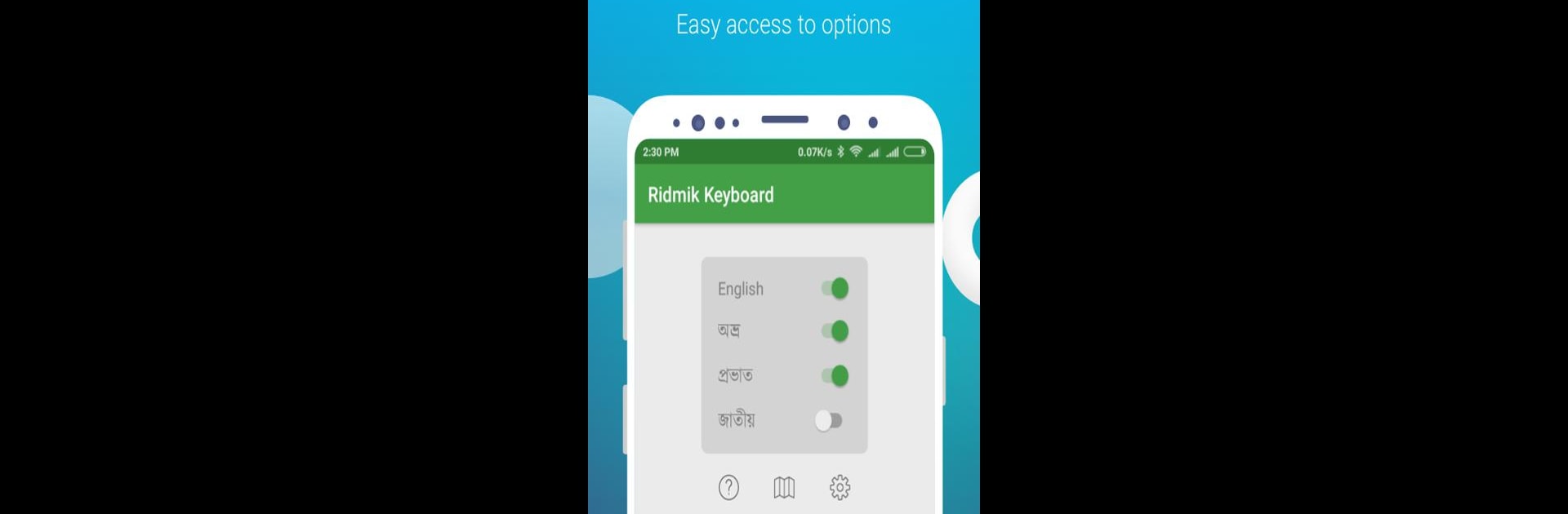Why limit yourself to your small screen on the phone? Run Ridmik Classic Keyboard, an app by Ridmik Labs, best experienced on your PC or Mac with BlueStacks, the world’s #1 Android emulator.
About the App
Love typing in Bangla or just miss the classic feel of a tried-and-true keyboard? Ridmik Classic Keyboard brings back that familiar experience, adding a few handy updates along the way. Designed by Ridmik Labs in the Productivity genre, this keyboard keeps things simple but gives you all the essentials you’d expect—plus some nice options for personalizing your setup. Whether you’re messaging friends or sorting through emails, it’s all about making your typing smoother and a tad more fun.
App Features
- Bangla Phonetic Typing: If you’re comfortable with the phonetic approach used in Avro, you’ll feel right at home. Typing in Bangla flows naturally—no second-guessing how to find your words.
- Classic Layout Choices: Choose between the National layout for a straightforward option or switch it up to Probhat if that’s more your speed.
- Emoji Library: Go beyond basic text! There’s a full set of emojis ready to express every mood or moment, so you can bring some flair to your chats.
- Voice Input: Not in the mood to type? Just use your voice—super helpful when your hands are busy or you want to send a quick note without all the tapping.
- Theme Selection: Pick from over 10 colorful themes. Feeling bold? Or maybe you’re into something more understated. Either way, your keyboard can match your vibe.
- Contact Name Suggestions: Get typing suggestions based on your contacts, making it easier to reach out to friends without searching for their names.
- Smooth Experience: You can even enjoy Ridmik Classic Keyboard through BlueStacks if you like typing from your PC while sticking to your favorite setup.
Switch to BlueStacks and make the most of your apps on your PC or Mac.