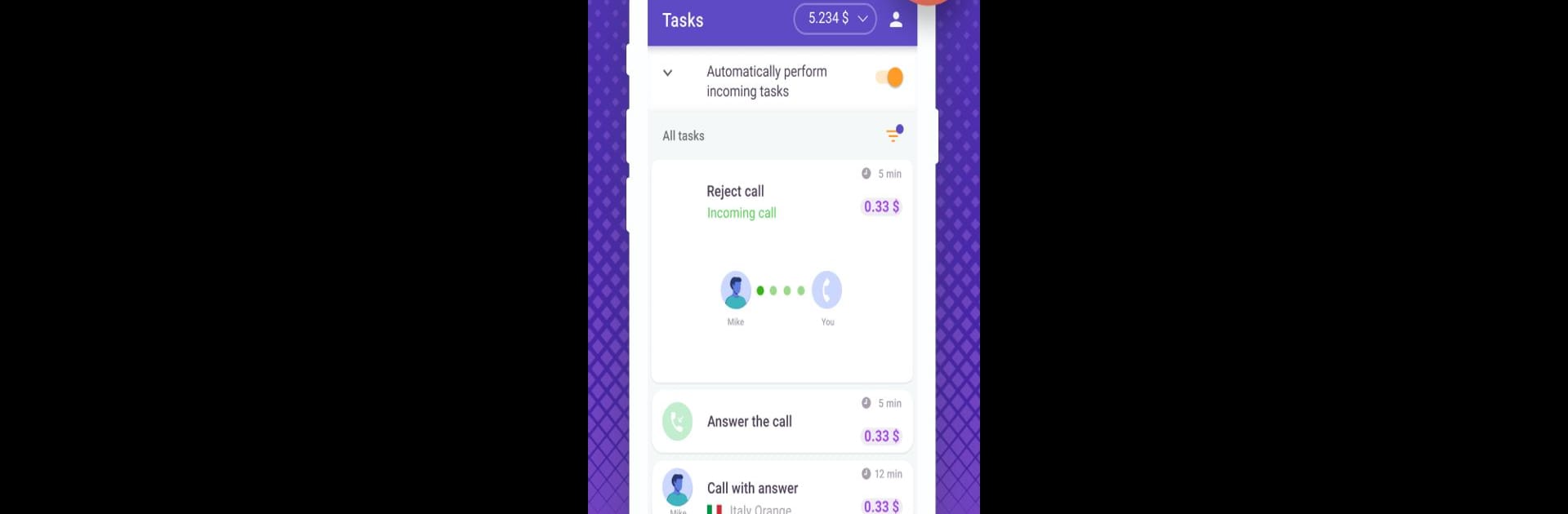What’s better than using RingApp by PingOcean LLP? Well, try it on a big screen, on your PC or Mac, with BlueStacks to see the difference.
About the App
Dealing with annoying spam or scam calls every day? RingApp, created by PingOcean LLP in the Productivity genre, is designed to give you a little peace and quiet. It keeps those pesky callers at bay while also letting you pitch in and help others do the same. You’ll never feel like you’re fighting robocalls alone.
App Features
-
Always-Updated Spam List
The app checks in with its server all the time, so its spam and fraud call database keeps growing. You’re always a step ahead of telemarketers and scammers. -
Community-Powered Protection
Got a new spammer bugging you? Just add their number to the blocklist. Your contribution helps out everyone using RingApp, and their additions protect you too. -
Custom Call Blocking Control
Pick which calls you want to avoid. It’s easy to block unknown callers, private numbers, or even fine-tune your whitelist. That means real calls from trusted contacts—as you decide. -
Make a Little Extra
Here’s a twist—not only does RingApp block spam, it offers test call tasks from telecom operators. Answer or make those calls, and you’ll snag small cash rewards, paid right to your phone balance. Rewards vary a bit (think pennies to half a buck), and payouts are fast. -
Automatic Earnings
Busy with life? You can set auto-task mode and let your phone handle the earning side for you. Less hassle, a little extra in your pocket. -
Simple, Secure Permissions
RingApp only accesses your call logs and contacts to manage blocking and manage your call tasks—it never touches your private conversations. -
Seamless Sync
Everything stays up-to-date, with secure server connections to keep your spam protection (and earnings opportunities) fresh. -
Try It on a Bigger Screen
If you want, you can run RingApp using BlueStacks on your computer. Sometimes, handling call management and settings feels smoother on a big display.
Ready to experience RingApp on a bigger screen, in all its glory? Download BlueStacks now.