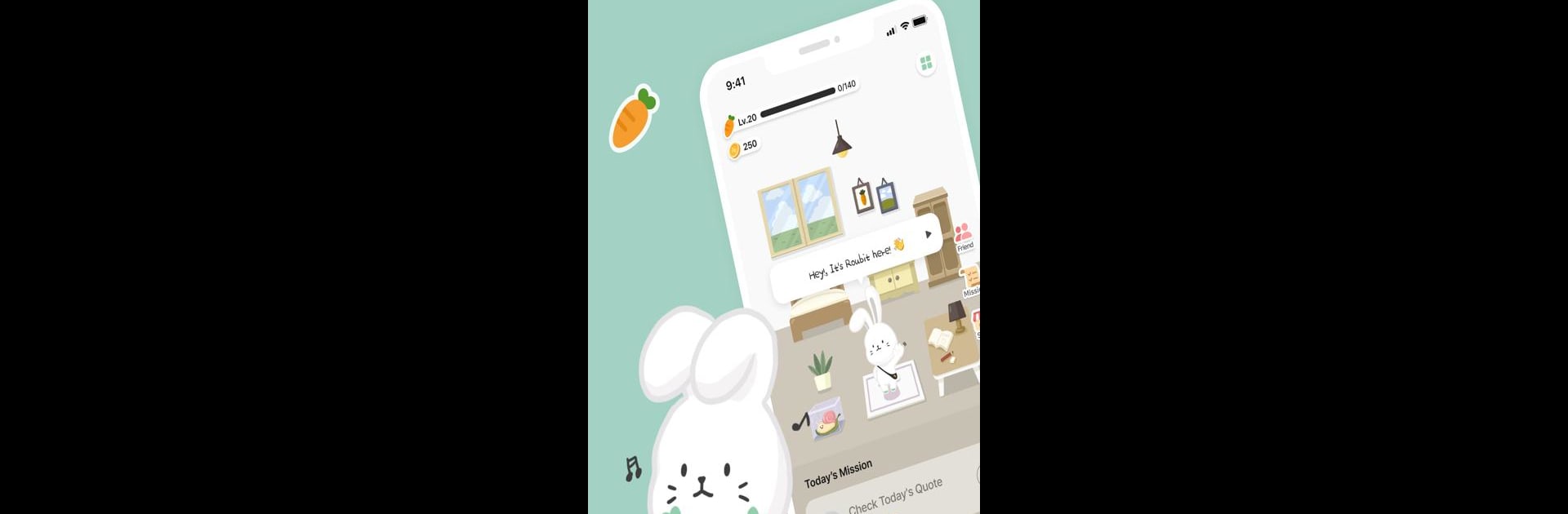What’s better than using Roubit: Comfort Daily Routine by Roubit Inc.? Well, try it on a big screen, on your PC or Mac, with BlueStacks to see the difference.
About the App
If building new habits always feels like a chore, Roubit: Comfort Daily Routine brings a bit of fun and charm into your daily grind. At its core, this is a playful habit tracker from Roubit Inc. that turns your routines into small milestones and rewards you with adorable moments. Whether you’re looking to improve self-care, get a handle on your to-dos, or just want an easier way to form positive routines, Roubit’s got a quirky style that keeps things motivating without getting overwhelming.
App Features
-
Dual Habit Tracking
Want to build a new daily ritual or just remember that one-off task? Roubit has you covered with options for recurring routines or just the occasional task, so everything fits neatly in one place. -
Customizable Routines & Reminders
Split up your goals by day or group them by theme—whatever works. You can tweak the time and date for every habit, set strong alarms, and never miss those important self-care moments. (Seriously, the reminders here don’t mess around with their persistence.) -
Charming Roubit Growth
Keep showing up and you’ll see your Roubit character grow up alongside your routine—literally. Each time you finish a task, your Roubit gets rewarded, room carrots stack up, and the environment gets cuter. -
Helpful Routine Suggestions
Unsure where to begin? Roubit comes with categories like “Wake Up,” “Drinking Water habit,” even “Don’t eat stimulating food,” making it easy to try out classic self-care or healthy habits with just a few taps. -
Tiny, Motivating Extras
Sprinkled throughout the app are wise sayings and motivational quotes—sometimes that little boost is just what you need. -
Self-Care Meets Everyday Convenience
Track things like vitamins, water, and even eco-friendly steps, all backed by routines you can see add up over time.
And if you’re someone who likes to juggle routines on a bigger screen, Roubit: Comfort Daily Routine works smoothly on BlueStacks too, so your playful habit setting can happen anywhere.
BlueStacks gives you the much-needed freedom to experience your favorite apps on a bigger screen. Get it now.