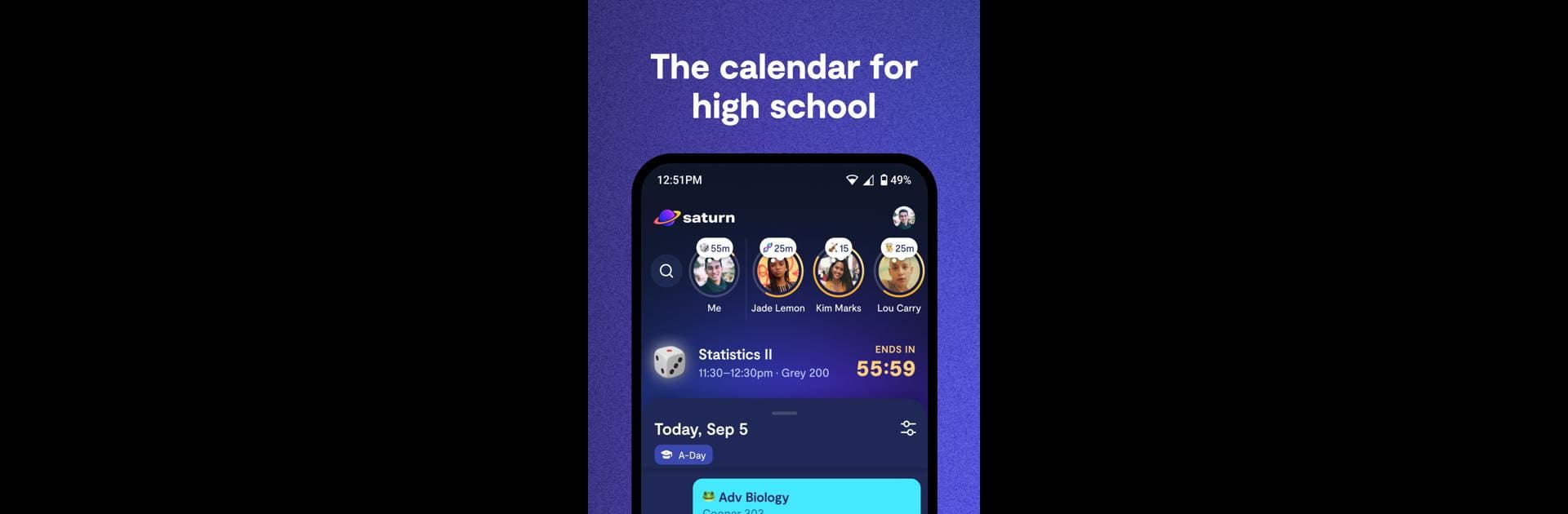Upgrade your experience. Try Saturn Calendar, the fantastic Productivity app from Saturn Technologies Inc., from the comfort of your laptop, PC, or Mac, only on BlueStacks.
About the App
Saturn Calendar isn’t your regular calendar—think of it as the ultimate sidekick for keeping track of your busy school life and social plans. Built by Saturn Technologies Inc., this app is all about helping you balance classes, club meetings, sports practices, and hangouts with friends. If you’re a high schooler looking to actually see when your friends are available for plans (instead of texting 10 people just to find out), Saturn Calendar keeps it all organized and in sync. No more double-booking, and way less FOMO.
App Features
-
Class Schedule Integration
Quickly add all your classes and let Saturn Calendar map out your day for you—a total game-changer when you’re juggling back-to-back periods and after-school stuff. -
Real-Time Friend Schedules
With a glance, check what your friends are up to and when they’re free. Perfect for quick plans or seeing who else is suffering through math at the same time. -
Easy Event Sharing
Want to let your group know about a club meeting or your birthday party? Just share your schedule—everyone stays on the same page and planning gets a whole lot easier. -
Clubs & Teams Support
Saturn Calendar keeps school life organized by adding your clubs and sports schedules alongside your regular classes—so you can keep everything in one place instead of flipping between different apps. -
Works Smoothly on BlueStacks
If you’re more of a desktop person or just want a bigger screen, you can keep Saturn Calendar open on BlueStacks and manage your days just as easily. -
Tailored for 9th-12th Grade
The app is built specifically for high schoolers, making sure all those class periods and group activities line up perfectly with your real-world routine.
BlueStacks gives you the much-needed freedom to experience your favorite apps on a bigger screen. Get it now.