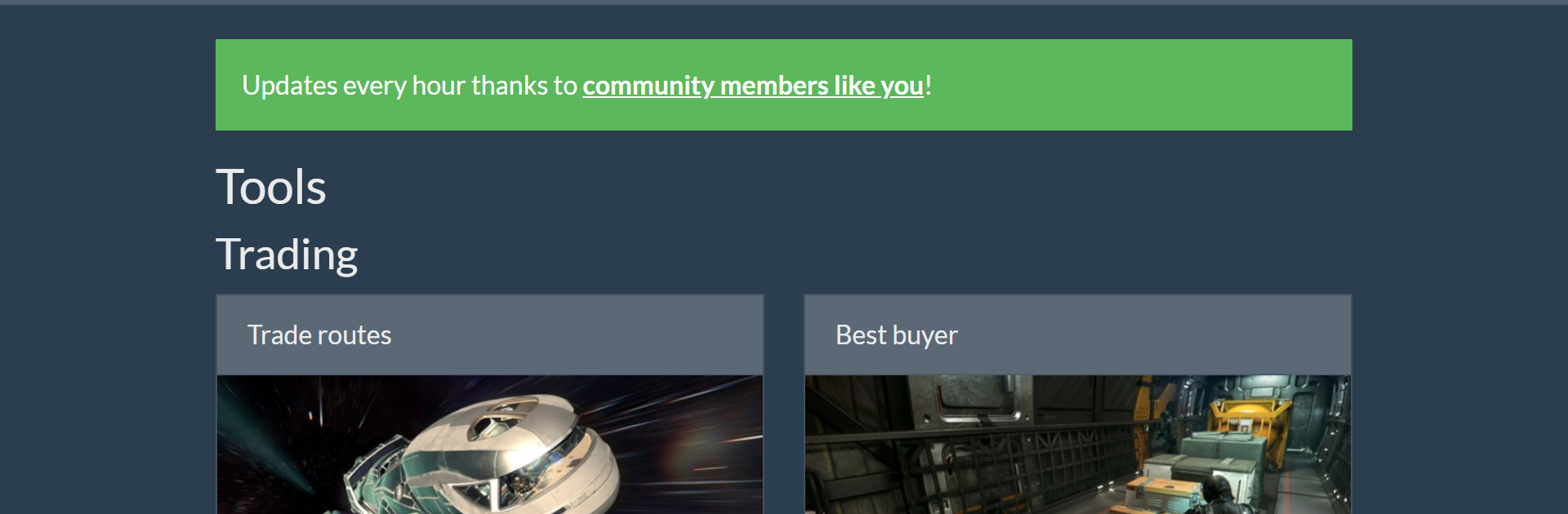Multitask effortlessly on your PC or Mac as you try out SC Trade Tools, a Productivity app by Etienne Lamoureux on BlueStacks.
About the App
SC Trade Tools is perfect for anyone looking to make the most out of trading in Star Citizen. The app makes it a breeze to discover the best routes or items while keeping everything super organized. Whether you’re a casual explorer or a serious trader, you’ll find the info you need laid out in a way that actually makes sense.
App Features
-
Custom Trade Routes
Build routes based on your preferences—just plug in what you’re looking for and get recommendations tailored to your own trading style. -
Up-to-date Market Data
No one likes old numbers. SC Trade Tools keeps its information fresh, so you’re always seeing current prices and availability. -
Powerful Filters
Choose exactly what matters to you—narrow things down by profit, location, cargo, or whatever else you need with easy-to-use filters. -
Smart Optimization
Let the app’s optimization features suggest the most efficient way to trade. Quick results, less guesswork. -
User-friendly Interface
Straightforward menus and clear layouts make navigation feel natural, whether you’re new to trading or a Star Citizen veteran. -
Works Well on BlueStacks
If you prefer a bigger screen, try using SC Trade Tools with BlueStacks for an even smoother experience.
Ready to experience SC Trade Tools on a bigger screen, in all its glory? Download BlueStacks now.