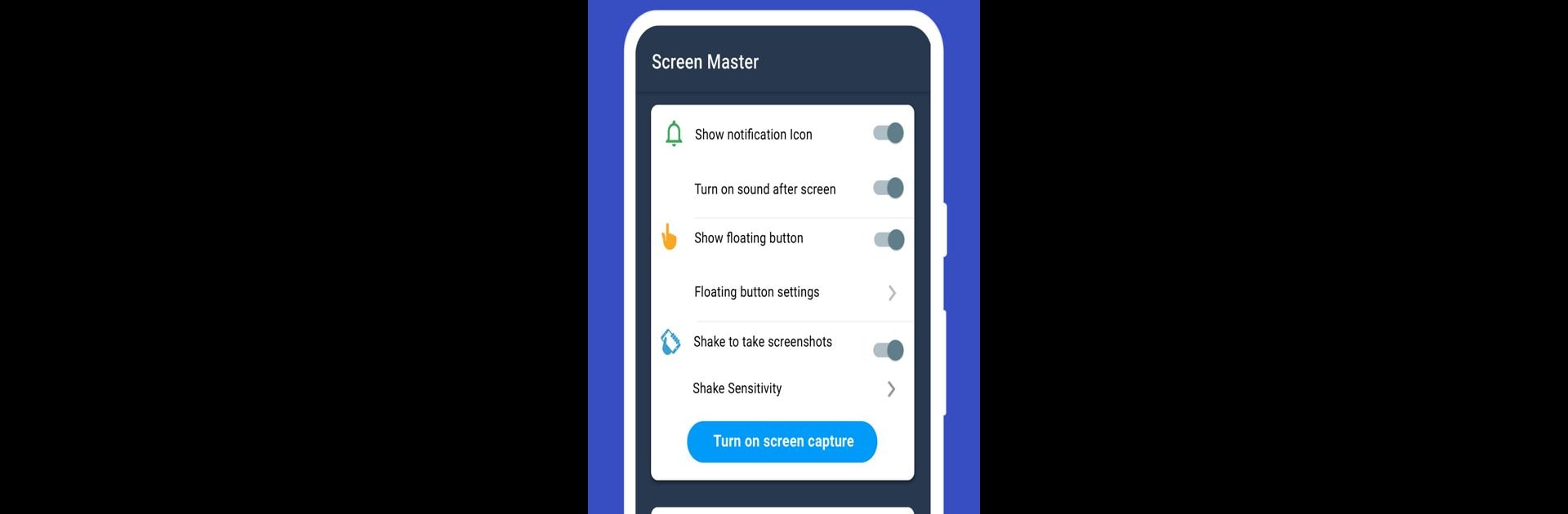Why limit yourself to your small screen on the phone? Run Screen Master Pro, an app by Blossgraph, best experienced on your PC or Mac with BlueStacks, the world’s #1 Android emulator.
About the App
Ever wish grabbing and editing screenshots on your Android device was just… easier? Screen Master Pro from Blossgraph is here to make screen capturing straightforward and even a little bit fun. Whether you’re collecting notes, marking up photos, or sharing what’s on your screen, this productivity app serves up a hassle-free way to snap, tweak, and organize screenshots without needing to root your device.
App Features
-
Easy Screenshot Capture
Take a screenshot however you like—tap a floating button, shake your device, or even capture long, scrolling pages in a single shot. You can also save an entire web page as an image, all in just a few taps. -
Detailed Markup Tools
Editing isn’t just about cropping. Highlight important info by drawing arrows, adding circles or rectangles, blurring out bits for privacy, or even tossing on emojis and text in the style and color you want. -
Flexible Cropping & Shapes
Cut your images into different shapes—round, rectangular, star, triangle, you name it. Rotate, zoom, magnify, or pixelate anything you need to call out or cover up. -
Smart Photo Stitching
Need to share a whole conversation or a long webpage? Automatically stitch multiple screenshots together, vertically or horizontally, without any tricky manual work. -
Works with Any Picture
Mark up, annotate, or share images from your gallery—not just screenshots. Everything stays sharp, and you can save in high quality PNG format, too. -
Handy Storage Options
Store images to your SD card and organize your screenshots more easily, so you always know where to find them. -
Android Integration
Quickly access screenshot features with Android 7.0 shortcuts and tile support. It feels like the tool is built right into your device.
If you love staying organized on your Android, it pairs nicely when running on BlueStacks, making things even smoother on your computer.
Eager to take your app experience to the next level? Start right away by downloading BlueStacks on your PC or Mac.