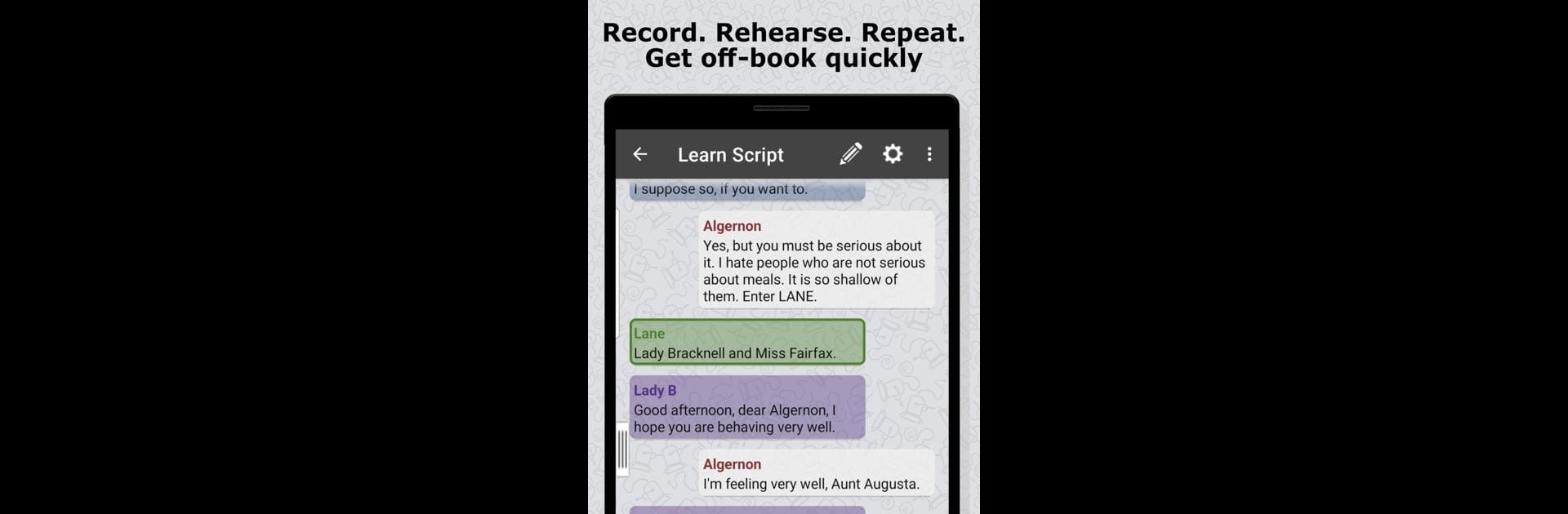Multitask effortlessly on your PC or Mac as you try out Script Rehearser, a Productivity app by Engram Ltd on BlueStacks.
About the App
Script Rehearser is the perfect sidekick when you need to memorize lines or prep a big speech. Whether you’re gearing up for a theater role, filming a scene, or fine-tuning a presentation, this app aims to make rehearsing so much easier—right on your phone or tablet. You can work through scripts solo, squeeze in practice anytime, and even stay organized if you’re juggling multiple projects or characters.
App Features
-
Multiple Ways to Add Scripts
Import scripts from PDF files, type your lines directly in, or bring them over from your PC or Mac—super flexible for whatever materials you have on hand. -
Record and Listen
Use your own voice to record lines, or let the handy digital voices step in for other parts. Helps you hear scripts come to life, even if you’re rehearsing alone. -
Custom Rehearsal Modes
Try different ways to practice. Have Script Rehearser read your lines while you listen, pause after each cue so you’re not rushed, or get gaps for you to speak before hearing the correct line. -
Personalize Your Script
Jot down stage directions or quick notes, highlight your sections, and make sure your part stands out. It’s easy to tweak things so the script suits your style of working. -
Script Navigation Tools
Jump to your next line, replay tough sections, or have the app play through the entire script. Whether you’re cramming for a self-tape or just need a refresh, it’s all there. -
Flexible Display Options
Switch between light and dark themes, show just your lines, hide them for testing, or reveal only the first letter for a quick memory boost. -
Collaboration and Sharing
Recordings and scripts can be shared, so if you’re working with a coach or cast mate, you’re covered. -
Great for All Kinds of Learning
Actors, students, business pros—anyone can benefit. Even use it to polish up your English conversations or practice public speaking.
Certain advanced features, like recording your voice and customizing digital actors, come with a 30-day trial if you want to explore the full package. Works great on phones and tablets, and if you’re using BlueStacks, you can even rehearse from your desktop. Script Rehearser, from Engram Ltd, fits right into your productivity routine however you need it.
Switch to BlueStacks and make the most of your apps on your PC or Mac.