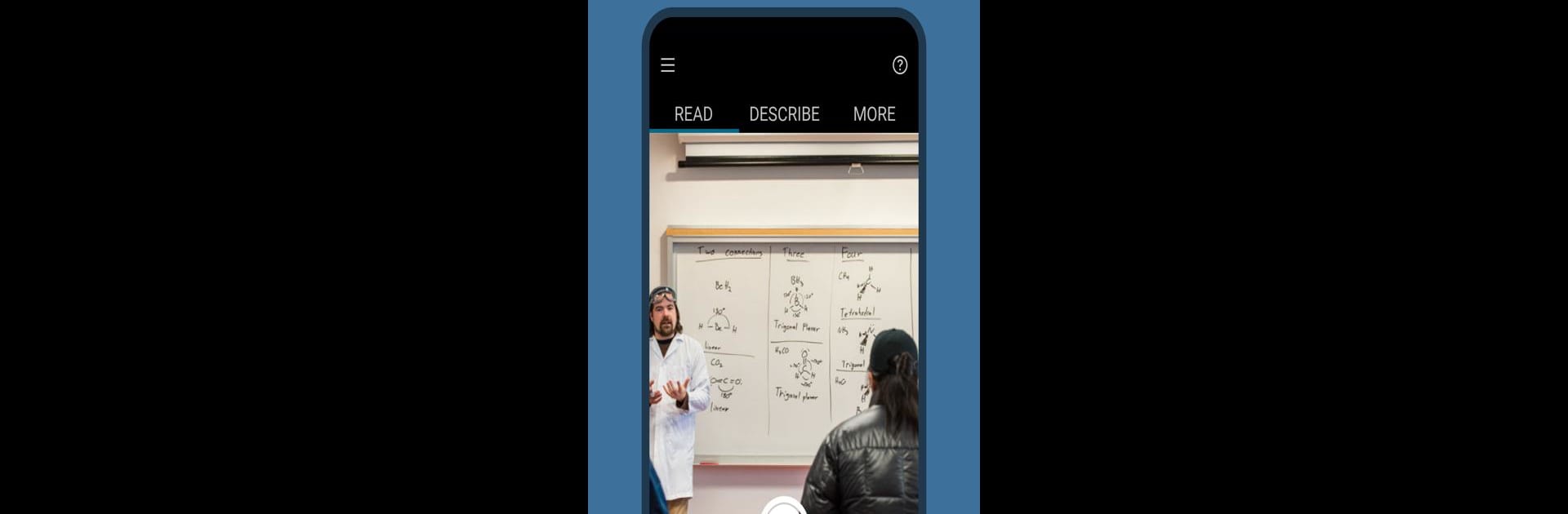Let BlueStacks turn your PC, Mac, or laptop into the perfect home for Seeing AI, a fun Productivity app from Microsoft Corporation.
About the App
Ever wished your phone could tell you exactly what’s in front of you? Seeing AI makes that happen. Built by Microsoft Corporation, this clever little productivity app is designed to help people who are blind or have low vision better connect with the world around them—just by using their device’s camera. If you’ve ever needed a nudge in the right direction while reading, shopping, or simply figuring out who’s in the room, Seeing AI brings it all together in one spot.
App Features
-
Instant Text Reading
Point your camera at printed text—menus, documents, mail, packaging, whatever you’ve got. Hearing words out loud is quick, and the app even helps you line things up so nothing gets missed. -
Photo Descriptions
Snap a picture, and Seeing AI offers a detailed rundown of what’s in the frame. Curious about a specific detail in the photo? You can touch the screen and get info about individual objects by simply dragging your finger. -
Product Identification
Shopping can be tricky, but not with barcode scanning and accessible QR codes. The app guides you to the code with audio cues, then gives you all the info it finds—product names, packaging details, all that useful stuff. -
Faces and People Recognition
Save photos of friends or coworkers, and the app helps identify them later, along with a guess at age, gender, or even their current expression. -
Currency Recognition
Don’t second guess which bill you’re holding—just scan it, and get told the note’s value. -
Color Finder
Want to know if your shirt is blue or black? The color identification tool has you covered. -
Light Detection
Hear the difference between a dim or well-lit room thanks to audible tones that match the lighting. -
Describe Media from Other Apps
Got a shared photo or video in Mail, WhatsApp, or your camera roll? Tap “Share,” select “Recognize with Seeing AI,” and get a description on the spot.
If you want to try out Seeing AI on your desktop or laptop, BlueStacks is one way to bring all these features to a bigger screen.
BlueStacks brings your apps to life on a bigger screen—seamless and straightforward.