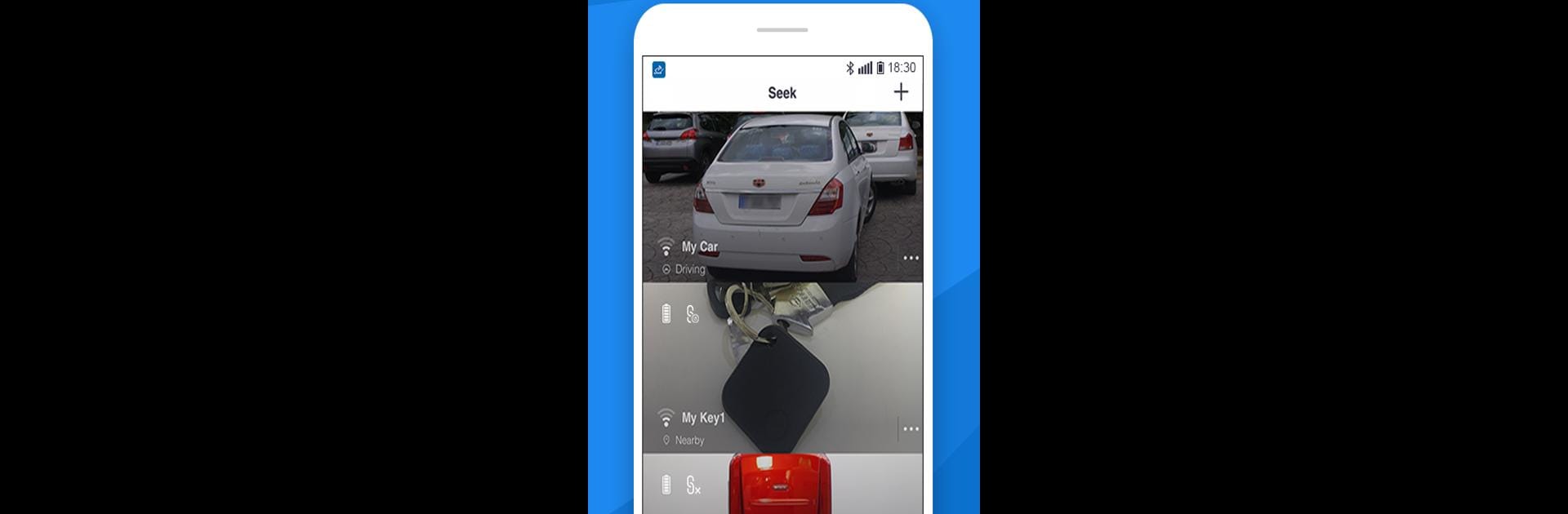Upgrade your experience. Try Seek, the fantastic Productivity app from SnappWish LLC, from the comfort of your laptop, PC, or Mac, only on BlueStacks.
About the App
Ever turn your place upside down looking for your keys, only to find them hiding in the laundry? Seek, from SnappWish LLC, is here to make those frantic searches a thing of the past. This Productivity app connects with compatible trackers, so you can breathe easy when it comes to keeping tabs on your essentials. Quick, simple, and honestly kind of a relief—you’ll wonder how you managed before.
App Features
-
Two-Way Audio Alerts:
Not sure where your phone is? Just press the button on your supported tracker, and Seek will make your phone ring—loudly—even if it’s on silent or headphones are plugged in. And hey, you can use the app to make the tracker ring too, so it works both ways. -
Separation Alerts:
Ever walked out of a coffee shop without your bag? Seek will give you a nudge if you wander too far from your things, helping you avoid a headache (and the awkward “I forgot my stuff” dash back). -
Last Seen Location:
Can’t remember where you left something? Seek keeps track of the “last seen” spot, making it way easier to retrace your steps, hassle-free. -
Distance Indicator:
If your item is close by but out of sight, Seek gives you a simple distance reading, so you’re not just guessing whether to check under the couch (again). -
Background Services
Some features—like that handy “last seen” map—use GPS in the background. Just a heads-up, this could impact battery life a bit, but having peace of mind is worth it.
Try Seek with BlueStacks for an easy way to manage all these features from the comfort of your computer.
Eager to take your app experience to the next level? Start right away by downloading BlueStacks on your PC or Mac.