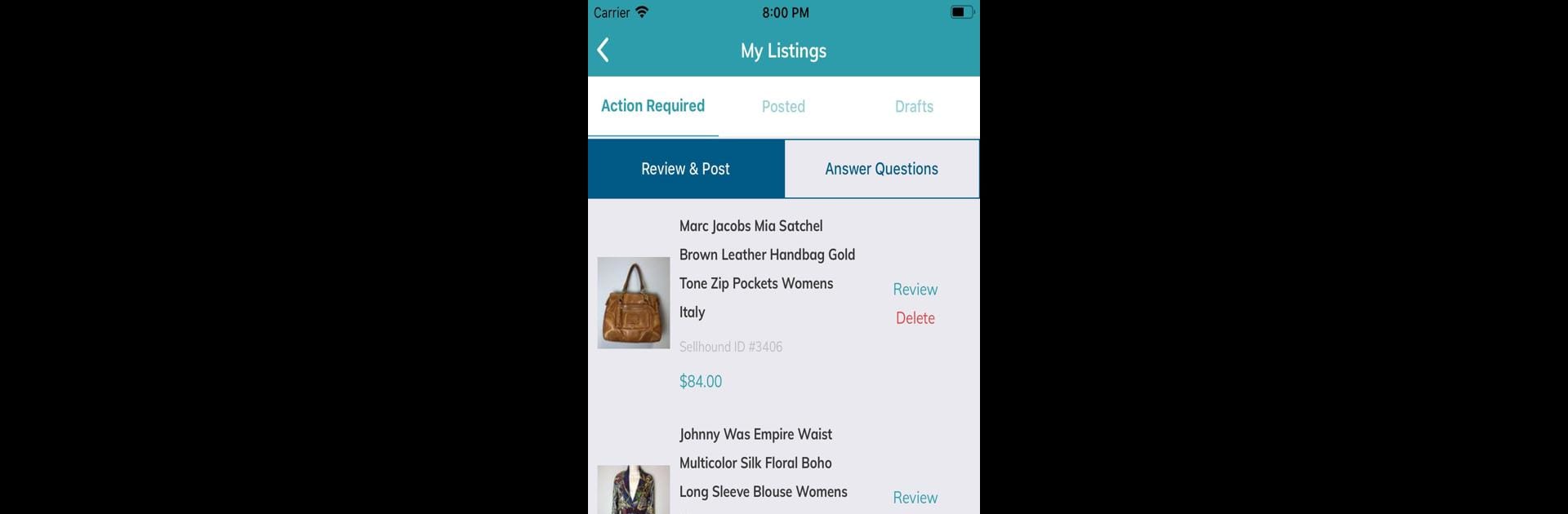Get freedom from your phone’s obvious limitations. Use SellHound, made by SellHound, a Productivity app on your PC or Mac with BlueStacks, and level up your experience.
About the App
Ever thought selling pre-loved fashion online should be a whole lot easier? SellHound has your back. Instead of spending hours fussing over listing details, you just take a few quick pics and let the app do the rest. If you’ve got clothes, shoes, or accessories waiting for a new home, you’ll get the hang of SellHound in no time—think of it as your personal listing assistant that makes selling on eBay feel like a breeze.
App Features
-
Photo-First Listings
Snap a few photos of your item—no endless forms or typing required. The app walks you through what it needs and takes it from there. -
Expert-Crafted Descriptions
SellHound’s eBay pros create optimized titles and detailed descriptions for your items. They handle the wording and help make your stuff stand out. -
Smart Pricing and Shipping Suggestions
Not sure what to charge? The app looks at market trends and suggests prices and shipping options that help your item sell faster. -
One-Tap Posting to eBay
Preview your listing, tweak if you want, then hit “post”—your item goes straight to your eBay account in seconds. -
Fetch Engine Research Tool
Instantly check secondhand value for all kinds of fashion pieces across popular marketplaces. It’s built right into the app and free to use anytime. -
Flexible Listing Options
Try out the service with three free listings, or grab discounted packs or subscriptions if you have more to sell.
You can use SellHound anywhere, even on your computer with BlueStacks, and skip the headaches of manual listing. Perfect for clearing closets, supporting circular fashion, or turning reselling into a side gig.
Ready to experience SellHound on a bigger screen, in all its glory? Download BlueStacks now.