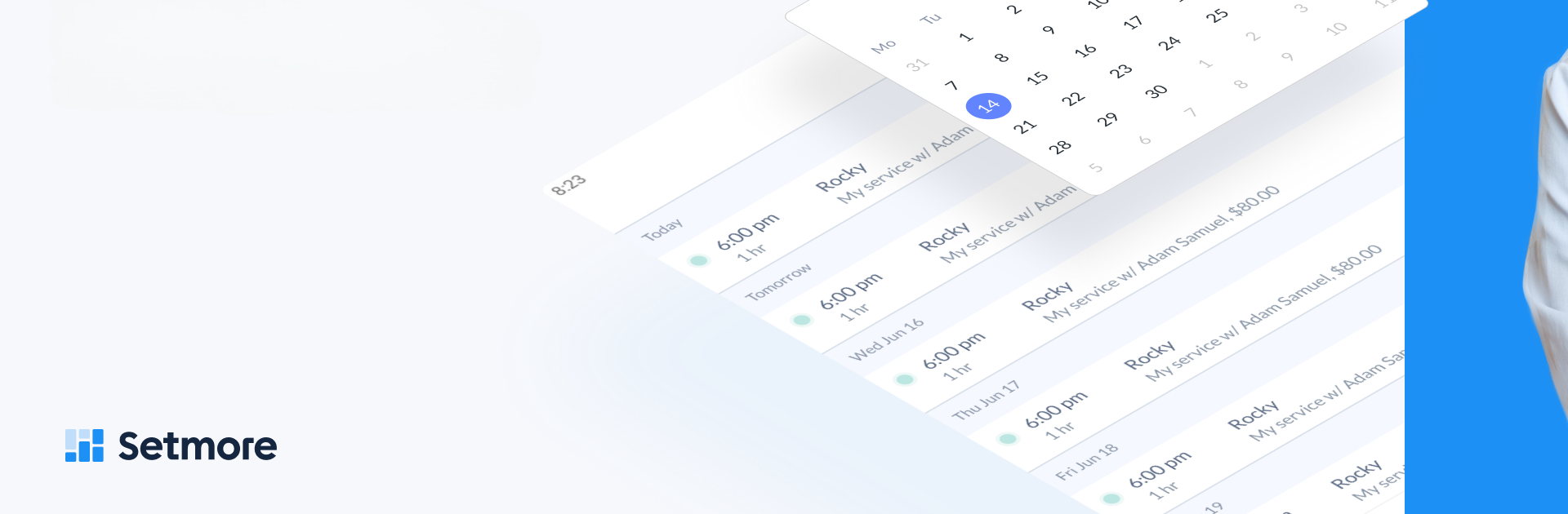Why limit yourself to your small screen on the phone? Run Setmore Appointment Scheduling, an app by Setmore, best experienced on your PC or Mac with BlueStacks, the world’s #1 Android emulator.
About the App
Setmore Appointment Scheduling is here to make booking easy and stress-free, whether you’re running a busy salon, working as a personal trainer, or handling appointments for your auto shop. Think of it as your pocket-sized scheduling assistant. Everything from creating bookings to sending reminders is a breeze, so you can focus on your business — not your calendar. Jump into a smooth scheduling experience from anywhere, whether you’re on your phone or using BlueStacks on your computer.
App Features
-
Custom Booking Pages
Personalize your own booking page and make scheduling simple for your customers. Share your link over social media, chat, or email, and let people book their own time slots without all the back-and-forth. -
Payment Integration
Hook up your favorite payment tools and handle transactions online or on your phone with tap-to-pay. Say goodbye to paperwork and get paid in just a few clicks. -
Flexible Calendar Views
Flip through your calendar in ‘Agenda’, ‘Day’, or ‘3 Day’ view. It’s easy to see what’s coming up and manage your time like a pro. -
Automatic Appointment Reminders
Reduce last-minute cancellations and no-shows. The app fires off reminders to your clients, so everyone stays on schedule. -
Book Appointments Anywhere
Whether you’re hustling between clients or catching a break, book and update appointments right from your device. Works great for solo entrepreneurs or entire teams. -
Team Scheduling Made Easy
Assign shifts, manage employee calendars, and get notified in real time whenever something changes. Everybody stays in the loop. -
Smart Integrations
Plug Setmore Appointment Scheduling into your favorite business tools. With connections to popular productivity software, everything just flows more smoothly. -
Seamless Video Meetings
Offer online sessions or classes by linking Google Meet or Zoom directly. No more juggling links or apps—just connect and go. -
Always-on Customer Support
Whenever you need help, Setmore’s support team is just a message or call away. Day or night, you’re covered.
Eager to take your app experience to the next level? Start right away by downloading BlueStacks on your PC or Mac.