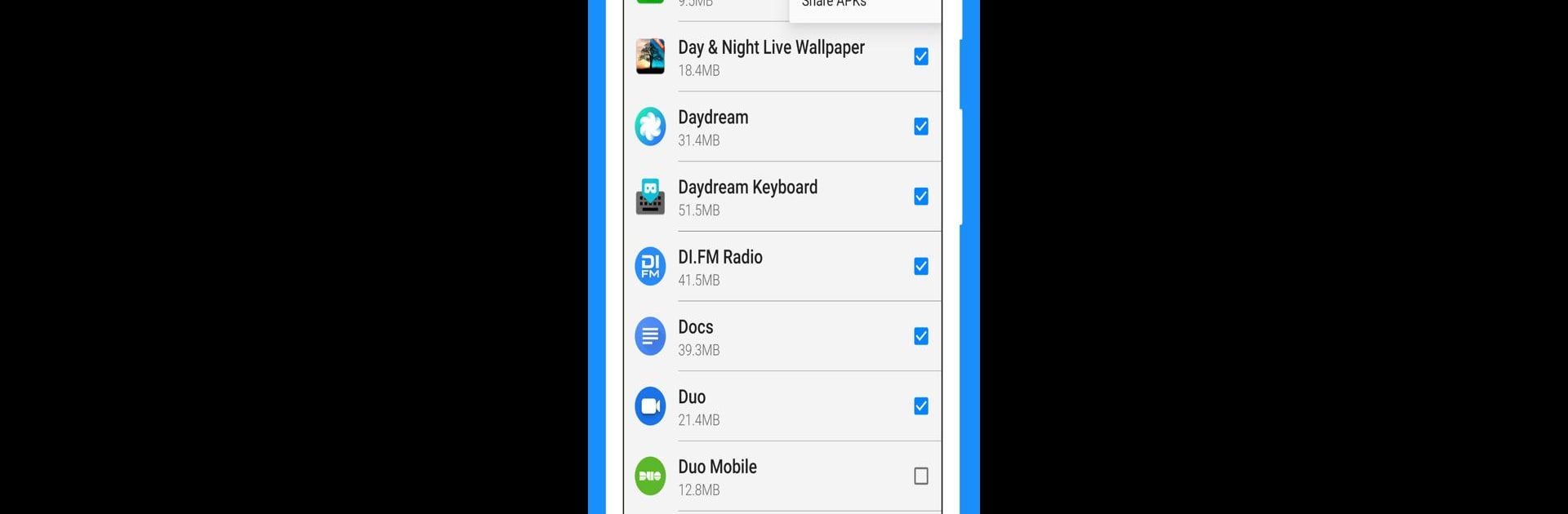Multitask effortlessly on your PC or Mac as you try out Share Apps: APK Share & Backup, a Productivity app by Prometheus Interactive LLC on BlueStacks.
About the App
Ever wanted to send an app to a friend without searching through menus or jumping through hoops? Share Apps: APK Share & Backup is here to make sharing your favorite apps—or even their APK files—a breeze. Created by Prometheus Interactive LLC, this handy productivity tool keeps things simple, letting you quickly back up, share, or transfer apps however you like. Expect a clean, straightforward experience with sharing options for all kinds of situations, whether you’re online or not.
App Features
-
Effortless Sharing
Need to send an app to someone? Share APK files or simple Play Store links with just a couple taps. No tech expertise needed. -
Multiple Ways to Transfer
Whether it’s over Wi-Fi, Bluetooth, or uploading to a service like Google Drive, you’ll always have choices. Don’t have internet? You can still transfer apps offline using Bluetooth—just get devices near each other and you’re set. -
Batch Share and Back Up
Send one app, or select a bunch at once and share all together. You can even back up important apps to your SD card or straight to your preferred cloud storage. -
Quick Actions Straight from the List
Launch any app right from within Share Apps: APK Share & Backup, or back it up, share it, or uninstall it—no more flipping through menus. -
Simple, No-Nonsense Design
The app keeps things approachable. Everything you need is intuitive and easy to find, which means less time figuring things out and more time actually sharing. -
Device-to-Device Setup
Moving to a new phone? Transferring your apps is quick, pain-free, and doesn’t require a tangle of cables. -
Works Great on PC too
If you use BlueStacks, managing and sharing your apps on a computer feels just like it does on your phone.
Give Share Apps: APK Share & Backup a try and enjoy an easier way to manage everything on your device.
Ready to experience Share Apps: APK Share & Backup on a bigger screen, in all its glory? Download BlueStacks now.