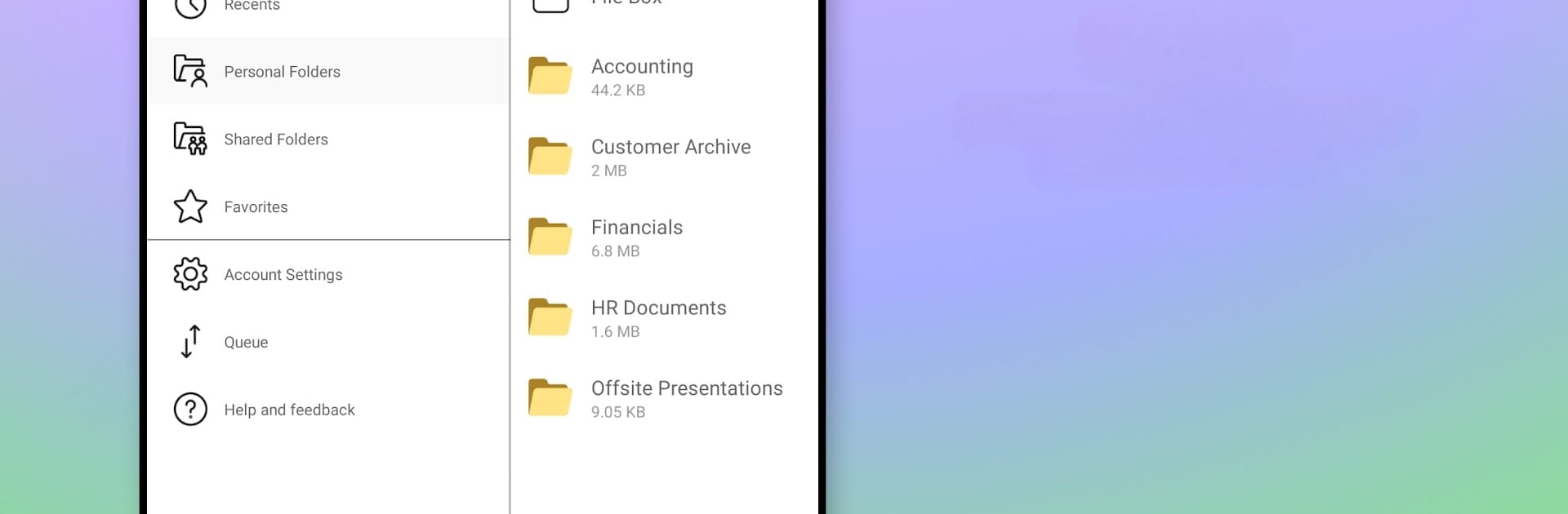Let BlueStacks turn your PC, Mac, or laptop into the perfect home for ShareFile, a fun Productivity app from Progress Software Corp..
About the App
If you’re looking for an easy way to manage and share your work files without any mess or fuss, ShareFile by Progress Software Corp. has you covered. Whether you need to send docs to teammates or safely stash files where you can get to them later, this productivity app is built to handle it. ShareFile keeps things simple but secure, so you can stay organized and get your job done, whether you’re in the office or on the go.
App Features
-
Quick File Access
Instantly tap into all your files and folders stored in your ShareFile account, whether you’re working from your phone, tablet, or computer. -
Seamless Sharing
Need to send a big file or a stack of docs? ShareFile lets you share or sync any number of files with just a few taps, and you can even email them straight from the app. -
Secure File Management
You can manage who gets to see what—set permissions for each folder or file, add users, and lock things down with a passcode if you want some extra peace of mind. -
Easy Uploads and Downloads
Save time by uploading photos, videos, audio, or files from your device directly to your account. Downloads work just as smoothly, so grabbing that important doc is never a hassle. -
Remote Protection
Lost your phone? No sweat. Remotely lock or wipe your ShareFile account for extra security. -
Flexible Collaboration
Invite others to upload files right to your folders with secure links, and keep everyone on the same page no matter where they are. -
Smart Device Integration
Access your corporate data using standard login info, and let IT handle permissions and audit stuff directly in the app. Plus, ShareFile connects to your contacts, camera, and media library so you can snap a photo, upload a video, or pull up a file whenever you need it.
ShareFile works well wherever you are, and if you want to make things even easier, you can try it out with BlueStacks for a bigger screen experience.
BlueStacks gives you the much-needed freedom to experience your favorite apps on a bigger screen. Get it now.