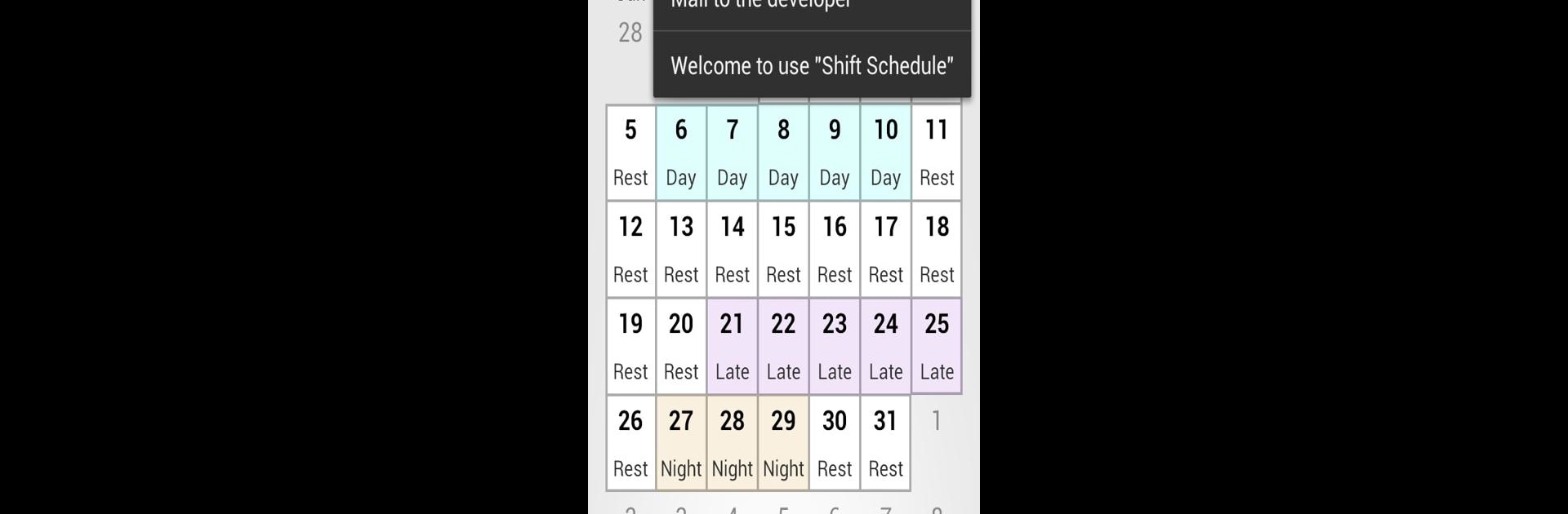Get freedom from your phone’s obvious limitations. Use Shift Calendar (since 2013), made by Little Fox Studio, a Productivity app on your PC or Mac with BlueStacks, and level up your experience.
About the App
Keeping track of changing work hours shouldn’t be a headache. Shift Calendar (since 2013) makes it simple for anyone on a shifting schedule to stay organized without the usual hassle. Whether you’re a nurse, retail worker, or anyone with rotating shifts, this app from Little Fox Studio brings an easy-to-use vibe so you can focus more on life and less on logistics.
App Features
-
Fast Shift Editing
Need to add or edit your shifts? You can set up your whole schedule for a week (or a month) in seconds by picking a range of dates—not one at a time. Makes filling out your planner feel way less tedious. -
Custom Shifts
Your schedule doesn’t fit a boring 9-to-5 pattern? No problem. Color code, label, and create shifts that match what you actually work. Flexibility is the name of the game here. -
Quick Sharing
Want to show your schedule to friends or family? With just one tap, you can send it out over SMS, WhatsApp, or other messaging apps. Saves you from texting your hours back and forth. -
Alarm Clock Integration
Connect alarms to your shifts, so you never lose track of early mornings or late nights. Just a heads-up: Turning off your phone’s battery optimization helps the alarms work right. -
Backup and Restore
Your data can be backed up on your SD card, so you won’t lose your schedule if you switch phones or something unexpected happens. -
Google Calendar Events
Any events you’ve got in Google Calendar can show up right in your notes section—makes planning around life’s other stuff smoother. -
Cloud Sync
Use cloud features for easy access to your shifts from different devices—ideal if you’re the kind of person who double-checks things across phone and tablet, or maybe even through BlueStacks on a computer. -
Notifications with Vibration
Set it and forget it. The app uses vibration for alarms, giving you that extra nudge when you might really need it.
Shift Calendar (since 2013) is all about making shift work a bit less stressful—without overcomplicating things.
BlueStacks gives you the much-needed freedom to experience your favorite apps on a bigger screen. Get it now.