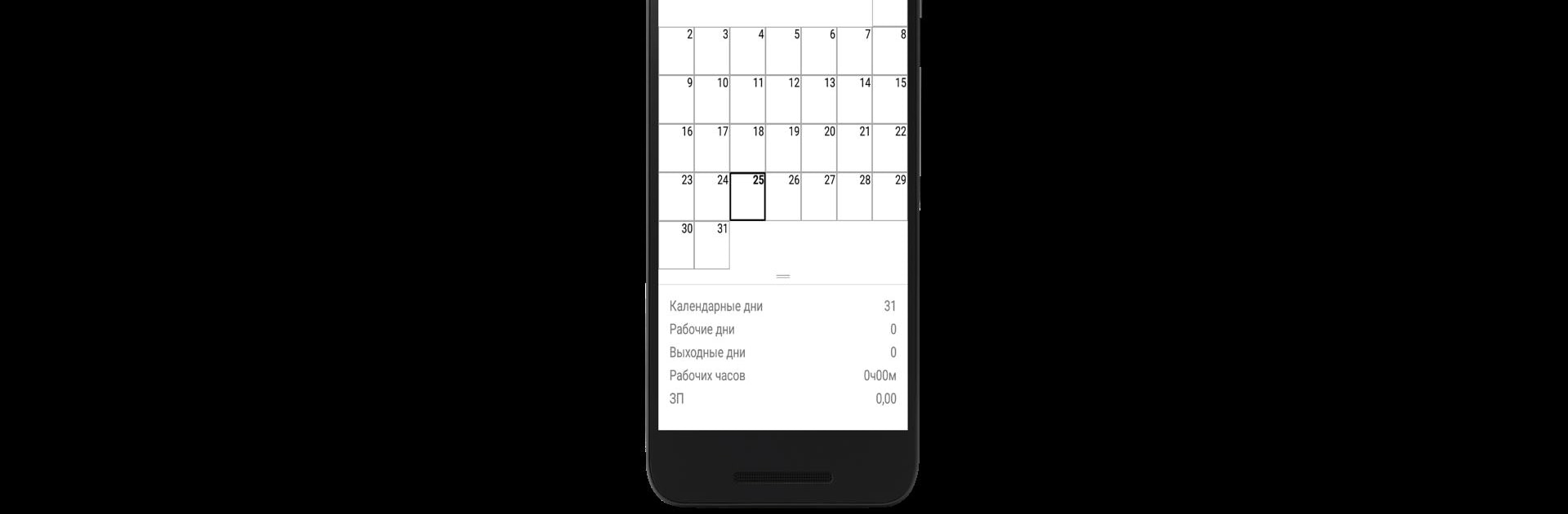Why limit yourself to your small screen on the phone? Run График смен, an app by Lili Petrik, best experienced on your PC or Mac with BlueStacks, the world’s #1 Android emulator.
График смен is basically a no-fuss shift calendar that keeps work days lined up without drama. It opens to a clean month view where someone can tap a date, pick a shift type, and move on. The big win is how easy it is to customize shifts, set colors that actually make sense, and mark vacation or sick days so the month tells a real story at a glance. On PC through BlueStacks the layout feels roomy, the whole month fits comfortably, and dragging around with a mouse is just less fiddly.
It shows totals that matter, like how many workdays and weekends sit in the month, plus total hours, which helps when planning overtime or rest. Week numbers are there for places that use them. There are widgets for month or week if the user likes quick-glance stuff. Multiple schedules can be created and compared, which is great for juggling departments, rotating patterns, or matching a partner’s roster. There is an alarm feature for shift reminders, backup and restore so nothing gets lost, and detailed stats that make patterns obvious. Payroll tracking is built in, and when it is time to hand things to a manager or keep records, export to Excel is one tap and done. The design stays practical, not flashy, which is exactly what someone who works shifts usually needs.
Switch to BlueStacks and make the most of your apps on your PC or Mac.