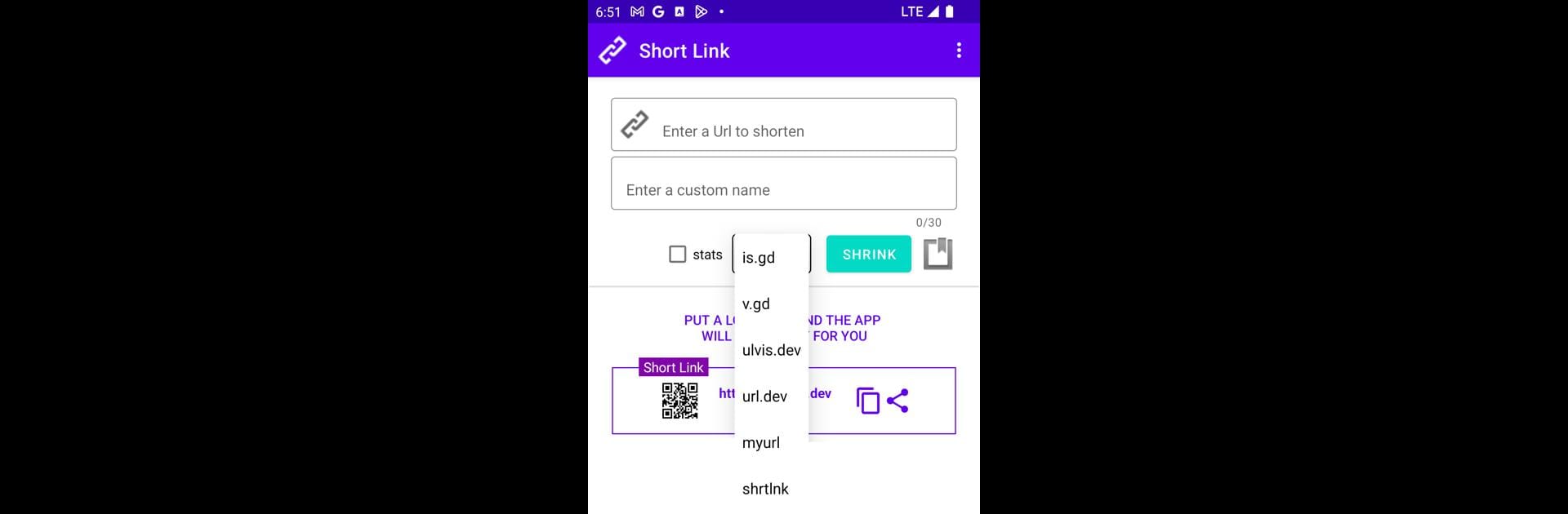Upgrade your experience. Try ShortLink – Shortener, the fantastic Productivity app from Ezequiel A. Ribeiro, from the comfort of your laptop, PC, or Mac, only on BlueStacks.
About the App
Ever find yourself staring at a ridiculously long URL, wondering how you’ll ever share it with anyone? ShortLink – Shortener makes all that a breeze. Designed by Ezequiel A. Ribeiro and falling under Productivity, this handy app is all about trimming down those oversized links and making them super easy to share—without any sign-up hassle. It’s quick, straightforward, and honestly kind of satisfying to use.
App Features
-
Instant Link Shortening
Say goodbye to those never-ending URLs. With just a tap, you’ll get a clean, compact link that’s so much easier to copy and share around. -
Built-in QR Code Generator
Need a QR code to make sharing even simpler? ShortLink – Shortener has you covered. Every link you shorten can instantly be turned into a scannable code for phones, screens, wherever. -
No Account Needed
Skip the whole sign-in process. The app works right out of the box, so you can start shortening links the second you install it—no passwords or profiles required. -
Custom Link Names
Want your link to actually say something? Personalize your shortened URLs with custom names, so they’re easy to remember and even a little fun. -
Choice of Shorteners
Not all shorteners are the same. This app gives you five different options, so you can pick the one that fits your needs best. -
Easy Sharing Across Apps
Once your link’s ready, toss it into a chat, social post, or anywhere else—all in just a couple taps.
And if you’d rather manage your links on a bigger screen, ShortLink – Shortener works smoothly with BlueStacks, too.
Switch to BlueStacks and make the most of your apps on your PC or Mac.