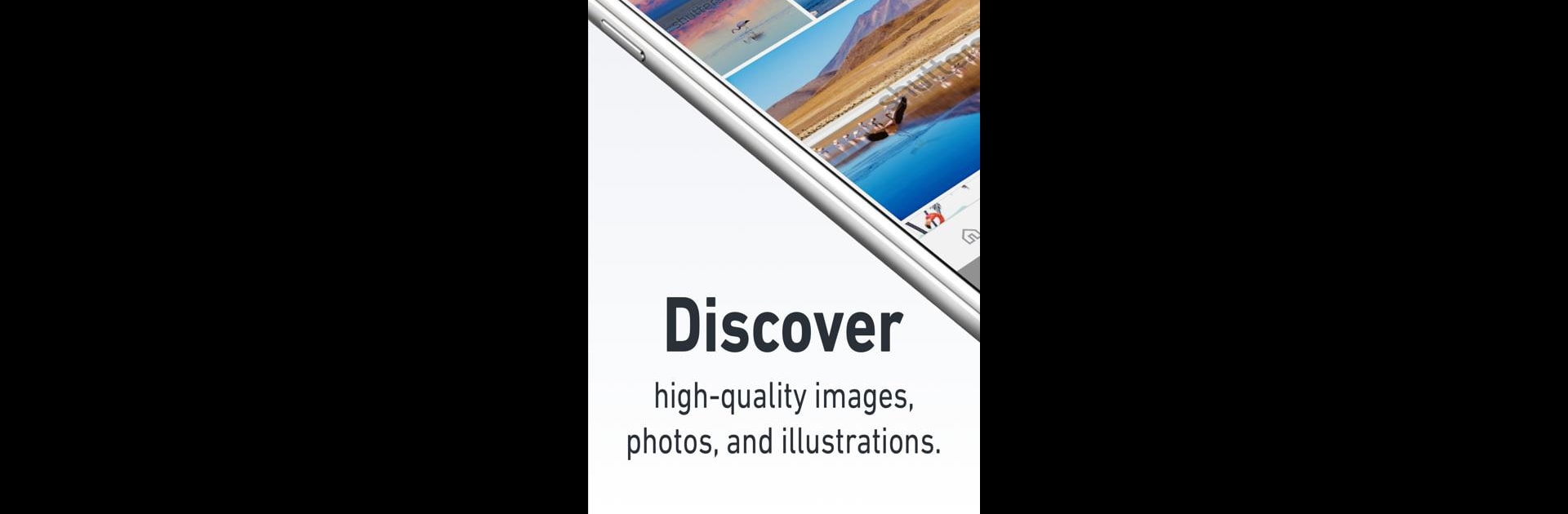What’s better than using Shutterstock – Stock Photos an by Shutterstock Inc.? Well, try it on a big screen, on your PC or Mac, with BlueStacks to see the difference.
About the App
Ever find yourself searching for that perfect photo or video, only to spend hours bouncing from site to site? Shutterstock – Stock Photos an is here to make your creative life a whole lot easier. With this app from Shutterstock Inc., you get instant access to a massive library packed with royalty-free images, eye-catching illustrations, and vibrant videos—right from your phone or tablet. Whether you’re putting together a quick presentation at work, designing your next social post, or just hunting for inspiration, you’ll always have high-quality content at your fingertips.
App Features
-
Huge Library, No Fuss
Get lost (in a good way) in more than 310 million images and 17 million videos. Everything’s easy to search and browse, so finding exactly what you need never feels like a chore. -
Quick Purchasing & Easy Access
Need something now? Buy the content you want right in the app. Whatever you grab will be ready for you, whether you’re on your phone, desktop, or using BlueStacks. -
Download Anytime, Anywhere
No need to jump through hoops—download images and videos straight to your mobile device or desktop whenever you want. -
Personal Collections
Save your favorites in custom collections for easy organization. Handy for when you want to share or just bookmark great visuals for future projects. -
Fresh Finds Daily
Every day brings something new, with over 150,000 fresh images and 70,000 new videos added daily. You’ll never run out of options or inspiration. -
Expert Tips & Inspiration
Not sure where to start? There’s a blog baked right in, full of ideas and advice from folks who know their way around design, social media, and marketing.
BlueStacks gives you the much-needed freedom to experience your favorite apps on a bigger screen. Get it now.