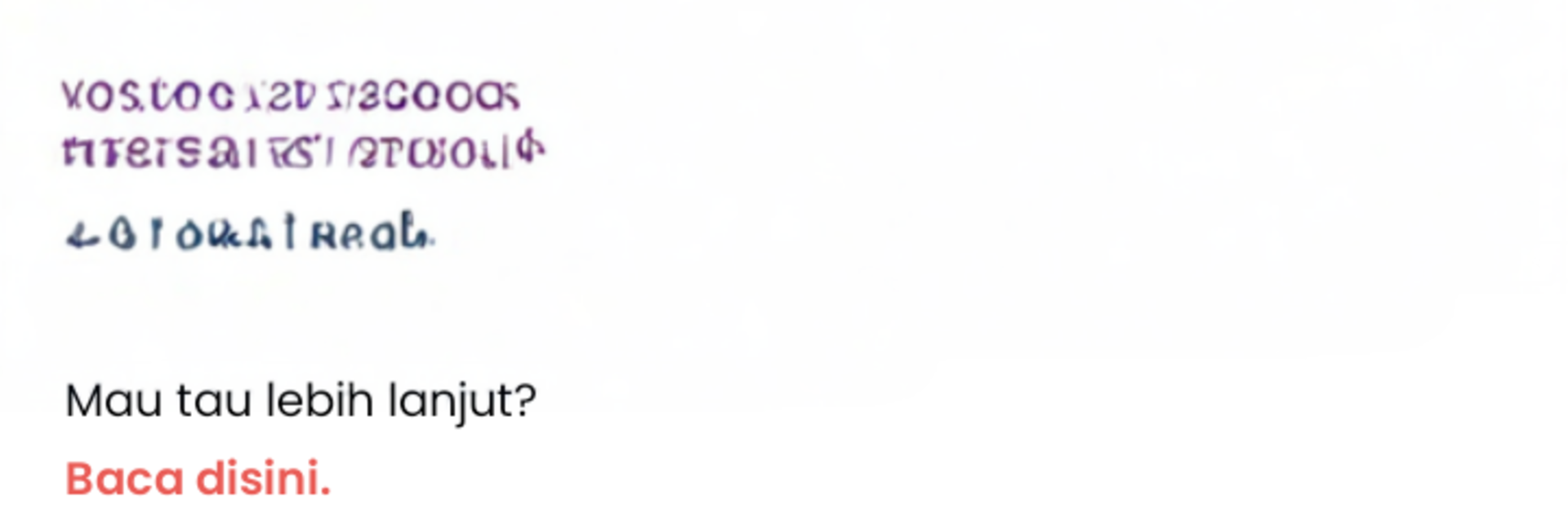What’s better than using ELSIMIL v3 by BKKBN? Well, try it on a big screen, on your PC or Mac, with BlueStacks to see the difference.
ELSIMIL v3 is a straight-talk, no fuss health helper aimed at brides-to-be, pregnant women, postpartum mothers, and newborns. It centers on one clear goal: lowering the risk of stunting by nudging better daily habits. The app walks a person through simple steps based on where they are in the journey. There are short questionnaires that flag risk factors, quick guides on nutrition and supplements, and practical checklists for clinic visits, vitamins, and basic care. It does not feel medical-jargony. Most screens are clean, big buttons, and clear color cues so someone knows what needs attention now and what can wait.
What stands out is how it connects the dots between stages. A bride-to-be answers a few health questions and gets suggestions to prepare. During pregnancy it shifts to reminders for antenatal checks and food intake. After birth it switches focus to recovery, breastfeeding, and newborn growth tracking with simple charts for weight and length. Notifications are gentle rather than naggy, so it is easier to keep up. On BlueStacks, typing answers and reading the guides on a big monitor is easier than on a phone, especially for filling forms or checking charts with a partner. It feels practical, everyday-focused, and made for real households, not just a clinic setting.
Ready to experience ELSIMIL v3 on a bigger screen, in all its glory? Download BlueStacks now.