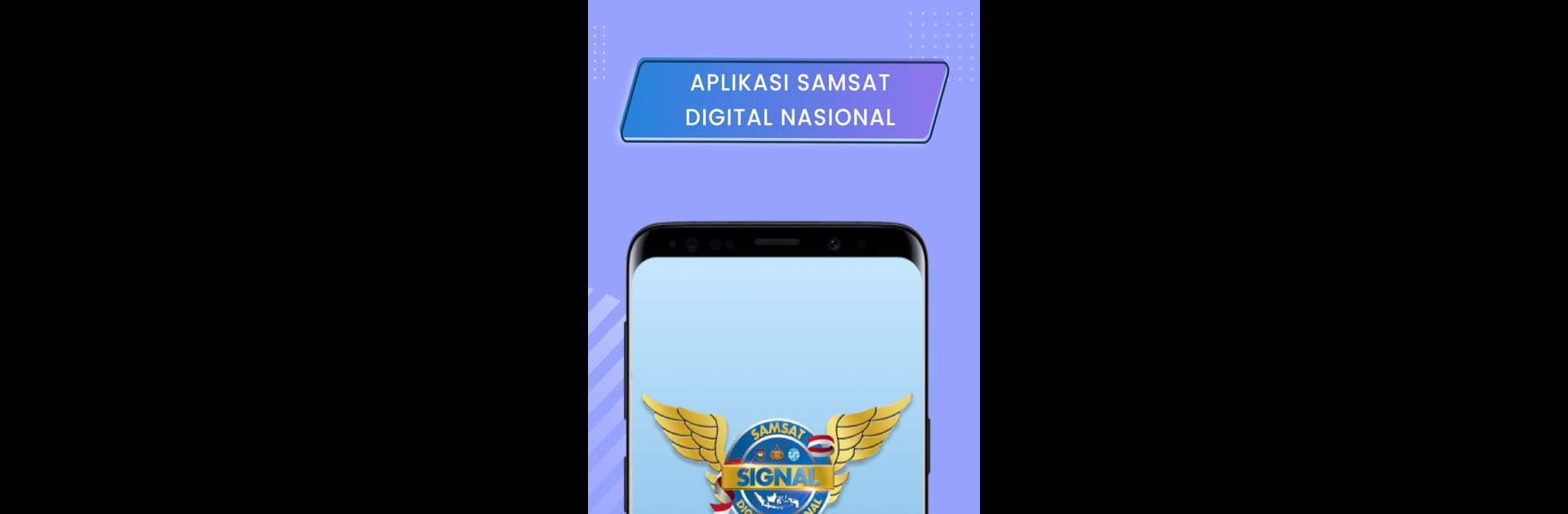Multitask effortlessly on your PC or Mac as you try out SIGNAL – SAMSAT DIGITAL NASIONAL, a Productivity app by Korlantas Polri – Pembina Samsat Nasional on BlueStacks.
About the App
Ever wish all your vehicle-related paperwork could just be taken care of right from your couch? SIGNAL – SAMSAT DIGITAL NASIONAL makes that possible. Created by Korlantas Polri – Pembina Samsat Nasional, this Productivity app streamlines the whole process for Indonesian motorists looking to handle their annual STNK validation, pay vehicle taxes, and settle SWDKLLJ contributions—all on your phone. Say goodbye to long lines and complicated bureaucracy; SIGNAL brings the DMV into the digital age.
App Features
-
Easy Online Vehicle Registration
Tired of standing in line at samsat offices? Now, you can register yourself and your car for annual STNK validation in just a few minutes, without ever having to visit a physical location. -
Seamless Payment for Taxes and Contributions
Pay your vehicle tax (PKB) and SWDKLLJ right through the app. Payments are supported by major banks like Bank Mandiri, BRI, BNI, BTN, and several regional banks within fifteen participating provinces. -
Instant Digital Documents
Once your payments and validations are processed, get e-certificates right away. These digital documents include E-Pengesahan, E-TBPKP, and E-KD, each issued by approved authorities—no more waiting for papers in the mail. -
One-Stop Service
Everything’s inside one app: registration, validation, payment, and document retrieval. All you need is your phone and a few taps. -
Wide Regional Coverage
Currently available in fifteen Indonesian provinces, including big areas like Jakarta, West and East Java, Bali, Sumatera Barat, and several others across the country.
You can also experience SIGNAL – SAMSAT DIGITAL NASIONAL on your desktop setup using BlueStacks if you prefer a bigger screen for all those important documents and payments.
BlueStacks gives you the much-needed freedom to experience your favorite apps on a bigger screen. Get it now.