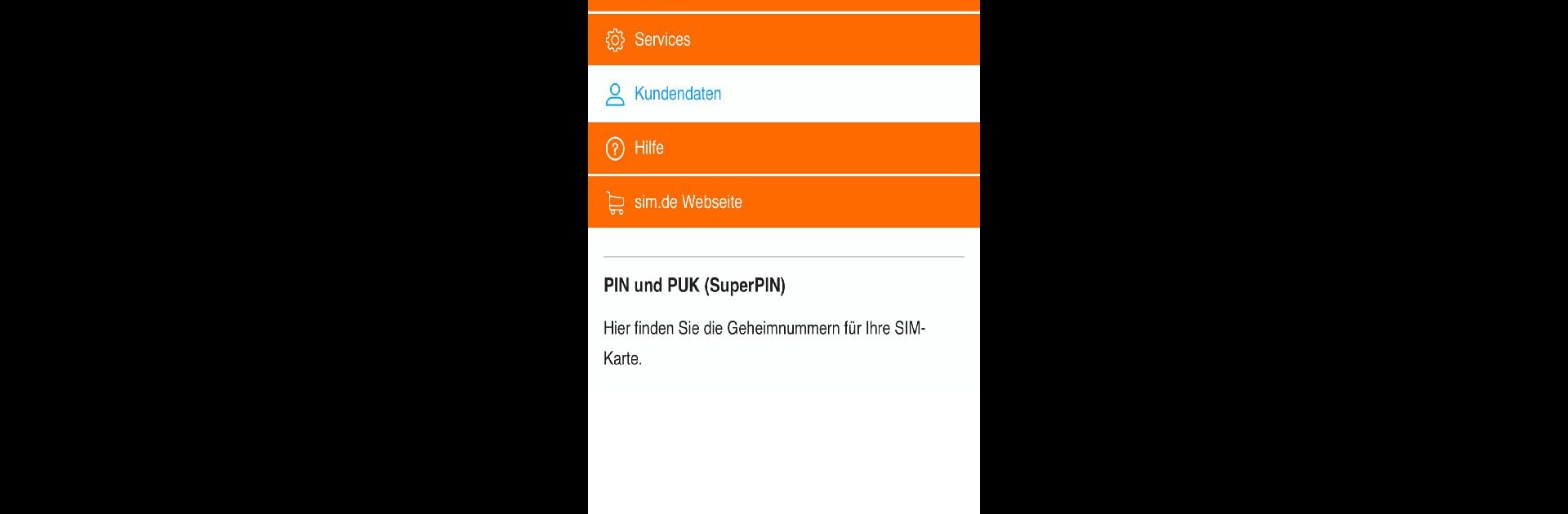Let BlueStacks turn your PC, Mac, or laptop into the perfect home for sim.de Servicewelt, a fun Productivity app from Drillisch Online GmbH.
About the App
If staying on top of your mobile plan feels like a hassle, sim.de Servicewelt is here to help. This handy app from Drillisch Online GmbH pulls everything about your account into one spot, so you get more control with way less effort. Whether you’re tracking your data or tweaking your plan, it’s all organized and simple to manage. No more jumping through hoops just to see what’s going on with your phone service.
App Features
-
Instant Data Overview
Wondering how much data you’ve burned through this month? With sim.de Servicewelt, you can check your latest usage anytime—no hunting for hidden menus. -
Invoices at Your Fingertips
All your past and current invoices are easy to access, so you can keep track of what’s been paid (and what’s due) without the paperwork pile-up. -
Quick Customer Details Management
Need to update your contact info or check your account data? Change it up directly in the app, no drawn-out forms or customer service calls required. -
Flex Tariff Options
Customize your plan on your own schedule. Book, manage, or adjust tariff options whenever you want, so you’re always getting what you need (and not paying for what you don’t). -
Clear Tariff Info
If you’re curious about the details of your current plan, just tap for a straightforward rundown of everything included. -
Easy Help and Contact
Got questions or run into an issue? The app keeps support close at hand, so finding answers—without endless searching—is simple. -
Stay Logged In
Hate typing in your password over and over? Just turn on the stay signed-in feature and jump into your account fast, every time.
By the way, if you want to do all this from your computer, sim.de Servicewelt runs smoothly through BlueStacks, so you aren’t locked to your phone.
Ready to experience sim.de Servicewelt on a bigger screen, in all its glory? Download BlueStacks now.