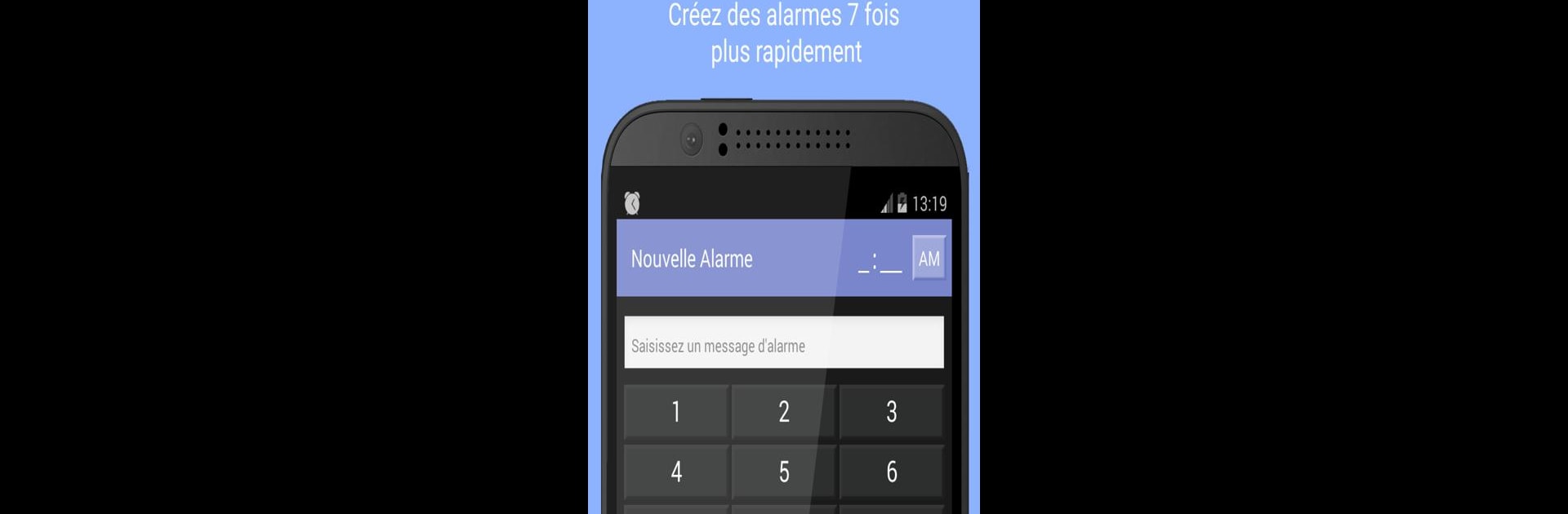Let BlueStacks turn your PC, Mac, or laptop into the perfect home for Simple Alarm Clock, a fun Productivity app from Moula Software.
About the App
If you’re the kind of person who wants an alarm that just works—no fuss, no confusion—Simple Alarm Clock from Moula Software might be exactly what you need. It’s built for busy mornings, quick reminders, and anyone who doesn’t want to deal with complicated settings when they’re half-asleep. Whether you’re waking up for work or just need a gentle nudge for your next task, expect an experience that’s straightforward and reliable.
App Features
-
Quick Alarm Setup
Punch in your alarm time right on a number pad instead of clicking arrows a zillion times. Setting alarms takes just seconds, even if you’re groggy. -
Loud and Clear
Got a knack for sleeping through anything? The default sounds here are designed to get your attention, and there’s an extra boost in volume for heavy sleepers. -
Simple Alarm Sorting
Your alarms are arranged so the next one to ring sits right at the top. No more guessing which alarm is up next. -
Custom Alarms, Your Way
Choose what days you want your alarm to repeat—workdays, weekends, random Wednesdays, whatever works for you. -
Wake Up Gently
Not a fan of loud shocks first thing? There’s an optional gradual volume feature so your alarm eases you awake. -
Snooze When You Need It
One big snooze button for mornings when you just need those extra five minutes (or ten—no judgment). -
Stay Awake to Turn It Off
If you’re worried about switching off the alarm in your sleep, there’s an optional three-button off mode. You really have to be awake to silence it. -
Personalize Your Alarm Sounds
Pick any ringtone, song, or sound from your phone and start your day with your favorite tune. -
Handy Alarm Messages
Add special notes to each alarm—whether it’s “meeting” or “don’t forget coffee,” you’ll see it right when you need it. -
One-Touch Enable/Disable
Turn alarms on or off in a second with just one tap. Super handy for last-minute schedule changes. -
Fully Customizable
Adjust your snooze duration and even set your preferred time format (AM/PM or 24-hour—your pick). -
Works Everywhere
Optimized for tablets and big screens too—plus, it’s available in multiple languages.
And if you’re using BlueStacks, you can even set up and manage your alarms straight from your desktop or laptop.
Eager to take your app experience to the next level? Start right away by downloading BlueStacks on your PC or Mac.