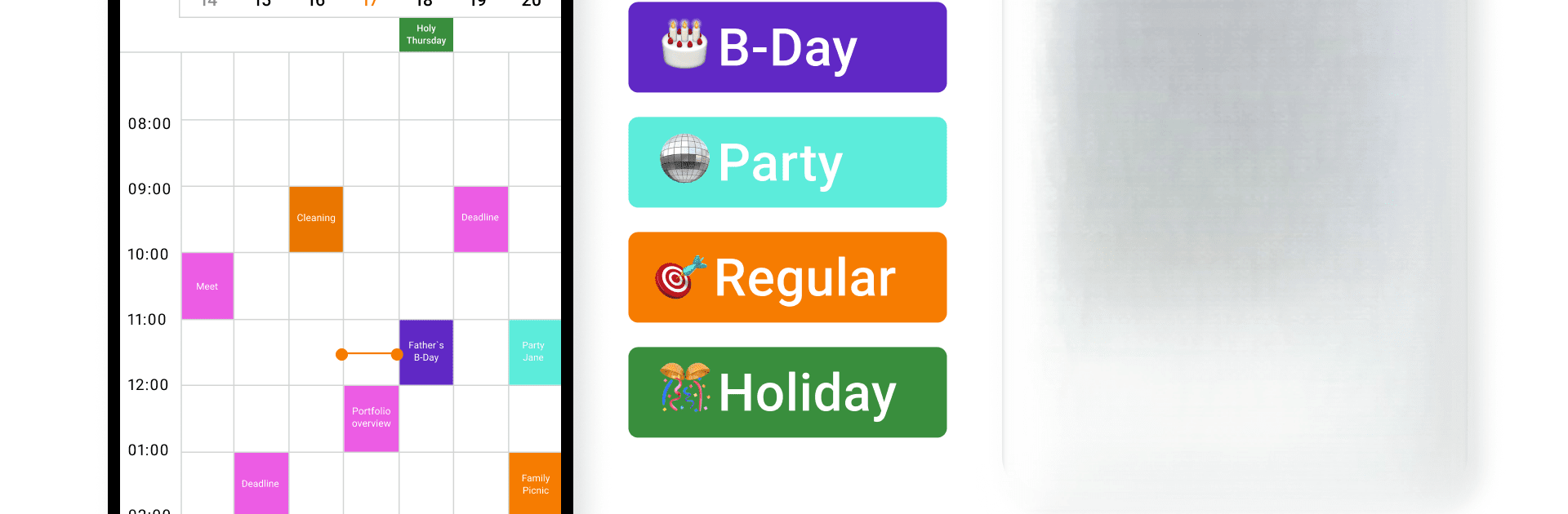Let BlueStacks turn your PC, Mac, or laptop into the perfect home for Simple Calendar, a fun Productivity app from Simple Mobile Tool.
About the App
Simple Calendar from Simple Mobile Tool is that reliable, no-frills calendar app you’ve always wished for. Whether you’re mapping out business meetings, family get-togethers, or simply keeping track of birthdays and appointments, this app keeps everything tidy and right at your fingertips. Just want something that works offline, doesn’t ask for extra permissions, and doesn’t mess around? That’s what you’ll get here—just straightforward productivity, your way.
App Features
-
Offline & Private
Plan everything without needing an internet connection. Your events stay just on your device for total privacy, so you never have to worry about your data wandering off. -
Customizable Calendar Widgets
Prefer things your own way? Tweak the look with colorful themes, change reminder sounds, adjust everything from notification styles to event filters—make the calendar fit your vibe. -
Flexible Event Management
Schedule one-time or repeating events, set up appointment reminders, and easily manage things like birthdays or business meetings. You can even use detailed repetition rules for those quirky, non-standard events. -
Seamless Syncing
Link up with Google Calendar or any CalDAV-supported calendar to sync your events. Export and import to share your plans or move everything to a new device effortlessly. -
Simple Agenda Views
Switch between daily, weekly, monthly, yearly, or list views—whatever makes sense for you. Quickly filter personal events, sort by event type, and never lose track of what’s important. -
Family & Team Organizing
Share events with others in seconds, duplicate schedules for family or work, and easily manage group appointments or shared itineraries. -
Built for Productivity
Import holidays, see event locations on a map, and organize everything from business agendas to weekend plans. There’s even support for color-coding and custom notifications, so you’ll never miss a thing. -
No Annoying Stuff
Forget popups and random ads. Just a clean, user-friendly calendar that respects your workflow. -
Works Great on Larger Screens
Love planning on your laptop? Using Simple Calendar with BlueStacks lets you enjoy all the app’s features on a bigger display with that same clean experience.
Eager to take your app experience to the next level? Start right away by downloading BlueStacks on your PC or Mac.