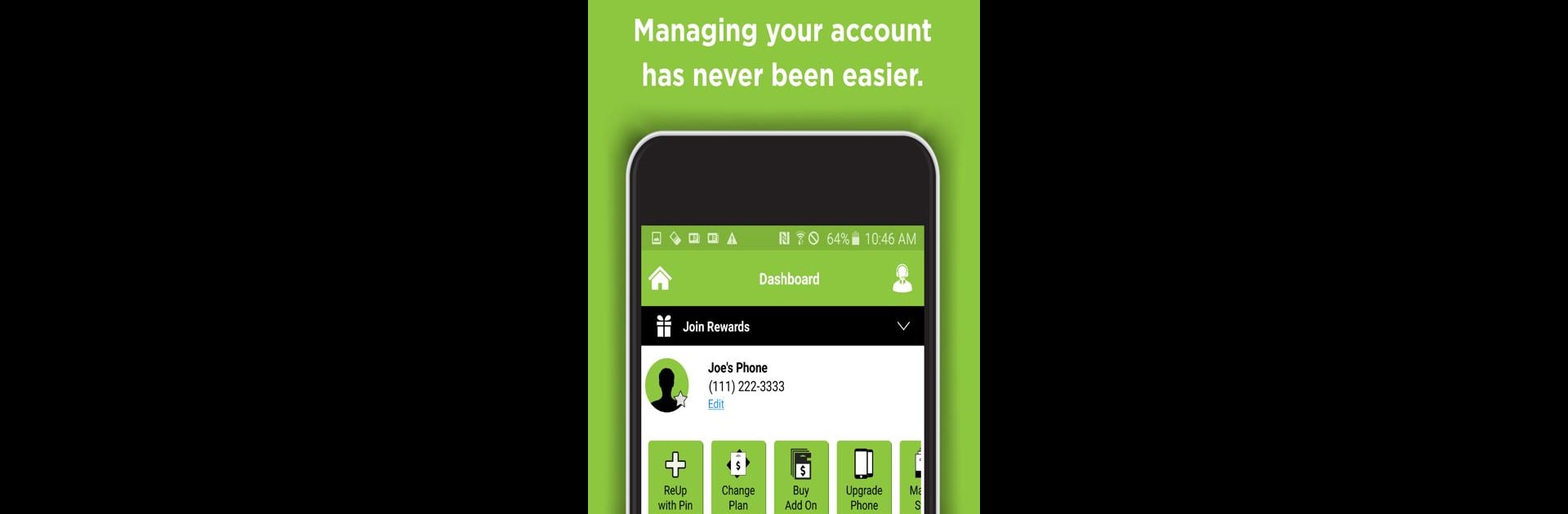What’s better than using Simple Mobile My Account by SIMPLE Mobile? Well, try it on a big screen, on your PC or Mac, with BlueStacks to see the difference.
About the App
Ever feel like you’re juggling too many things just to keep your mobile service in check? Simple Mobile My Account is here to help you manage your account quickly—whenever and wherever you want. Whether you need to top up your balance, see how much data you’ve got left, or just want to check how your network’s holding up, this app puts everything in one spot. You’ll spend less time worrying about your plan and more time doing, well, basically anything else.
App Features
-
Easy Refill Options
Top up your account straight from your phone, add airtime with a PIN card, or even handle refills for someone else—it’s all a couple taps away. -
Stay on Top of Your Service
Instantly check your service end date, view your current data balance, and manage your Reserve with just a glance. -
Auto-Refill Enrollment
Hate manual payments? Set up Auto-Refill so your plan always stays active—no reminders needed. -
Network Quality Check
Get insight into your network’s performance while you’re on calls. The app quietly tracks call quality in your area, helping SIMPLE Mobile make improvements where it matters. -
Widget Support
Add the widget to your home screen for real-time data balance updates, so surprises are a thing of the past. -
Profile Control
Edit your profile, manage your credit cards, browse through your transaction history, and see rewards points rack up—all without jumping around menus. -
Customer Support Chat
Need help? Start a chat with customer support right from inside the app, no calling or waiting on hold required. -
Dealer Locator
Looking for a SIMPLE Mobile dealer nearby? Use your current location or just type in your zip code to find one fast. -
Rewards Program
Earn points every time you make a purchase or refill—being a loyal customer has its perks.
You can even access these features on your computer with BlueStacks if you like working on a bigger screen.
Big screen. Bigger performance. Use BlueStacks on your PC or Mac to run your favorite apps.